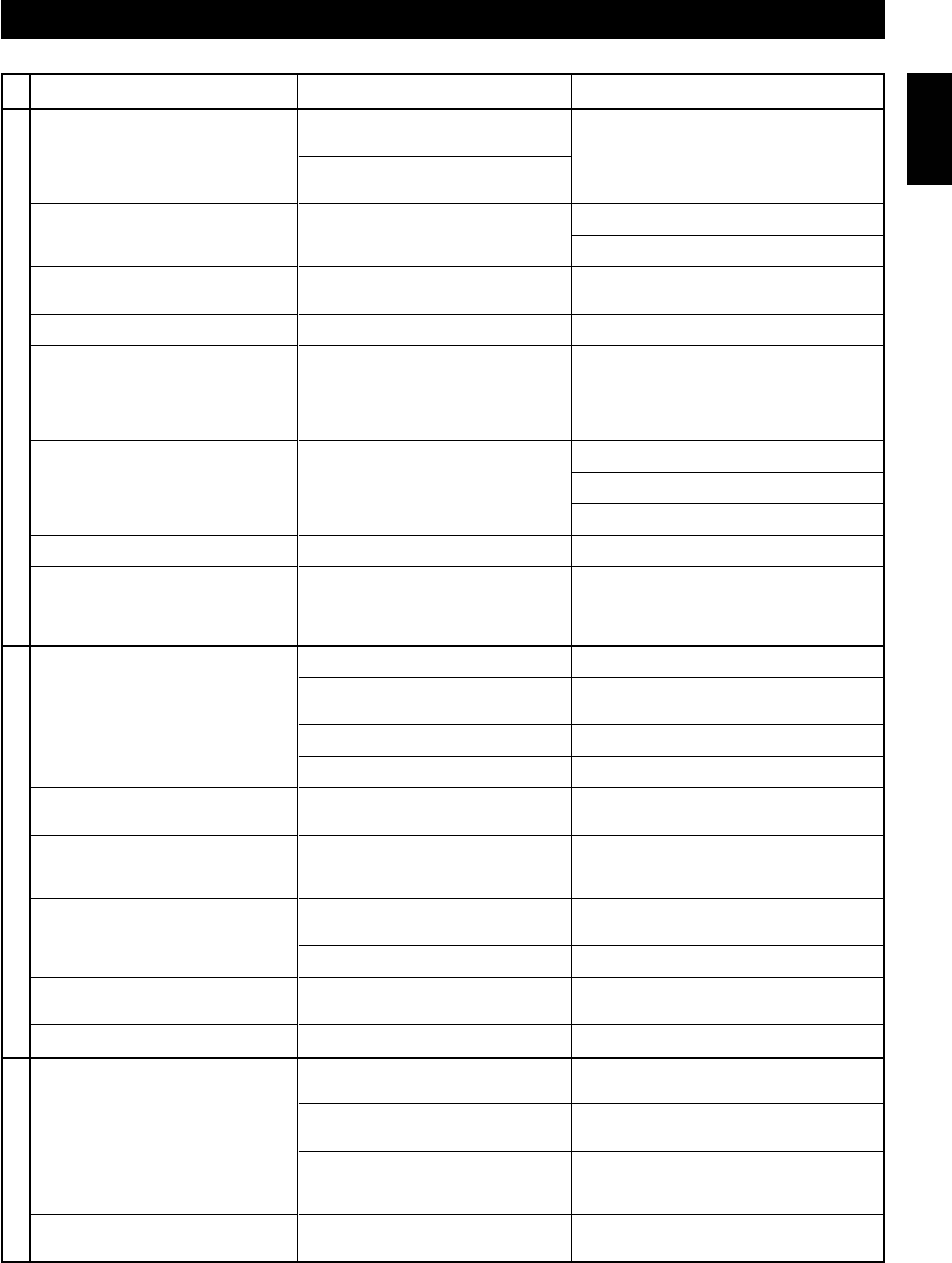
E-27
English
ADDITIONAL INFORMATION
SYMPTOM CAUSE REMEDY
Excessive static in FM broadcasts.
Noise increases during stereo
broadcasts.
Stereo broadcasts are noisy and
STEREO indicator blinks on and off.
Cannot select preset stations.
Buzzing or static during AM
broadcasts.
AM broadcast sensitivity is poor.
Cannot set timer.
The unit does not work normally.
Play does not begin.
Play is delayed, or begins at the
wrong place.
CD synchronized recording or
Automatic recording function does
not work.
Sound “skips.”
Sound “hums.”
Noise from inside of the unit.
The remote control does not work.
TV functions strangely when the
remote control is being used.
RX-E100 RECEIVER
Position the FM antenna as high and as far away
from nearby roads as possible. Connect using a
coaxial cable.
Check the antenna connection.
Install a multi-element type FM antenna if possible.
Install an antenna appropriate for the electric field
strength of your area.
Reprogram memory presets.
The problem is difficult to eliminate, but can be
lessened by grounding AM loop antenna.
Move away from TV or microprocessor.
Properly connect the AM loop antenna.
Change orientation of the AM loop antenna.
Install an external AM loop antenna.
Set current time.
Unplug the AC power cord from the wall outlet, and
then plug in again after about one minute.
Check the disc carefully; replace it if necessary.
Wait 20 to 30 minutes after switching the unit ON
before trying to play a disc.
Reload the disc with the label side facing up.
Clean the disc.
Check the disc carefully; replace it if necessary.
Connect the system cable properly.
Relocate the unit.
Clean the disc.
Securely connect the audio cables. If the problem
persists, the cables may be defective.
Replace the disc.
Replace the batteries with new ones.
Use within 6 meters and 60 degree radius.
Change the position of the unit.
Relocate this unit away from the TV or cover the
TV’s remote control sensor.
Interference from starting motor of a nearby
car.
Interference from the thermostat of a nearby
electrical appliance.
Antenna input is too weak due to obstructions
or excessive distance from the broadcasting
station.
Insufficient antenna input.
Preset memory has been erased.
Interference from sources such as lightning,
fluorescent lights, electric motors or
thermostat of nearby electrical appliance.
TV or microprocessor is being used nearby.
Radio signal is weak or the antenna is not
properly connected.
Current time is not set.
The internal microcomputer has been frozen
by an external electric shock (lightning,
excessive static electricity, etc.) or the power
supply with low voltage.
The disc is damaged.
There is moisture on the laser pick-up.
The disc has been loaded upside down.
The disc is dirty.
The disc may be scratched or damaged.
The system cable is not connected securely.
The unit is being subjected to vibrations or
impacts.
The disc is dirty.
Improper cable connections.
The disc may be warped.
The batteries of the remote control are too
weak.
Remote control is too far away or is being
used at an incorrect angle.
Direct sunlight or lighting (of an inverter type
of fluorescent lamp, etc.) is striking the
remote control sensor of the unit.
Remote control is being used near TV set
with a remote control sensor.
REMOTE CONTROL
CDX-E100 CD PLAYER


















