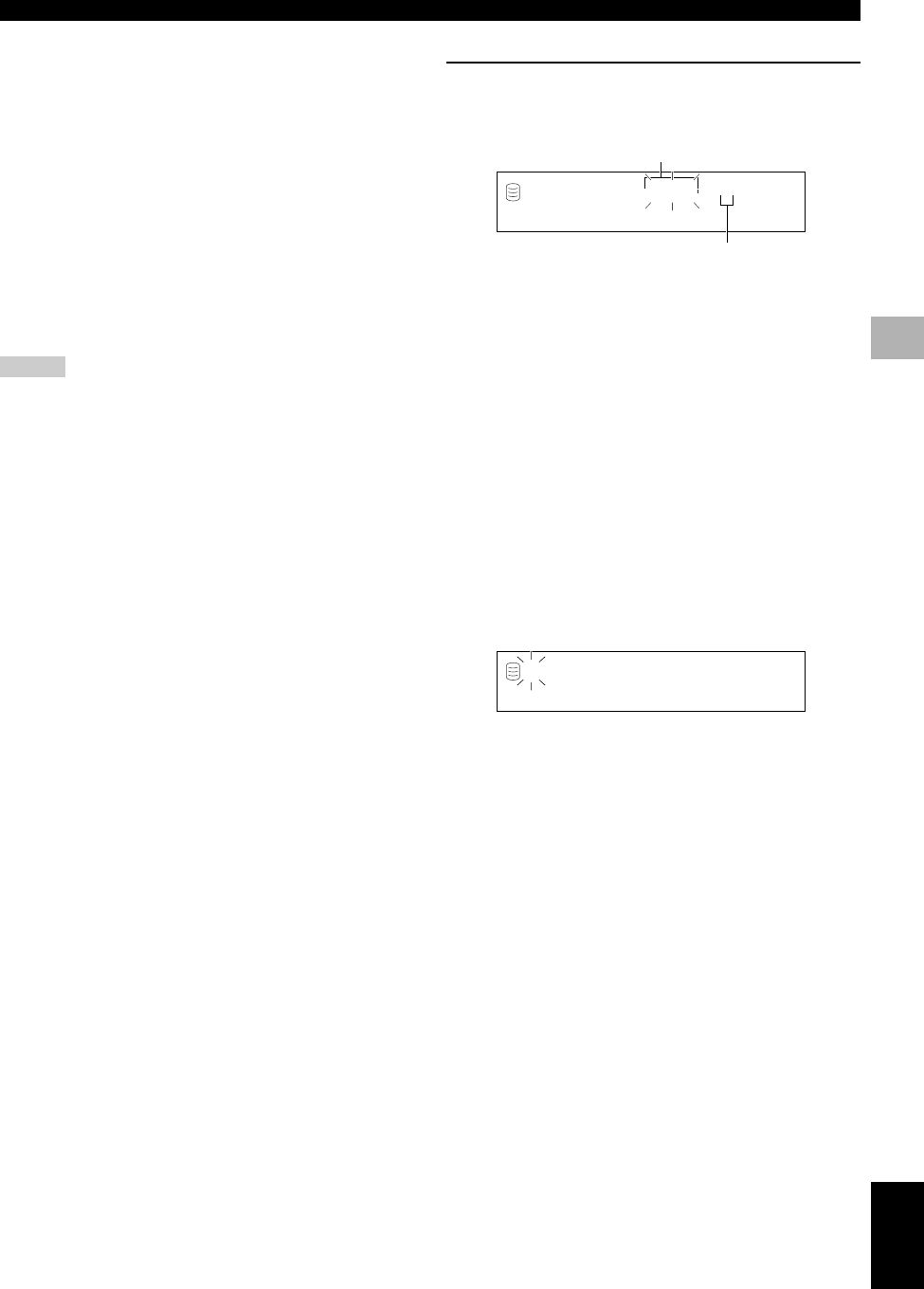
65
English
EDITING
5
EDITING TRACKS
6. Rotate MULTI JOG knob (+/– on the remote control)
to set the fade-out length.
The fade-out length can be set in the 1 to 10 second range by 1-
second steps.
If you stop rotating the MULTI JOG knob, this unit starts
repeated playback of the ending of the track with a fade-out of
the length set in above step, with extra portion for further 5
seconds.
Press CLEAR to cancel the setting.
7. Press COMPLETE.
The fade-out is added to the end of the selected track for the
selected length.
This unit returns to the editing menu item selection. (If the edit
menu is carried on during playback, playback restarts.)
Memo
•Fade-out cannot be added to a track that is shorter than 21
seconds.
•The fade-out effect becomes ineffective if the following editing is
performed to the track which the fade-out is added to.
–Erasing a certain part of the track (Part Erase).
–Combining the track (Track Combine).
–Dividing the track (Track Divide).
–Adjusting the beginning of the track (Track Adjust).
• If “Track Adjust” has been performed, the fade-out effect of both
the adjusted track and the previous track becomes ineffective.
Track Title
You can assign a title to a track.
1. If “Track Title” is selected (P.58), the following screen
appears.
If the edit menu is selected during playback, the unit
automatically selects the item to be edited. In this case, skip to
step 6 since you do not need to select an item.
2. Rotate the MULTI JOG knob (press +/– on the remote
control) to select the disc that contains the track to
assign a title.
3. Press the MULTI JOG knob (ENTER on the remote
control) to confirm the disc.
When the disc has been confirmed, the disc number that
contains the track to assign a title to flashes.
Press CLEAR to cancel the confirmed selection.
4. Rotate the MULTI JOG knob (press +/– on the remote
control) to select the track to assign a title.
5. Press the MULTI JOG knob (ENTER on the remote
control) to confirm the track.
The following message appears on the display.
The cursor flashes. (If the selected track already has a title, the
title appears on the display.)
6. Use the MULTI JOG knob (press alphabetical/numeric
buttons on the remote control) to enter characters.
For details on selecting characters, refer to “Entering characters
in the edit menu” (P.51).
7. Press COMPLETE when all the characters have been
entered.
The title is assigned to the selected track. Press TEXT/TIME to
switch the display information as necessary (P.18).
This unit returns to the editing menu item selection. (If the edit
menu is carried on during playback, playback restarts.)
L
R
dB –30 –10 –6 –2 0
Title 001 1?
GROUP
L
R
dB –30 –10 –6 –2 0
Disc that contains the track to assign a title to
Track to assign a title to
106_HD1500(E)58-70.p65 3/18/05, 15:4665


















