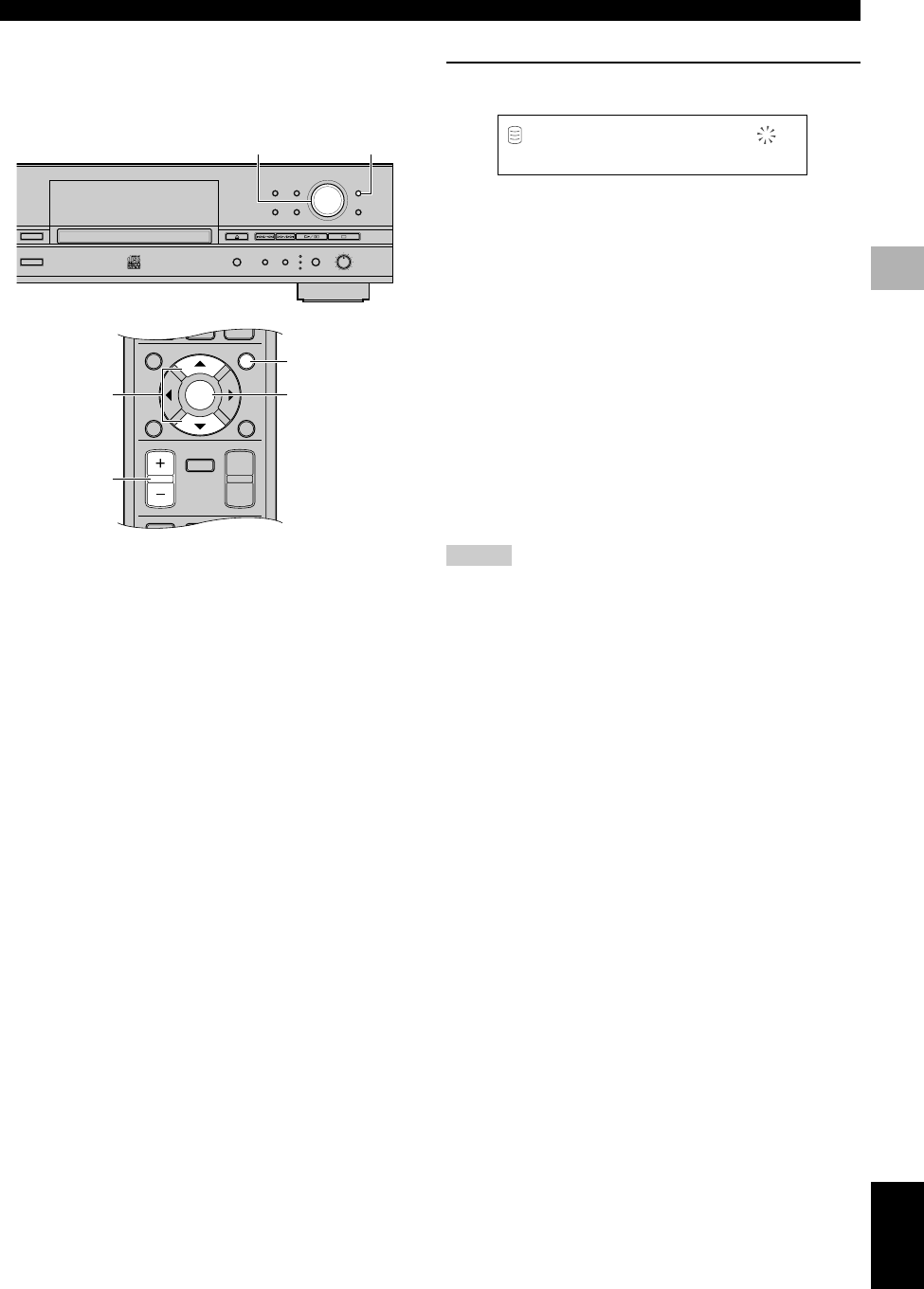
43
English
CD-R/CD-RW COPYING
4
COPYING FROM THE HDD ONTO A CD-R/CD-RW DISC
■ Setting the CDR copy menu
In the CDR copy menu, you can set the copy method, copy level,
copy speed, and imaging speed.
1. Press MENU while this unit is in the CDR copy
standby mode (P.38, 40).
2. In the HDD copy menu, you can set the copy method,
copy level, copy speed, and imaging speed.
The copying menu (P.43-44) contains four items as follows:
• Copy Method
• Copy Level
• Copy Speed
• Imaging Speed
3. Press the MULTI JOG knob (ENTER on the remote
control) to confirm the menu item to be adjusted.
4. Rotate the MULTI JOG knob (press +/–, H or G on the
remote control) to adjust the parameter for each item.
5. Press the MULTI JOG knob (ENTER on the remote
control) to confirm the setting when adjustment has
been completed.
6. Press MENU to close the menu.
This unit returns to the CDR copy standby mode.
ER
TEXT/TIME MODE
MULTI JOG
DIGITAL REC LEVEL
PUSH ENTER
TRACK NO.
FINALIZE ERASE
BOOKMARK
COMPLETE
MENU
CLEAR
MIN MAX
OPTICAL
ANALOG REC LEVEL
INPUT
REC
COAXIAL
ANALOG
COPY
A.M.Q.R.
MULTI JOG MENU
0
MODE
ENTER
MENU
COMPLETE
TRACK NO.
WRITE
HDD
CDR
CLEAR
10
ENTER
+, –
H, G
MENU
Copy Method
Setting of the copying method. Copying may fail if the setting for
“Copy Method” is not correctly made.
Initial setting: Analog Copy
Analog Copy
This method always makes analog copies.
Digital Move
The data is moved from the HDD to the CD. Therefore, the track or
group data will be deleted from the HDD after they have been
moved to the CD-R or CD-RW disc by this method.
Digital Copy
This method always makes digital copies. Copying is not possible if
the tracks are copy protected by the SCMS standard (P.82).
Auto Dig/Anlg
Digital and analog copying are automatically switched depending
on the track. If digital copying is prohibited by the SCMS standard
(P.82), an analog copy is made. For those tracks that can be
digitally copied, a digital copy is made.
Memo
• In analog copying, the data may be copied at a lower sound level.
• The settings is stored in the memory and applied to future
copying.
•When copy level is adjusted or when carrying out Analog Copy,
the unit automatically creates an image file on the HDD before
starting the disc copy process.
Copy Method
REC
CDR
L
R
dB –30 –10 –6 –2 0
ALL SYNC ANLG
104_HD1500(E)38-49.p65 3/22/05, 14:4943


















