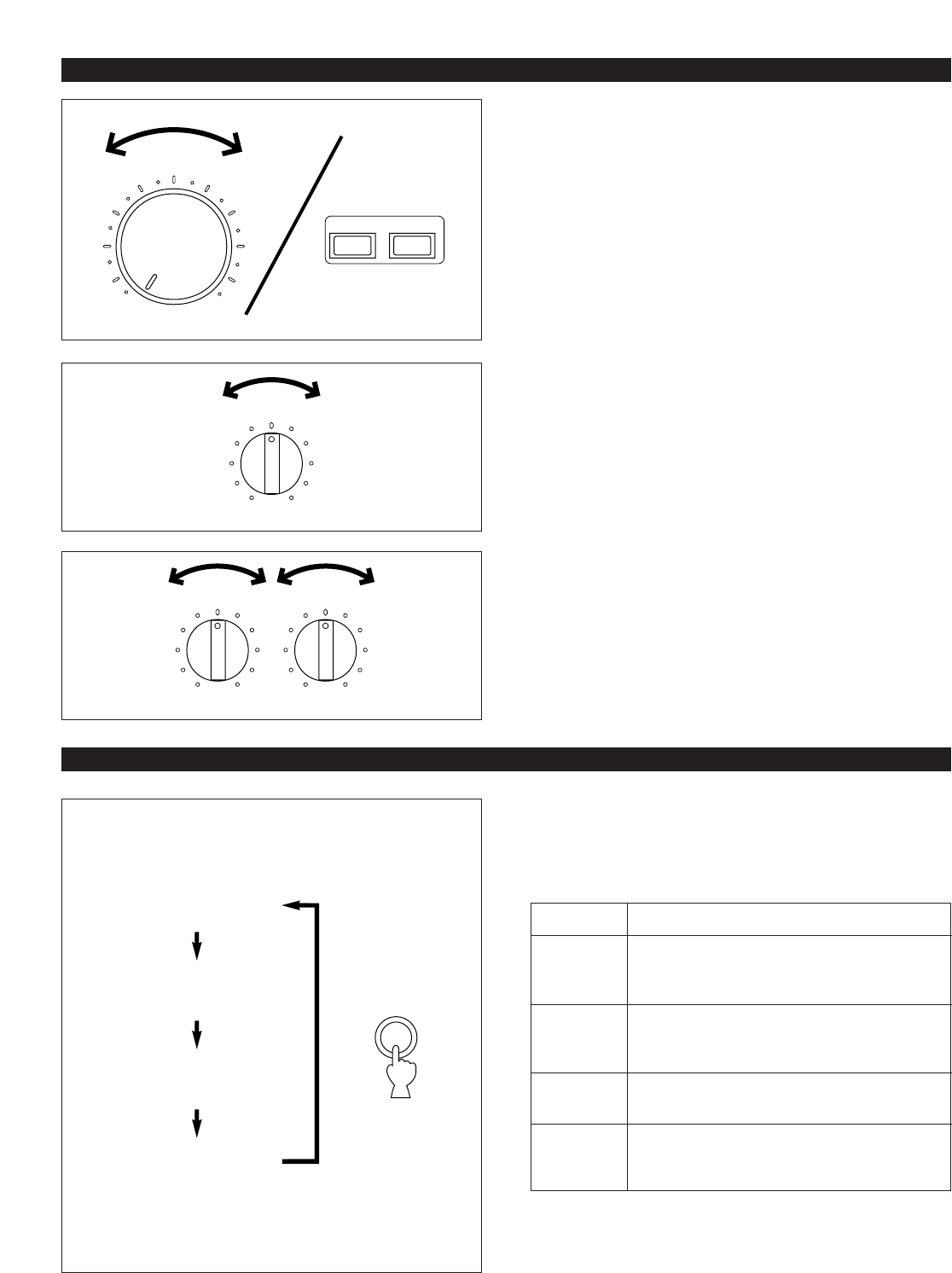
E-10
VOLUME
0I0
-
+
VOLUME
SOUND CONTROL
Volume
Front panel operation
Rotate the VOLUME control towards 10 to increase the
volume, and towards 0 to decrease the volume.
Remote control operation
Press the VOLUME + button to increase the volume and the
VOLUME – button to decrease the volume.
Balance
Adjust the balance of the output volume to the left and right
speakers to compensate for sound imbalance caused from
the speaker settings or the listening room condition.
Turn this clockwise to emphasize the right and
counterclockwise for the left.
Tone
BASS : Turn this clockwise to increase (or counter-
clockwise to decrease) the low frequency
response.
TREBLE : Turn this clockwise to increase (or counter-
clockwise to decrease) the high frequency
response.
BALANCE
LR
BASS
–+
TREBLE
–+
The Digital Super Surround (DSS) Processor built into this
unit presents you with sound effect which simulates acoustic
environments suitable for some genres of music.
This unit provides the following 4 DSS modes.
Mode
ROCK
JAZZ
CLASSIC
RELAXED
Feature
Low frequency and high frequency of the
source sound are somewhat emphasized.
It is suitable for listening to rock or pop music.
This mode creates a sound field with much
presence adding spatial effect as if music
instruments are coming in front.
The sound stage is expanded.
It is suitable for listening to classic music, etc.
This mode is suitable for easy-listening
music. The sound is reproduced with a soft,
comfortable atmosphere.
MODE
ROCK
JAZZ
CLASSIC
RELAXED
DIGITAL SUPER SURROUND (DSS) PROCESSOR CONTROL
<
Except U.K. and Europe models
>


















