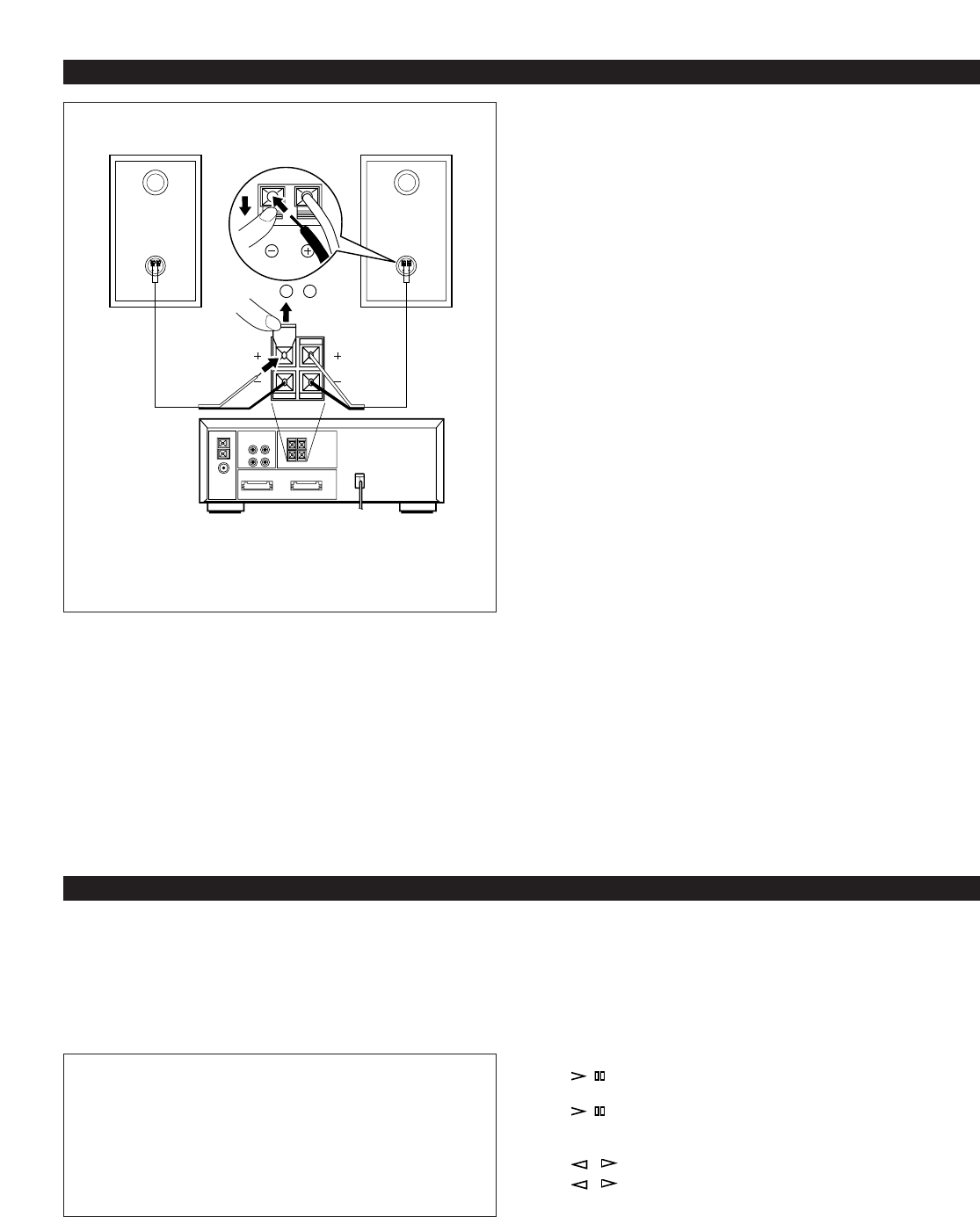
E-8
(Black wire with white line → plus (+) terminal,
black wire → minus (–) terminal)
STANDBY mode
While the power is on, pressing the POWER switch (or the
POWER switch on the remote control transmitter) switches
the system to the STANDBY mode. (In this mode, the
display shows only the time.) In this mode, main voltage is
still present inside the system. If you want to switch off the
system completely, disconnect the AC power plug from the
AC outlet.
TURNING THE POWER ON/OFF TO THIS SYSTEM
(See figure B on page 88.)
If the AC supply lead is connected to the AC outlet, this
system can be turned ON and OFF (STANDBY mode) by
pressing the POWER switch on the front panel of RX-S75 or
the POWER switch on the remote control transmitter.
Automatic power-on function
Even when the power is off, pressing the following buttons
will turn the system on, and then perform their own functions.
For Tuner operation
•
TUNER on the remote control transmitter
For CD player operation
•
/ , disc selector buttons, OPEN/CLOSE on the front
panel of CDC-S75
•
/ , OPEN/CLOSE on the remote control transmitter
For tape deck operation
•
, , DECK A, DECK B on the front panel of KXW-S75
•
, , DECK A/B on the remote control transmitter
Automatic power-off function
When
the CD or TAPE input source is selected, if there is no
operation and in the stop mode for about 30 minutes, the
system will be turned off automatically.
Speaker connection
Connect each speaker wire to the SPEAKERS terminals.
Cautions
•
Do not let the bare speaker wires touch each other as this
could damage the receiver and/or speakers.
•
When connecting the speakers to the unit, be sure to
connect the speaker wires properly. Do not make a
mistake from the right channel to the left channel and from
the plus (+) terminal to the minus (–) terminal.
•
Do not connect these SPEAKERS terminals to speakers
other than the provided speaker system NX-S75.
System connection
(See figure 0 on page 88.)
•
Connect the red connector on the rear of CDC-S75 to the
red socket on the rear of RX-S75.
•
Connect the black connector on the rear of KXW-S75 to
the black socket.
How to disconnect the system connector
Grasp both sides of the connector to disconnect the
connector.
Connecting the AC supply lead
(See figure A on page 88.)
•
After connecting the speakers and system connectors,
plug the AC supply lead into a convenient AC outlet.
•
Unplug the AC supply lead from the AC outlet if the unit is
not to be used for a long period of time.
CONNECTIONS
R L
Right
Left


















