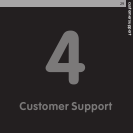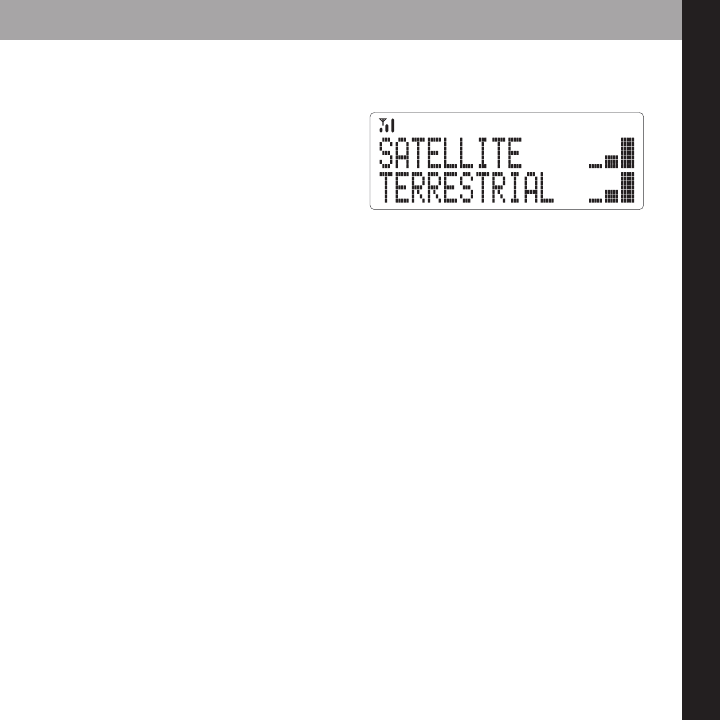
Your Xpress
EZ
can help you aim the antenna to pull in the strongest possible signal.
1. Press menu ➝ Antenna Aiming.
2. As you adjust the antenna the “Satellite”
and “Terrestrial” signal bars will
change. Find the position that gives
the strongest signal strength on either
“Satellite” or “Terrestrial.”
3. The antenna aiming display remains as long as it’s needed to help you position the
antenna. When you’ve found the best position, press menu to back out.
AAuuttoo TTuunnee MMooddee
By default, Auto Tune is set to “Off” meaning, as you scroll through live XM channels
you can preview the channel list before selecting a channel. Xpress
EZ
does not switch
to that channel until you press the XM button. By setting Auto Tune to “On” you can
change this behavior so that Xpress
EZ
automatically tunes to the channel that you’re
previewing.
1. Press menu ➝ Auto Tune Mode.
2. Rotate the knob to the “On” option.
3. Press XM to confirm your selection.
4. Press the menu button to back out.
Xpress
EZ
will automatically tune to the channel that you preview.
27
using your Xpress
EZ