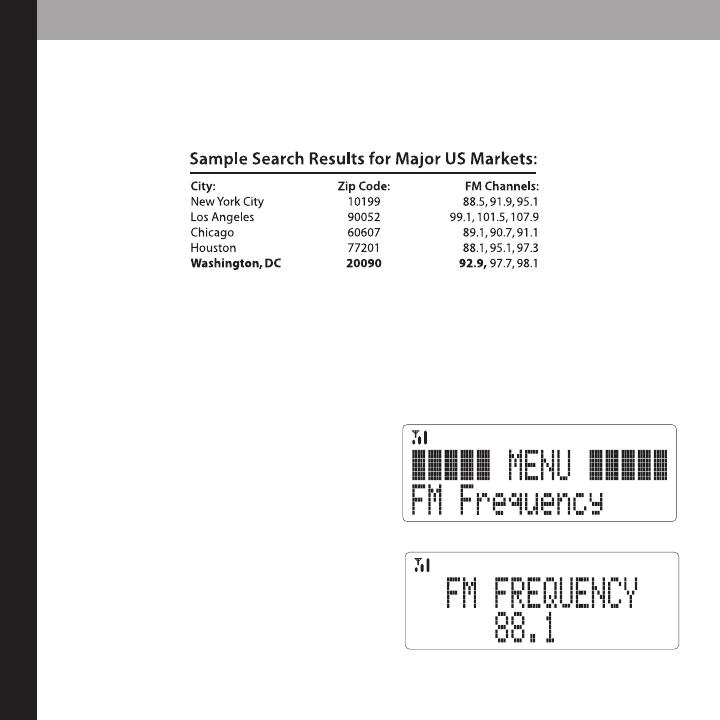
vehicle installation
16
This chart represents the FM channels in the Washington, DC area. The spikes repre-
sent
the strength of the FM channel. Someone in DC would choose a “vacant” channel
like 92.9 that is unused and located between two weaker channels.
Next, power on your Xpress
EZ
. Be sure all of your cables are properly connected. Go to
channel 1, this is the preview channel. You will not hear any sound through your vehi-
cle’s audio system until you have chosen an FM Frequency.
Note: Your XM radio may not modulate on each of the frequencies shown on the
Radio-Locator site. Check your Xpress
EZ
for the frequencies that are usable for you.
Press Menu, look for this screen:
Press the XM button, then turn the knob to
scroll through the frequencies. Match the
frequency to the frequency you see on your
car’s FM radio. Choose from frequencies
between 88.1 - 107.9.


















