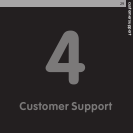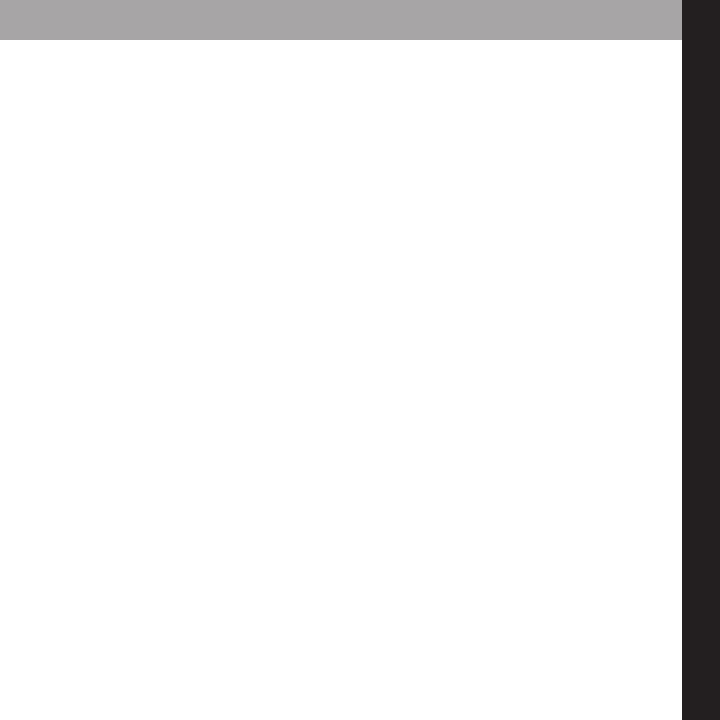
BBrriigghhttnneessss
To change the display’s brightness:
1. Press menu ➝ Brightness.
2. Rotate the knob to adjust the display’s brightness.
3. Press XM to confirm your selection.
4. Press the menu button to back out.
CCoonnttrraasstt
To change the display’s contrast:
1. Press menu ➝ Contrast.
2. Rotate the knob to adjust the display’s contrast.
3. Press XM to confirm your selection.
4. Press the menu button to back out.
BBaacckklliigghhtt TTiimmeerr
The Backlight Timer feature allows you to set the amount of time the display backlight
remains on. To adjust your backlight timer:
1. Press menu ➝ Backlight Timer.
2. Rotate the knob to adjust the Backlight Timer setting.
3. Press XM to confirm your selection.
4. Press the menu button to back out.
25
using your Xpress
EZ