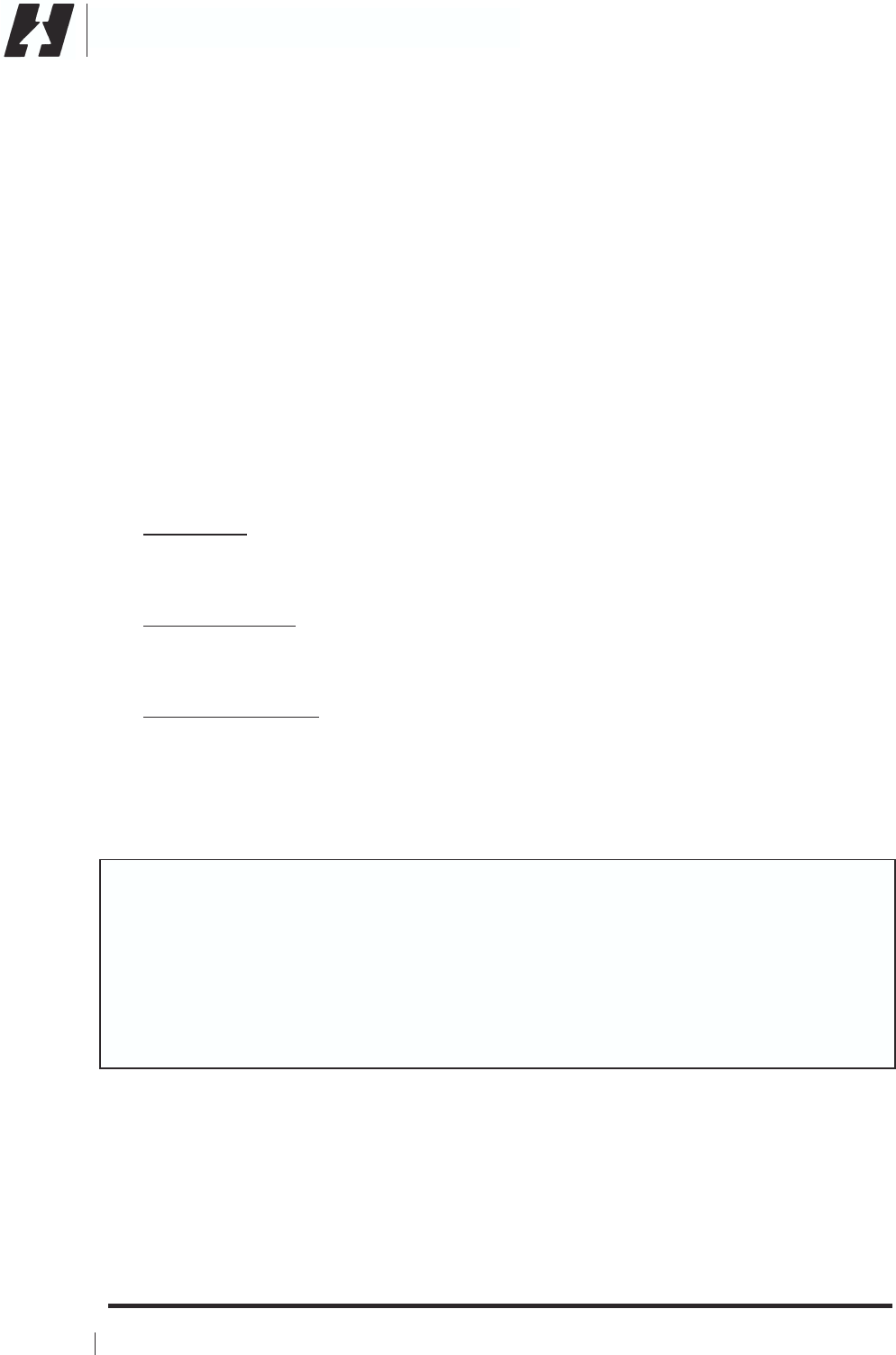
Installation Manual
XMD076A
XMD076A-3 Information is subject to the 4
Rev C, 06/22/06 restrictions on the title page
H E A D S U P T E C H N O L O G I E S
2.0 Installation Instructions
2.1 Unpacking and Inspection
Verify all ordered parts were received and sustained no shipping damage. Where
evidence of shipping damage exists, save the shipping carton and packing material to
help substantiate your claim to the shipping company. Retain the original shipping carton
and packing material in case you need to ship the unit for service.
2.2 System Identification Numbers
Take note of the (3) identification numbers that will be needed later after installation. The
numbers are used for activating the XM Satellite Weather and Radio services, and
communication addressing with the XMC050 controller. These numbers are as follows:
• Receiver ID – This is a 2-digit number printed on the nameplate next to the 9-digit
serial number. This number will be the “receiver ID” set in the remote controller per
the XMC050 user guide.
• Satellite Radio ID – This is the 8-digit alphanumeric code printed on the placard
marked “Audio” located on the rear of the XMD076A. This code will be presented to
XM Satellite Radio for activation of the audio portion of the XMD076A.
• Satellite Weather ID – This is the 8-digit alphanumeric code printed on the placard
marked “Weather” located on the rear of the XMD076A. This code will be presented
to XM Satellite Radio for activation of the weather portion of the XMD076A.
NOTE:
For installation purposes only, temporary XM WX Satellite Weather and XM Satellite
Radio services are pre-activated from the factory This activation will terminate
automatically without prior notice. To avoid unexpected deactivation, customers
should contact XM Satellite Radio Inc. to transfer the subscriptions immediately
after installation.


















