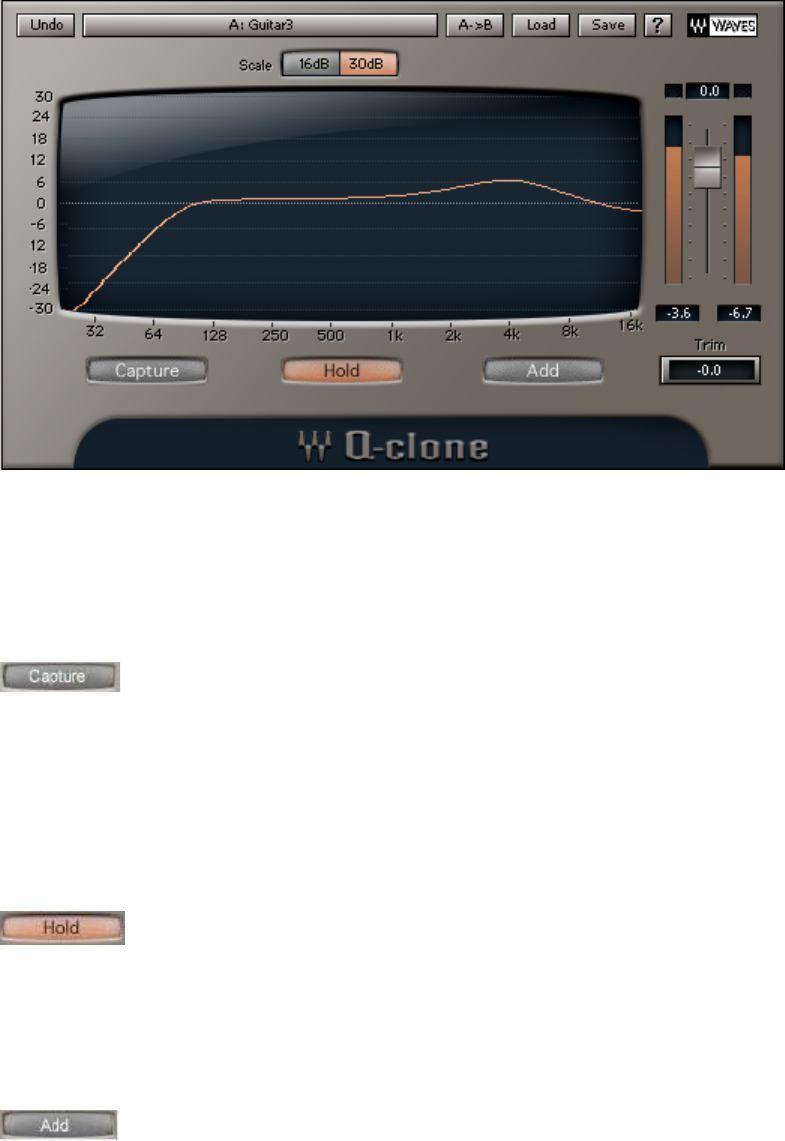
Q-Clone Component
The Q-Clone plug-in has 2 main controls - Gain and Mode. It also has a Scale
control for the frequency response graph.
The Mode control shows: Capture, Hold and Add.
CAPTURE – Capture sets the plug-in to adapt its filter purely to the settings in the
cloned EQ device. This mode can only work when the Q-Capture component is
active. When hidden, the plug-in will automatically assume Hold mode. At any
time you can open the GUI (Graphic User Interface) of the instance that you wish
to set.
H
OLD – In Hold mode the plug-in is processing with the filter currently sampled.
Thus it is not receiving further changes until it is changed to the Capture or Add
settings.
A
DD – Add allows the plug-in to receive updates on top of the currently cloned
EQ. If you want to make a change to the current setting then you can put the
plug-in into this mode. The settings you make with your EQ will be cloned and
added to the current filter. This is exactly like adding another instance of the Q-
Waves Q-Clone Manual
7


















