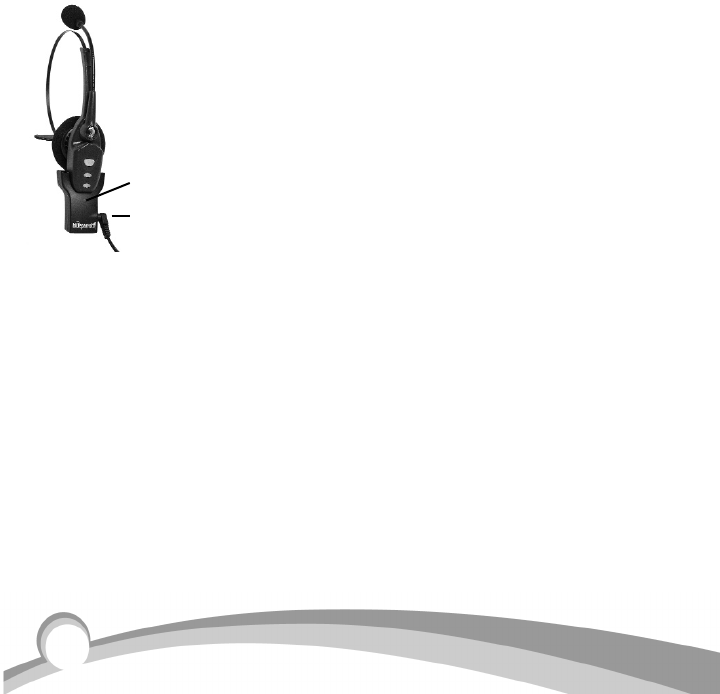
8
CHARGING THE HEADSET
Before first time operation, place the headset securely in the charger
and allow the unit to charge undisturbed for 4 full hours.
To charge the headset using an electrical outlet select the AC power
cord. To charge the headset using your vehicle’s auxiliary power outlet
select the mobile power cord (see page 5 for power cord photos).
1. First, plug the power cord into the charger’s power cord port (see photo above).
Then plug the AC power cord into an electrical outlet or plug the mobile power cord
into your vehicle’s auxiliary power outlet.
2. You will see a green indicator light on the face of the charger indicating that the
charger is receiving power.
3. Place the headset firmly on the charger as shown above.
Power cord port
Indicator light


















