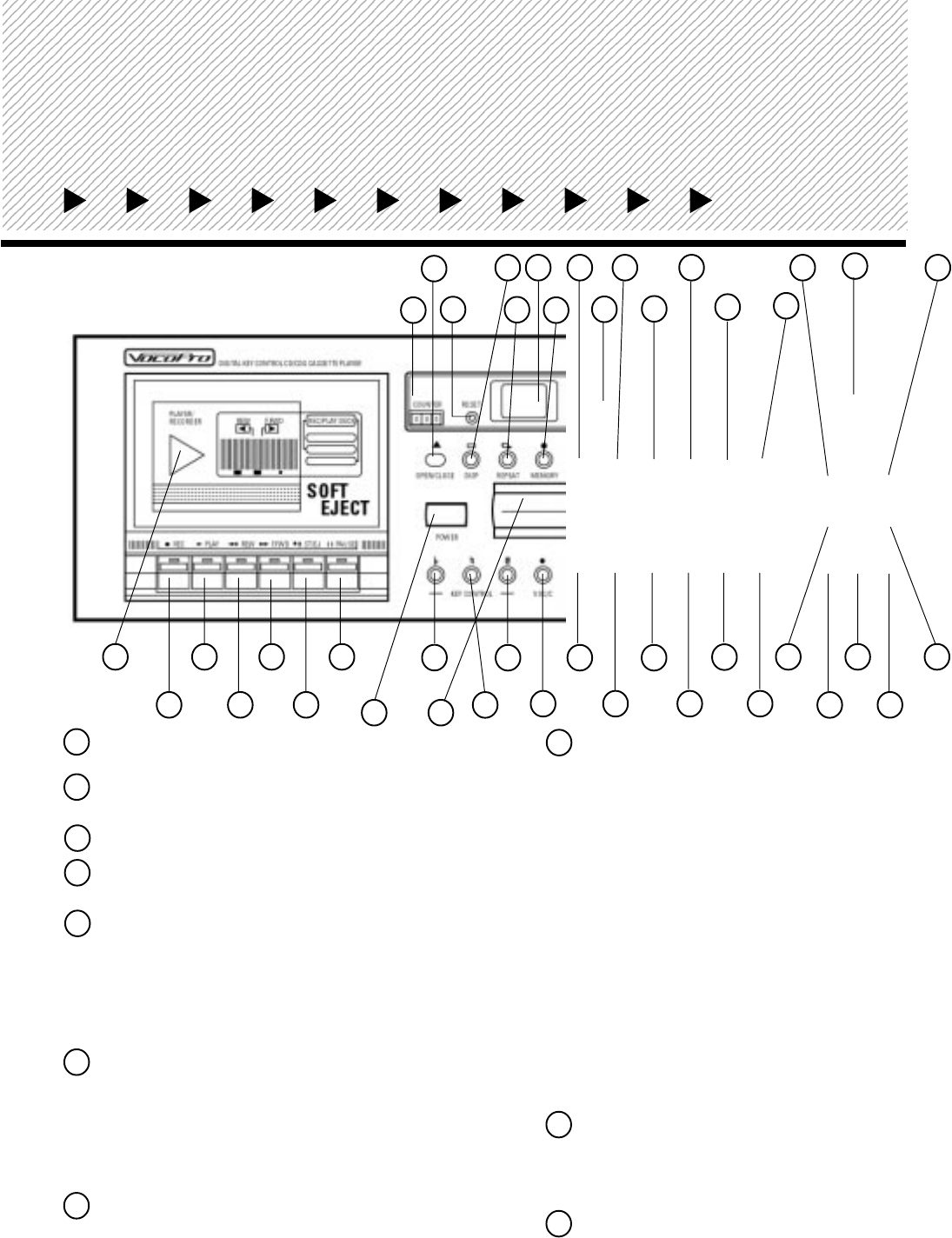
PARTS AND FUNCTIONS
(FRONT PANEL)
34
1
3
5
6
7
8
9
10
11
12
13
14
15
16 18
19
20
2
4
21
22
23
24
25
26
27
28
29
30
31
32
33
35
36
37
38
39
40
41
17
POWER BUTTON: Turns on the power to the BRAVO. MEMORY BUTTON: The memory function is used to
program specific song selections in any order. First, you’ll
need to clear the memory. If there is a CD/CDG in the player
press stop. Press the “OPEN/CLOSE’ button once until
the tray opens and again to close it. Doing this will clear
out any previously stored program(s) from the memory.
Next, press the “MEMORY” button once. There will be a “P:01”
with the word “PROGRAM” above it and two dashes (- -) to
the left, shown in the display window . Press the “NEXT”
button the desired amount of times to display the song
selection number you wish to program first in your program
order. The song selection number will be displayed where the
two dashes were (- -). Proceed to program the next song
selection by pressing the “MEMORY” button again. Doing
so will store your first song selection and display a “P:02” and
two dashes (- -) to the left. Repeat the process as above
to program up to twenty song selections. When finished, press
“PLAY/PAUSE” to begin playing your selections. The program
order will be stored until the “OPEN/CLOSE” button is
pressed again.
TAPE COUNTER: Use the tape counter when playing or
recording cassettes to keep track of your location on the tape.
DISPLAY BUTTON: When playing a CD/CDG disc and pressed
once this button displays the remaining number of songs to
play on the disc, and time remaining in minutes and seconds
to play them, in the CDG Display Window (#10). This feature
works only with the CD/CDG player. When pressed again
the window displays the song selection number and the
elapsed time in minutes and seconds.
8
5
2
CDG DISPLAY WINDOW: This window displays the
current song selection playing on the CDG disc.
10
PREVIOUS SELECTION BUTTON: Press this button to
select the previous song on the CDG disc being played.
Press once for each song you want to skip back to, or hold the
button down to skip back continually. The selection
number will be displayed in the display window (#10).
9
KEY CONTROL DISPLAY: Displays the number of half-steps
up (+) or down ( - ) you have chosen. When the
display reads zero “0” you are in the song’s “natural” key.
7
REPEAT BUTTON: When using the CD/CGD player and
pressed once, this feature allows the user to repeat the
current song selection. When pressed twice all the songs on
the disc will repeat once each. Songs will repeat until the
button is pressed a third time. The display window will show
which function you have selected, “REPEAT” (repeats
current song selection) or “ALL” (repeats all songs).
6
OPEN/CLOSE BUTTON: To open/close CD/CDG tray.
3
RESET BUTTON: Push the reset button to reset the tape
counter to zero when using the cassette deck.
4
1
12


















