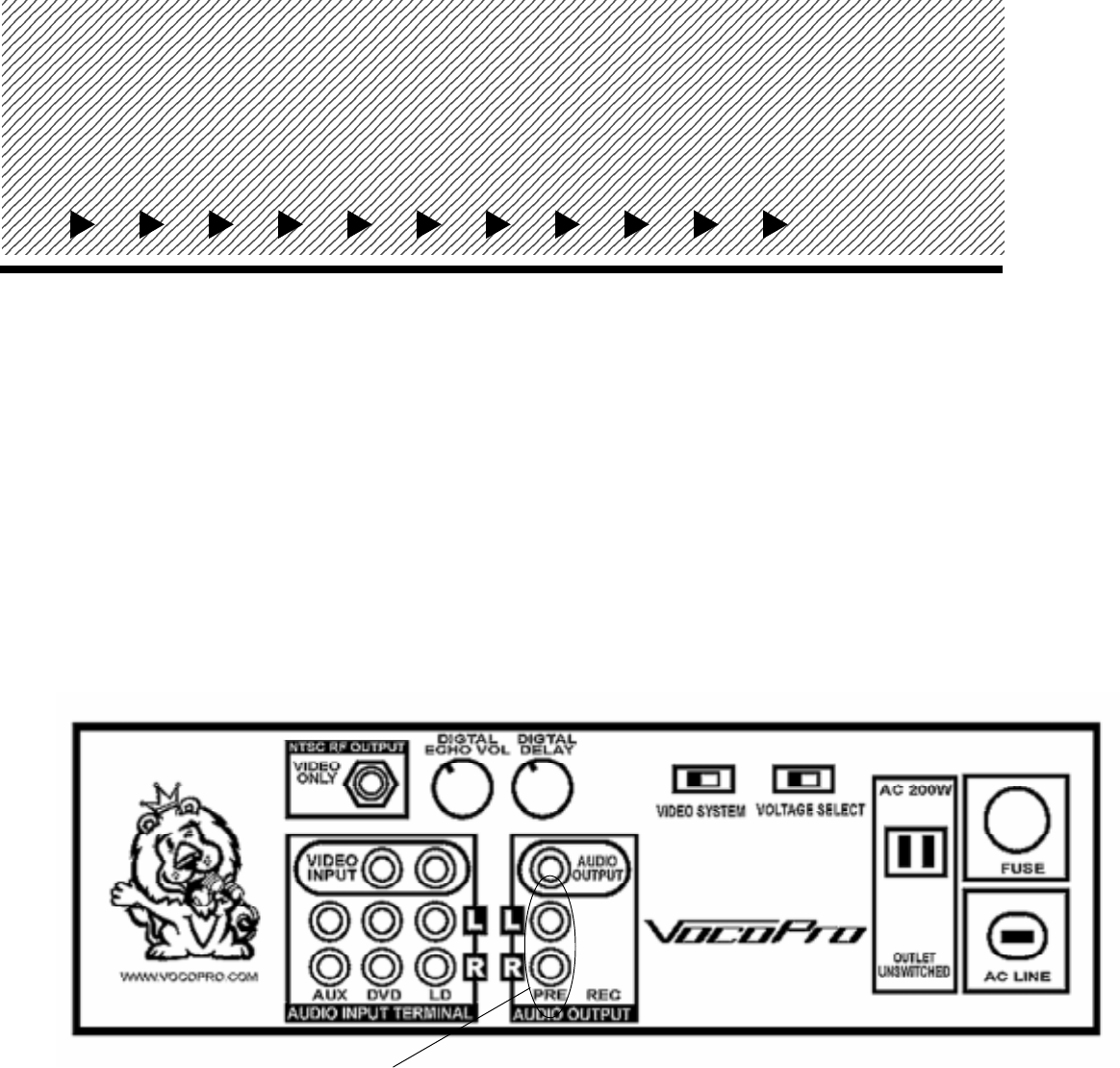
CONNECTING OTHER
COMPONENTS TO THE BRAVO
The Bravo is designed so you can connect other components to it and use the Karaoke features that are built-in to the Bravo in conjunction
with those components.
EXPANDING YOUR SYSTEM - USING THE BRAVO FEATURES WITH OTHER COMPONENTS
You may use the Karaoke features (echo, delay, key changer) that are built into the Bravo with other components just by connecting the
components as described in this section. The Karaoke features will automatically be functional when additional components are properly
connected. (Also see REAR PANEL PARTS AND FUNCTIONS for additional connection information)
CONNECTING A DVD PLAYER OR MINI-DISC PLAYER
Using and RCA connector cable, connect the “L” and “R” “DVD” INPUT jacks to the “L” and “R” “AUDIO OUTPUT” jacks on the
DVD player (check manufacturer’s instructions). BE SURE TO SET THE INPUT SELECTOR ON THE FRONT OF THE BRAVO TO
“DVD”, OTHERWISE THERE WILL BE NO SOUND. Play the DVD player as usual. Music from the DVD player will be audible from
your speakers and the Karaoke features will be functional.
CONNECTING AN AMPLIFIER (for sound)
An amplifier can be connected to the Bravo through the “L” and “R” “PRE” OUTPUT jacks located in the back of the Bravo (See
manufacturer’s instructions with your amplifier)
8
“L” and “R” “PRE” OUTPUT jacks


















