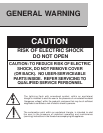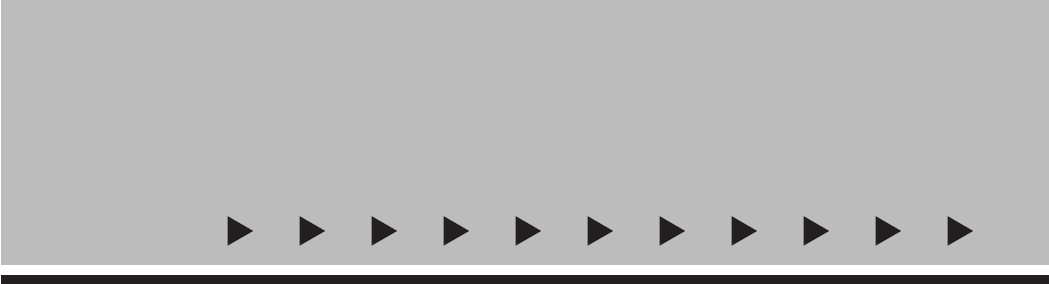
PLAYING CD/CDG’s
1. Locate the “OPEN/CLOSE” button on the front of the CDG-X3 Mark II player.
2. Press once to open the CD tray. The tray will open automatically after the button is pressed.
3. Lay the CD/CDG on the open tray and press the “OPEN/CLOSE” button again. The tray will close automatically
after the button is pushed. IMPORTANT: DO NOT PUSH THE TRAY CLOSED MANUALLY, THIS COULD
DAMAGE THE UNIT.
STARTING THE CD PLAYER
1. Locate the “PLAY/PAUSE” button above the CD tray.
2. Press once to start the CD. Pressing the “PLAY/PAUSE” button will play song selection #1 on the CD/CDG disc.
The song will automatically begin playing after a few seconds.
TO PLAY A DIFFERENT SELECTION
1. Locate the “NEXT” button above the CD tray. Press the button until the number of the desired song selection appears
in the LCD display window. Note: You may hold down the button continually to advance the song selection or press
consecutively. The song you stop on will automatically begin playing after a few seconds.
FAST FORWARD AND REVERSE
1. To advance your selection while it is playing, for example to the next verse or chorus, locate the “F-SCAN” key
above the CDG player and press until you find the desired location.
2. To rewind your selection whiled it is playing, locate the “B-SCAN” key above the CDG player and press until you
find the desired location. PLEASE NOTE: When using this feature the words may become jumbled on your TV monitor.
In this scenario, digital graphics information does not process as rapidly as audio signals. Therefore the video signal will
have to “catch up” to the audio signal. The screen will “refresh” on it’s own.
BALANCING YOUR MIX
1. It is best to begin by first setting the music volume at a comfortable level for the room in which you are using your
CDG X-3 Mark II. The number of people in a room will generally have an effect on the acoustics of a room and how much
volume you will need.
2. Once the desired music volume is achieved, test each microphone volume individually by speaking or singing into the
microphone, holding it approximately two inches away from your mouth.
3. Adjust the volume control(s) for each microphone until an equal mix of music and vocals can be heard. Remember to
allow for vocal variances in each song where it may be necessary to sing louder or softer.
QUICK START
USING THE CDG PLAYER
3
TURN ON THE CDG-X3 MARK II
1. Locate the power switch on the front of the CDG-X3 Mark II player. Press the power switch once to turn
on the machine.
2. Locate the “CDG” button below the CDG tray. This selects the mode you will use the player in.
3. Carefully increase the volume by turning the large volume knob clockwise until the desired volume is reached.
4. Carefully increase the microphone volume (see “Parts and Functions” diagram #21) until desired volume is reached.