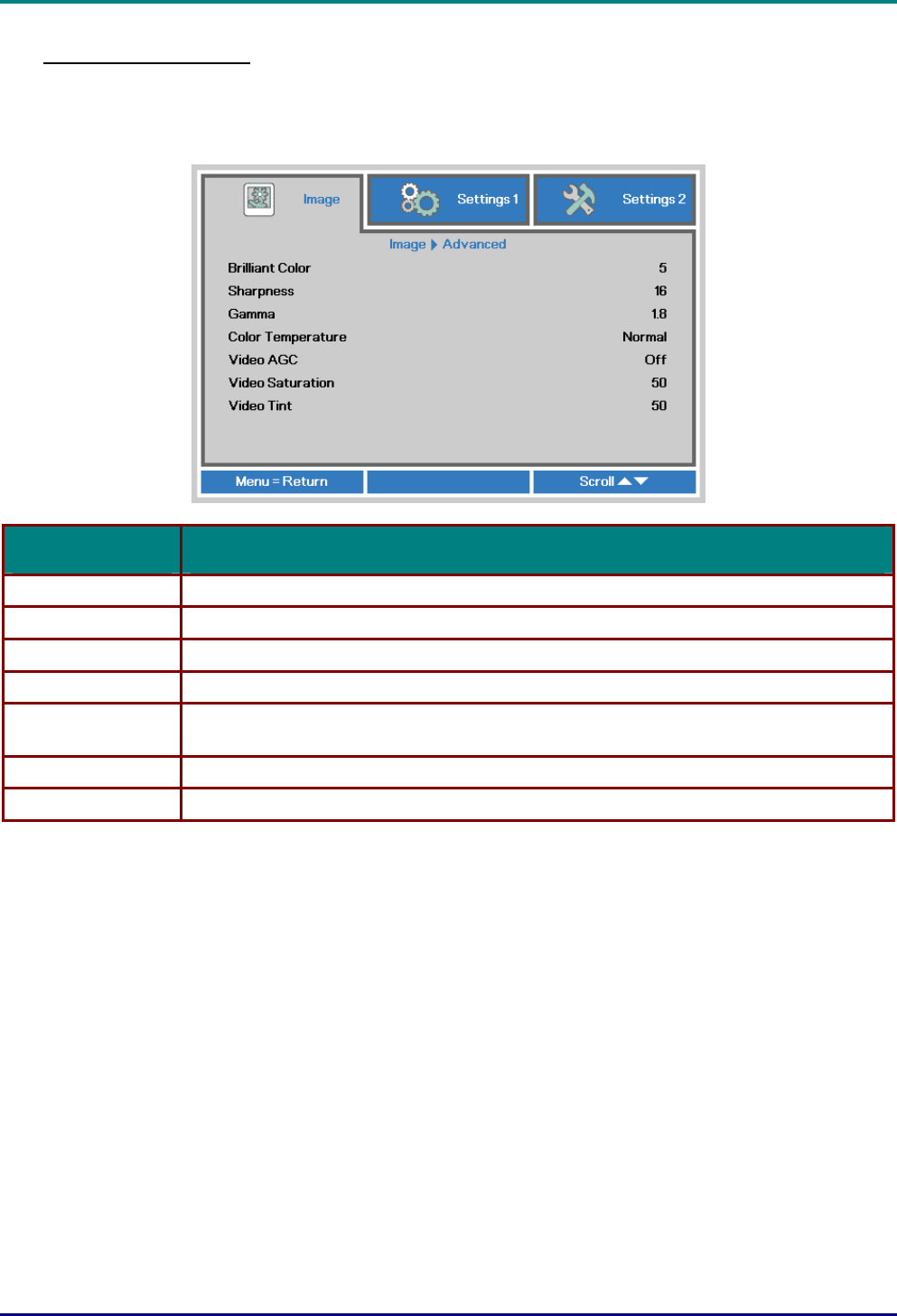
DLP Projector—User’s Manual
Advanced Feature
Press the Menu button to open the OSD menu. Press ◄► to move to the Image menu. Press ▼▲
to move to the Advanced menu and then press Enter or ►. Press ▼▲ to move up and down in the
Advanced menu.
ITEM DESCRIPTION
Brilliant Color Press the cursor ◄► button to enter and adjust the Brilliant Color value.
Sharpness Press the cursor ◄► button to enter and adjust the display sharpness.
Gamma Press the cursor ◄► button to enter and adjust the gamma correction of the display.
Color Temperature Press the cursor ◄► button to enter and adjust the color temperature.
Video AGC
Press the cursor ◄► button to enter and enable or disable the Automatic Gain Control
for video source.
Video Saturation Press the cursor ◄► button to enter and adjust the video saturation.
Video Tint Press the cursor ◄► button to enter and adjust the video tint/hue.
— 22 —


















