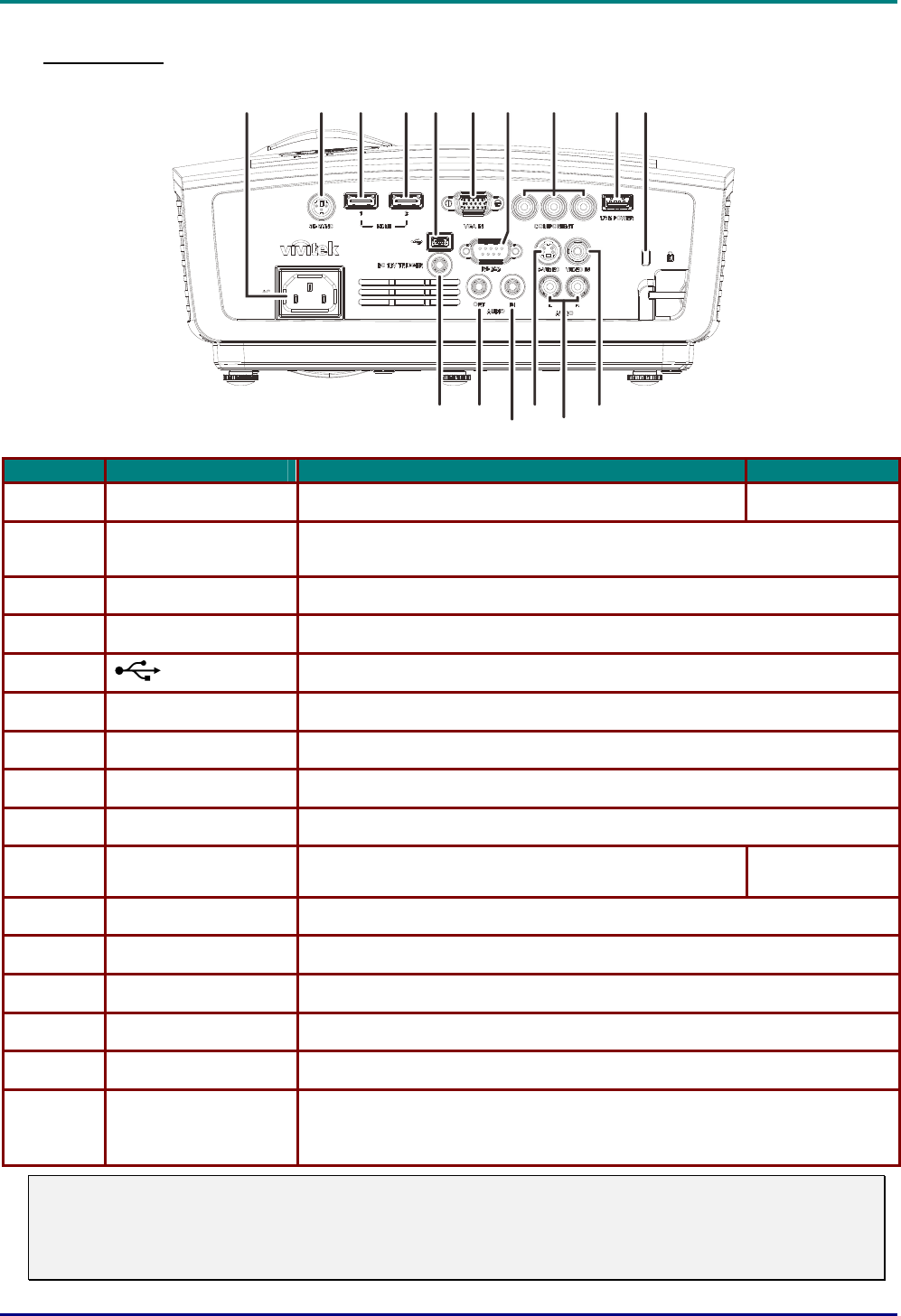
DLP Projector—User’s Manual
Rear view
12
10
3
45 6 7 8 9
11
12
13
14
1516
ITEM LABEL DESCRIPTION SEE PAGE
1.
AC IN Connect the POWER cable
11
2.
3D SYNC
Connect the 3D IR glasses transmitter
(Note: For Vivitek brand 3D IR glasses only)
3.
HDMI 1 Connect the HDMI cable from a HDMI device
4.
HDMI 2 Connect the HDMI cable from a HDMI device
5.
(USB)
Connect the USB cable from a computer
6.
VGA IN Connect the RGB cable from a computer
7.
RS-232C Connect RS-232 serial port cable for remote control
8.
COMPONENT Connect the Component cable from a component device
9.
USB POWER For USB charge support DC 5V
10.
Kensington Lock
Secure to permanent object with a Kensington® Lock
system
39
11.
VIDEO IN Connect the COMPOSITE cable from a video device
12.
AUDIO IN (L and R) Connect the AUDIO cable from a audio device
13.
S-VIDEO Connect the S-VIDEO cable from a video device
14.
AUDIO IN Connect an AUDIO cable from the audio device
15.
AUDIO OUT Connect an AUDIO cable to audio amplifier
16.
DC 12V TRIGGER
When connected to the screen through a commercially available cable,
the screen deploys automatically on start up of the projector. The screen
retracts when the projector is powered off (see notes below).
Note:
y
To use this feature, you must plug in the connector before turn on/off the projector.
y
Screen controllers are supplied and supported by screen manufacturers.
y
Do not use this jack for anything other than intended use.
— 4 —


















