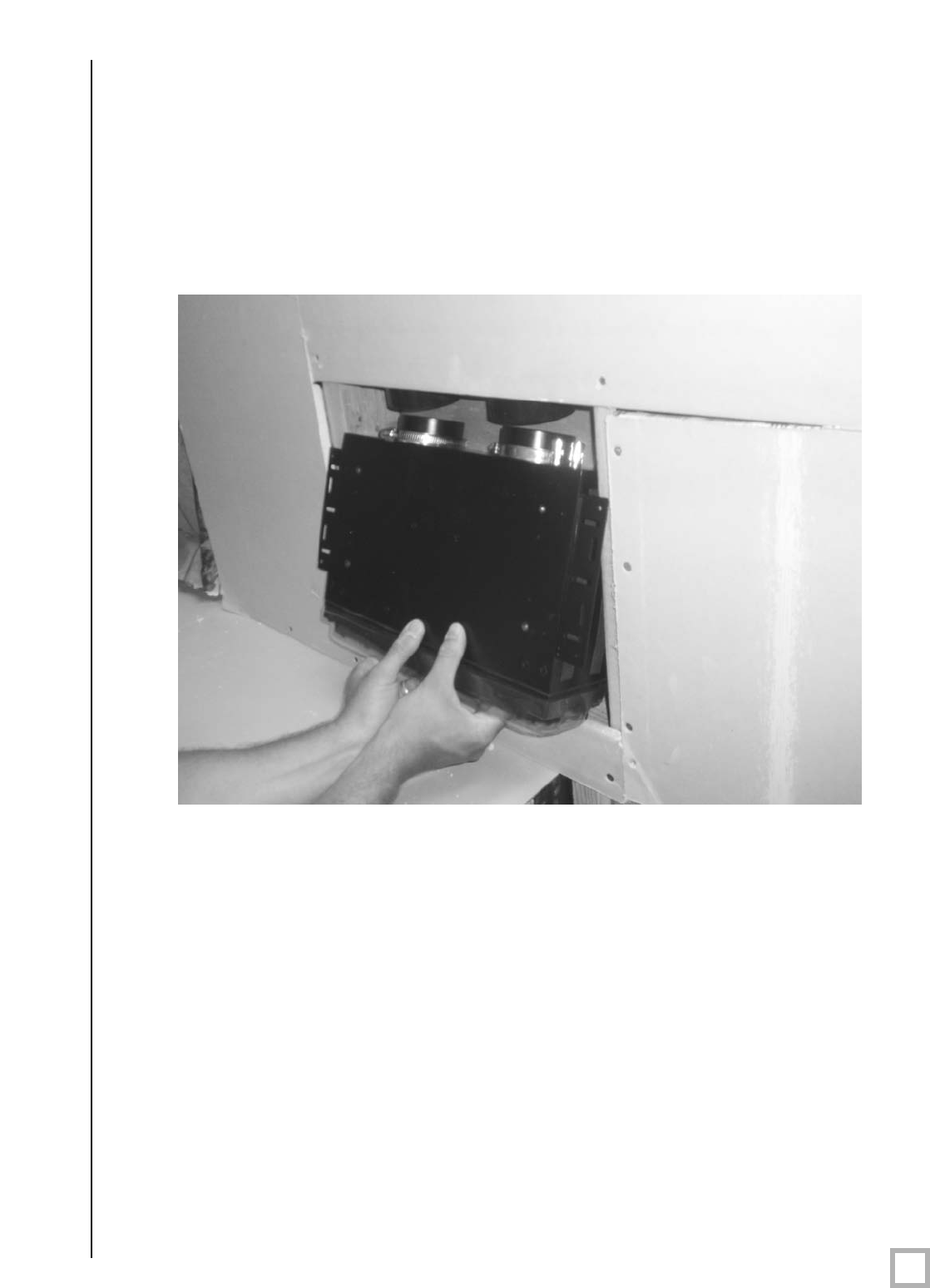
10
.
www.velodyne.com
SC-IW Installation Manual
S
tep 9 - Install Driver Module
I
nsert the driver module assembly through the opening left in the wall by the mudring and slide
the plastic tubes onto the two connection tubes The connection tubes should slide all the way
down onto the surface of the driver module assembly. Once the tubes are flush with the driver
module, firmly tighten the two clamp rings to seal the rubber coupling to the plastic tube.
Note: The silicon rubber tubes should slide over the tubes protruding from the driver module
and the clamp rings should slide over the silicon rubber tubes.
Note: It is critical that a good air seal be achieved between the back box and the driver module.
Be sure to properly tighten all clamps. Test the seal by listening to the connection with test
audio material after the install is complete.
Figure 7: Driver Module Installation


















