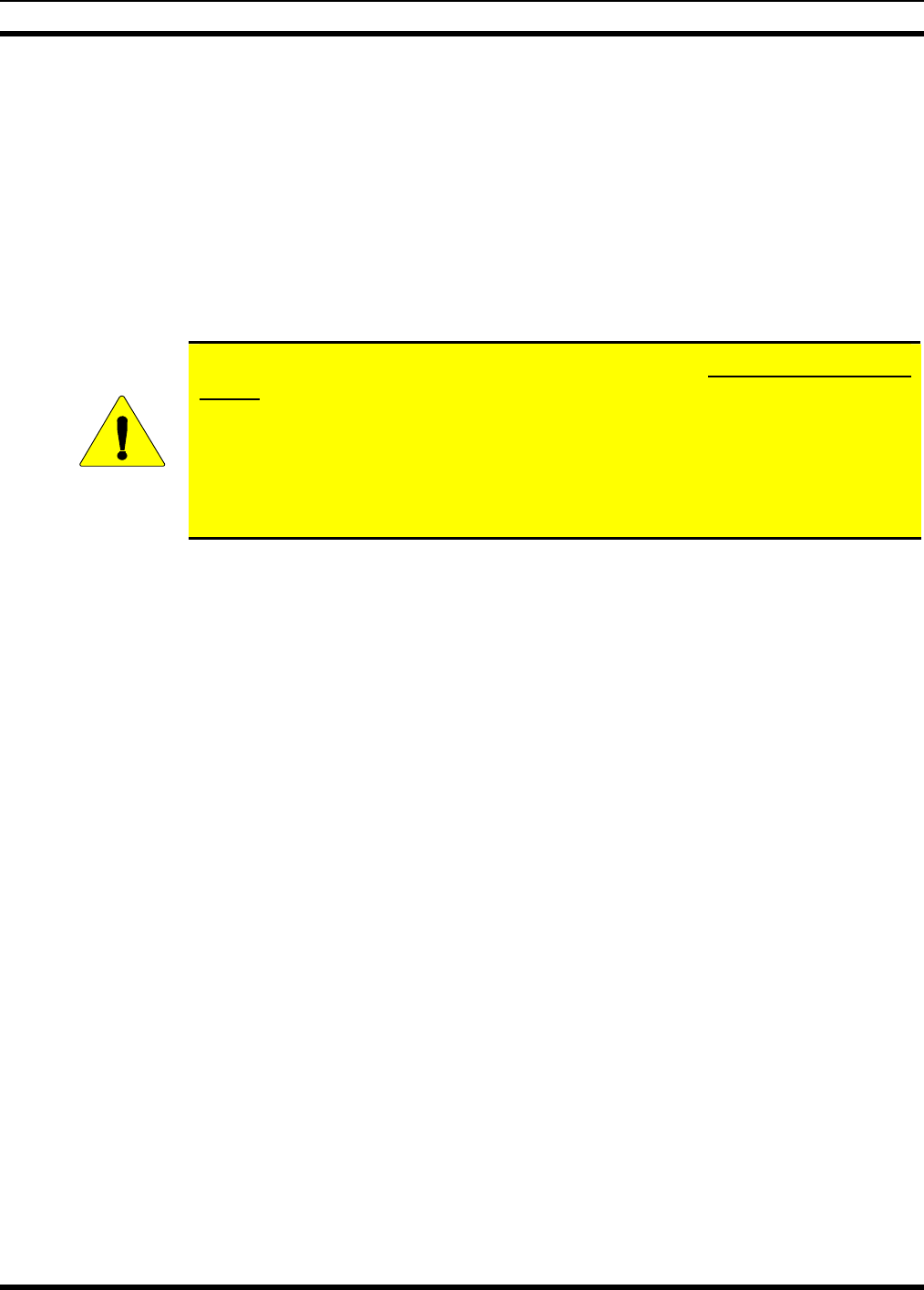
MM102014V1, Rev. G
NOT flash these messages during a manual mode transition). When in the Mobile-Only operating mode,
neither of these mode identifiers appears in the display. XCOV vs. XCOV-TG mode determination
methods are described later. When the V-TAC goes from XCOV mode to Mobile-Only mode, the tones
sound and "Mobile" flashes in the display for ten (10) seconds.
In most cases, the V-TAC’s Mobile-Only mode is desired when the vehicle is in motion and an Extended
Coverage mode is desired when the vehicle is stationary (a configurable parameter). The exact method
used for mode selection depends upon the specific radio installation. For example, one V-TAC radio
installation could have a 2-position toggle switch mounted on the vehicle’s dash panel for manual mode
selection, while another could automatically enable an Extended Coverage mode when the portable radio
is removed from its cradle/charger within the vehicle.
CAUTION
Operating the V-TAC in an Extended Coverage mode when the vehicle is in
motion can have serious consequences to system operation and performance and is
therefore not recommended.
Refer to Section 5.23.2 for additional information regarding “rolling V-TAC.”
If necessary, contact the local administrator and/or radio installation personnel for mode
selection information for a particular installation.
The V-TAC operator has control of the following functions affecting call processing:
• Talk Group selection
• Talk Group scanning
• Call preemption of the portable and mobile radio clients (e.g., by the Scene Commander)
The V-TAC takes advantage of OpenSky’s TDMA capability to minimize interference between its local
and network radio links when operating in an Extended Coverage mode (XCOV or XCOV-TG), an
undesirable characteristic of many traditional vehicular repeater systems. However, unlike OpenSky
network radio channels, Extended Coverage supports only one active voice call at a time.
Frequency selection is automatic from a predetermined list of channels. This list is defined as part of the
configuration being available for V-TAC operation. The process is supported by GPS location
information that allows the V-TAC to be aware of its location and choose accordingly from its channel
list. If no Extended Coverage channels have been configured, the V-TAC will remain in Extended
Coverage mode and it will continue to search its V-TAC channel list.
5.23.1.2 Changing Between Extended Coverage Modes
By default, the specific Extended Coverage mode utilized, either XCOV or XCOV-TG, is determined by
commands sent to the V-TAC and portable radios from the system administrator or radio installation
personnel. In other words, these commands determine which Extended Coverage mode the V-TAC and
radios normally utilize when transitioning from the Mobile-Only mode. Therefore, they also determine
the access method that must be employed at a portable radio to connect to the V-TAC. After commands
of this type are sent to the V-TAC and portable radios, each must be rebooted (powered off and then back
on) before the change will take effect.
However, both the V-TAC and the portable radios can manually override this command-determined
default mode. At the V-TAC, this is accomplished by a selection from the “Vmode Menu”. Manual
override at a portable radio is accomplished by pressing a pre-defined key sequence; refer to the
respective portable radio’s operator manual for exact key sequences required.
50


















