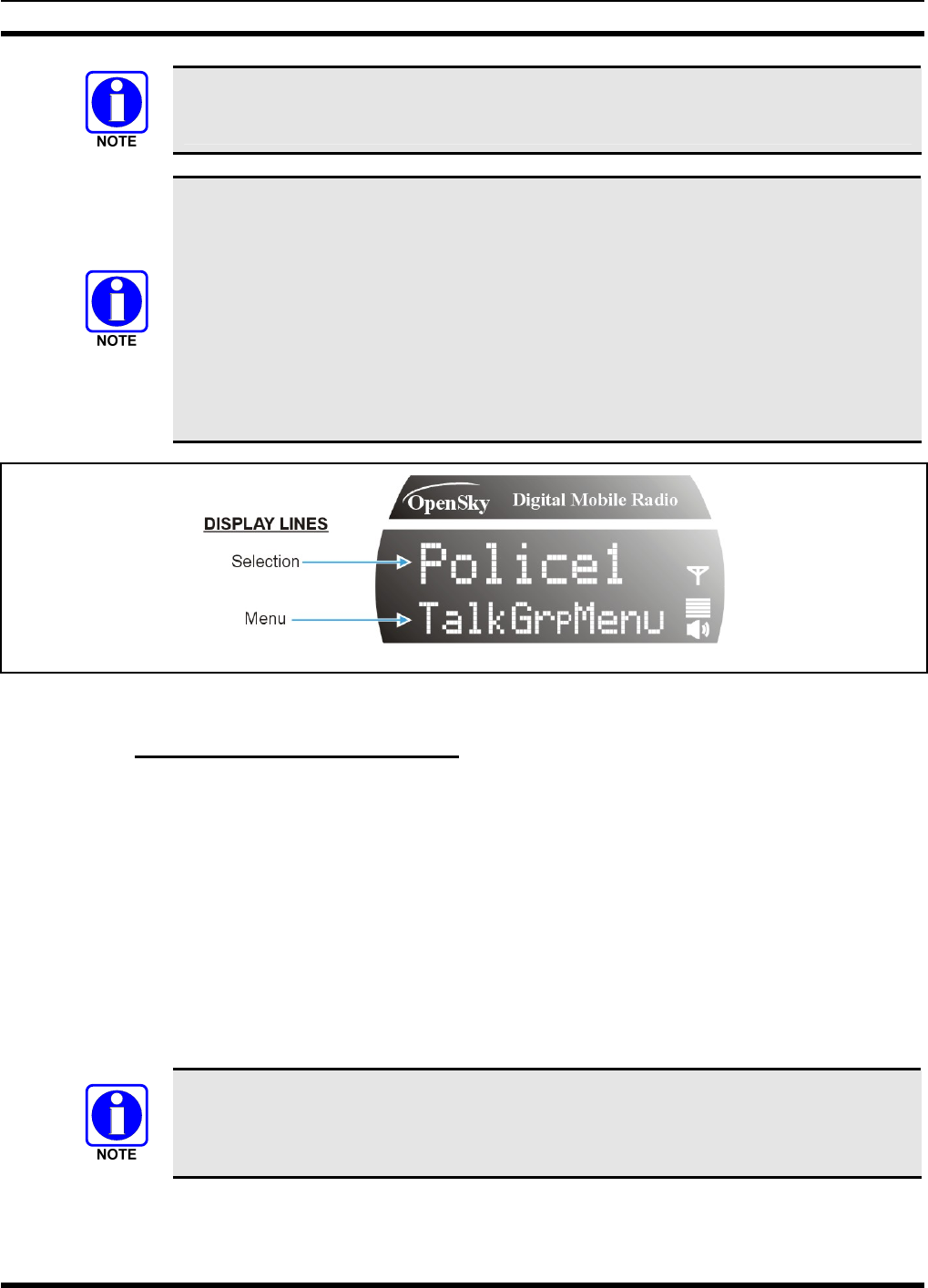
MM102014V1, Rev. G
Menus will vary depending upon system programming, radio hardware, and optional
configurations.
All menus except the dwell display menu can be turned off by network administration
personnel.
No V-TAC-related menus are displayed on non-V-TAC radios/control heads.
The “Vchan Menu” is only displayed if the V-TAC is in the SOI mode.
If a V-TAC is in an Extended Coverage mode (XCOV or XCOV-TG), the number of
portable radios (“clients”) connected to the V-TAC is displayed in the bottom line of the
dwell menu.
If a V-TAC is in the Extended Coverage for a Talk Group mode (XCOV-TG), the selected
talk group and profile in use is displayed.
Figure 4-3: Sample Top and Bottom Display Lines
4.2.6 Menu Display and Control Area
Following power-up, the radio display shows the default talk group. Pressing the c and d buttons
change the display to the next available menu. Refer to Table 4-3. In many cases, the dwell display
automatically re-appears after no menu buttons are pressed for a short period of time (between 10 and 30
seconds). For some menus such as the GPS Fix and User ID menus, this does not occur until the user
presses a front panel button.
When the dwell display is active, it will change dynamically to reflect the current profile, received talk
group/caller ID (when available), or channel (when enabled). V-TAC mode or V-TAC channel can be
displayed as well on V-TAC installations.
The radio’s display is highly interactive. It responds in the top and bottom text lines as the user presses
the menu buttons (c, d, ◄, ► and Select) to scroll through the menu loop and the entries for each
menu.
Although the radio display supports eight (8) characters on the top line, systems
currently limit talk group names to seven (7).
22


















