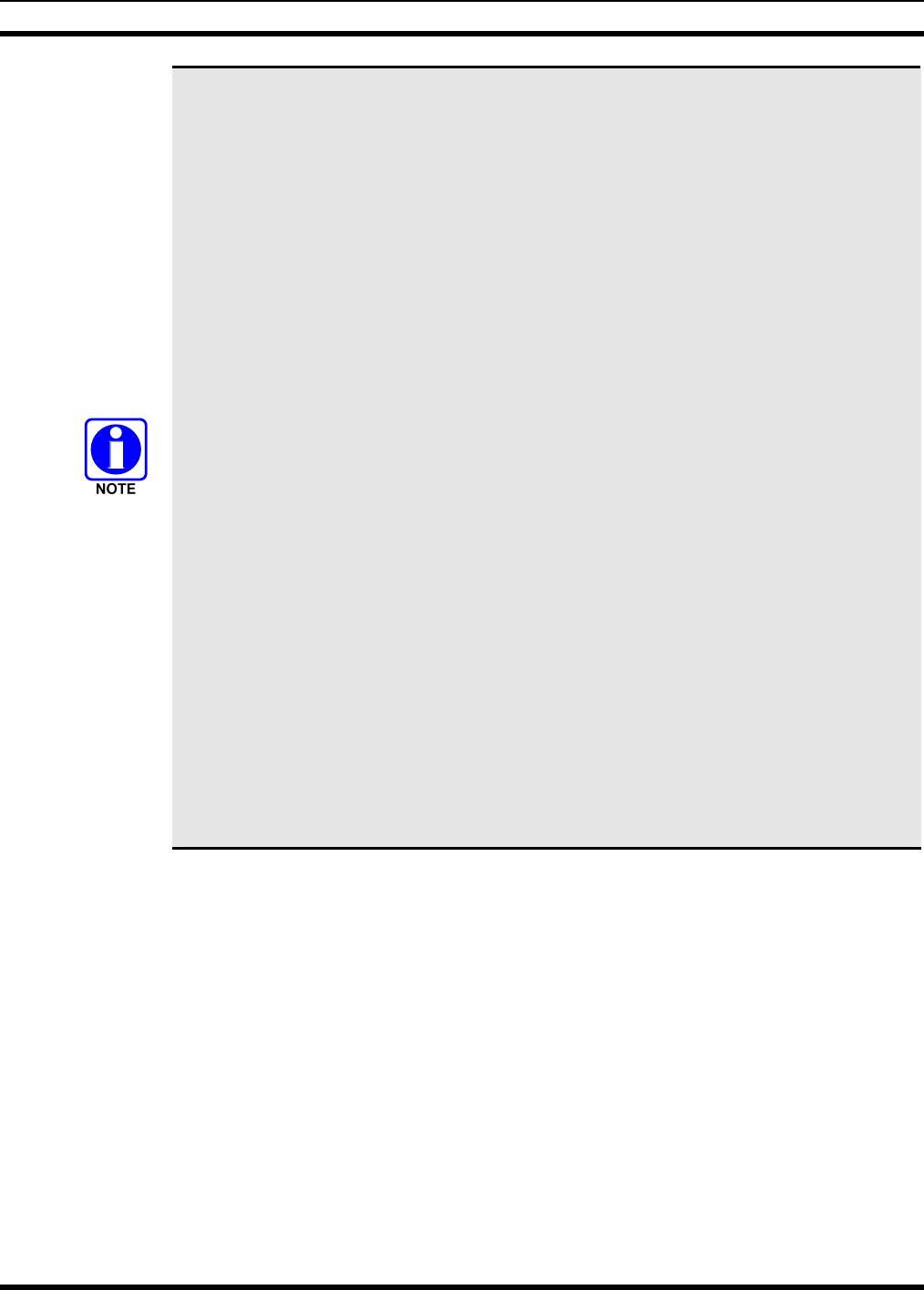
MM102014V1, Rev. G
Shipped from the factory, the Power Button will need to be pressed a first time. It can
then be configured to function in other ways. In most cases, the particular way is
established during radio installation. The possibilities are:
• Turn the radio on and off by pressing the button.
• The button is disabled and the radio is turned on and off power with the vehicle’s
ignition key/switch.
• The button is disabled and the radio is turned on and off with a panel or dash-mounted
switch (e.g., a toggle switch). Radio on/off power control is completely independent
of the vehicle’s ignition key/switch. This configuration is not recommended. If the
radio is installed in this manner, it should be used with caution, as excessive battery
drain can occur if the radio is left on for an extended period when the vehicle’s engine
is not running.
• A combination of power button control and ignition key/switch on/off power control
(i.e., much like a standard car radio). For example, when the radio is turned off using
the power button prior to turning the vehicle off using the ignition switch/key, it will
not automatically turn back on when the vehicle is re-started. However, if the radio is
left on when the vehicle is turned off, it will turn on and off with the vehicle’s ignition
key/switch. Unlike a standard car radio, and for public safety purposes, it is possible
to turn the radio on while the vehicle is turned off.
• A setting can be changed to adjust the amount of time it takes for the radio to turn off
to help prevent accidental press of the power button from turning the radio off. For
example, a setting of two (2) seconds will require the power button be pressed and
held for two seconds to turn the radio off. This feature is only available for the on-to-
off transition.
• In multiple control head installations, the radio powers up when the first control head
is turned on, and it powers down when the last control head is turned off.
The radio has a power-off timer that, if enabled, automatically turns the radio (and
control heads, if any) off after a period of no use (i.e., lack of button presses, voice or
data transmissions, etc.) The timer’s period is pre-programmed by the system or network
administration personnel. Incoming voice traffic is not considered; in other words, these
calls do not reset the automatic power-off timer.
5.2 SELF-TEST
After power-up, the M-803 radio undergoes a multi-function automatic registration procedure. As many
as sixteen (16) possible radio profiles are downloaded to the radio from the network in response to the
User’s ID.
The M-803 mobile radio conducts a diagnostic Built-In Self-Test (BIST). This test is a battery of
hardware diagnostic tests on the internal components of the radio. All processor and memory elements,
interfaces, connectivity elements, and RF functionality are analyzed for operational integrity.
5.3 “LOGGING IN” TO THE NETWORK
Pushing the Power Button/Volume Dial will supply power to the radio (unless configured otherwise as
noted in Section 5.1). Login occurs either automatically (auto registration) if the radio has a valid
registration or, if enabled and authorized for encryption (Section 5.19), requires the user to enter a User
ID and password.
27


















