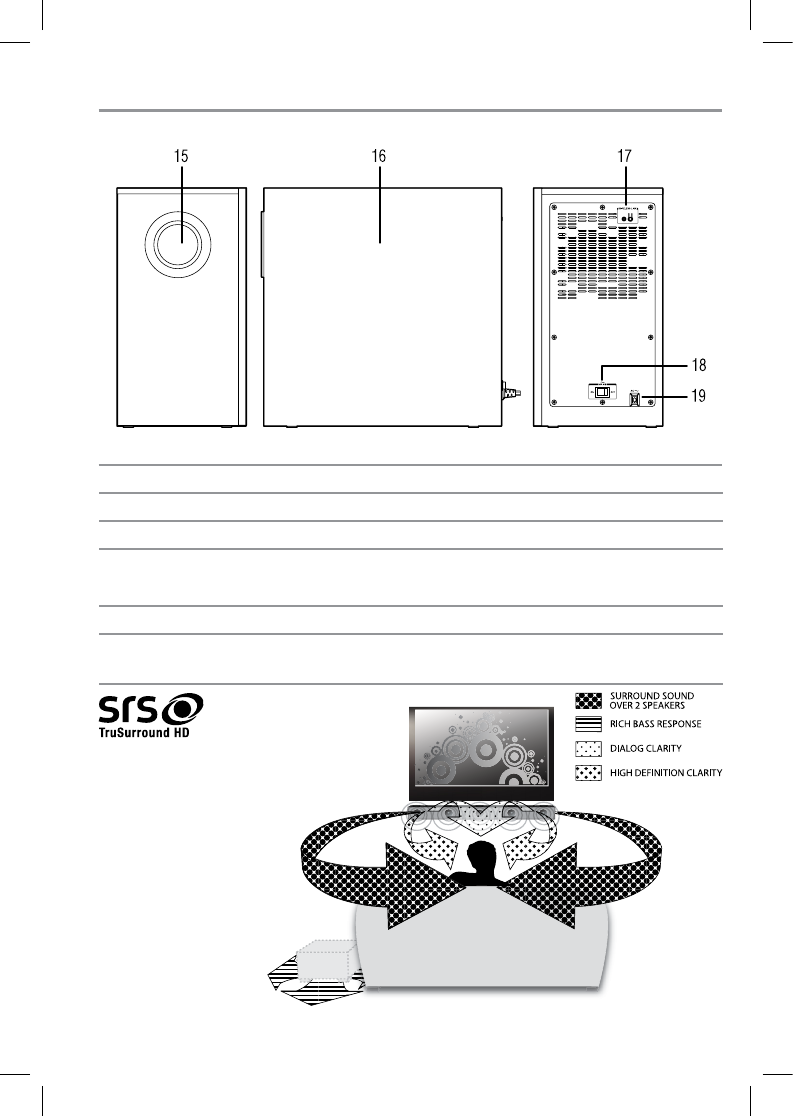
9
Item: Description: Functions:
15 Bass port
16 Subwoofer Speaker
17 WIRELESS LINK button Press to pair the subwoofer with the SoundStrip
®
.
WIRELESS LINK indicator The indicator is red when the wireless link is activated.
18 POWER switch Switch to turn ON/OFF the subwoofer.
19 Power cord Connects to a standard AC outlet to supply power to the
subwoofer.
Subwoofer
(Sample Illustration) Subwoofer connections
(Sample Illustration) SRS TruSound HD
TM
SRS TruSurround HD™
SRS TruSurround HD™ delivers
immersive and natural surround sound
without the need to add cumbersome
rear speakers. TruSurround HD also
improves vocal clarity to ensure dialog
is always clearly understood even
when challenged by loud sound effects
common in today’s soundtracks.
Additionally, TruSurround HD uses
specialized technologies to provide
rich enveloping bass up to an octave
beyond what the speakers are
normally capable of producing while
adding crisp, clear high-frequency
detail all together providing a truly
compelling listening experience.
TM
SBX5065KU_IB_R6.indd 9 2013/7/3 10:01:07


















