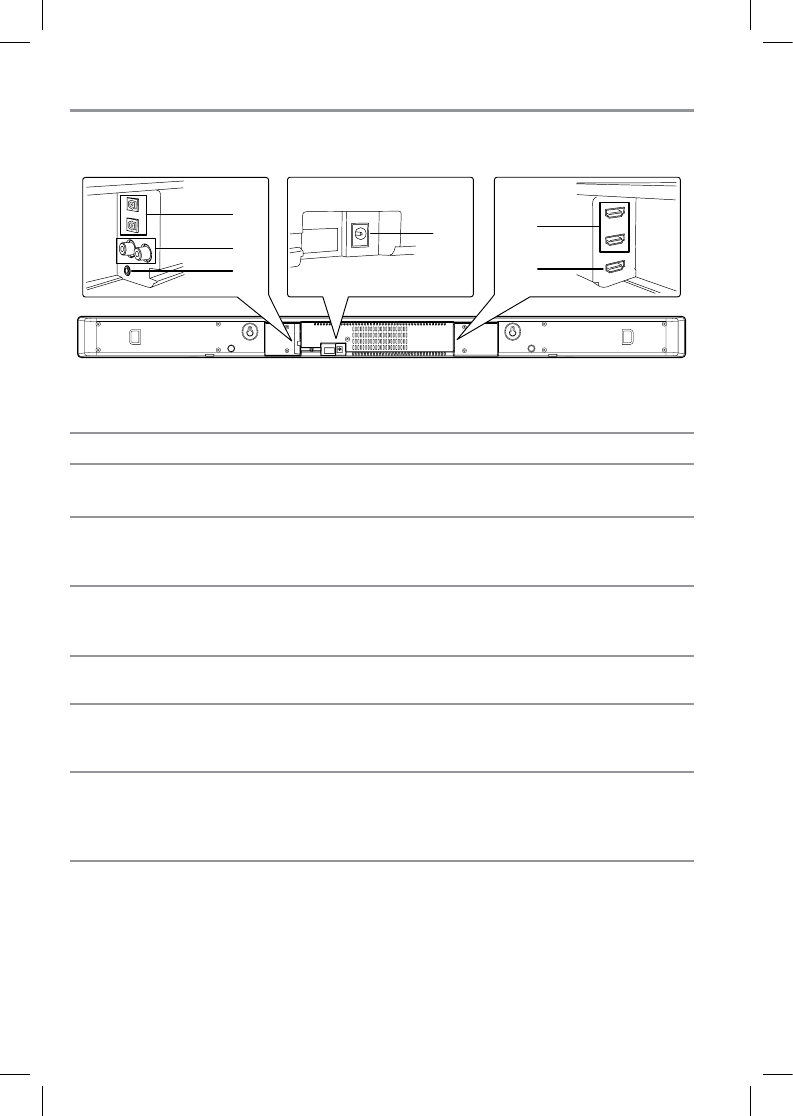
8
Item: Description: Functions:
9 OPTICAL IN jack (1) & (2) Connects the optical audio input to another device, see
“Connecting to an Audio System” on page 14.
10 AUX IN jack (L / R) Connects other AV devices through the AUX IN jack, see
“Connect audio through an analog audio cable” section on
page 14.
11 LINE IN jack Connects other AV devices through the LINE IN jack, see
“Connect audio through an analog audio cable” section on
page 15.
12 DC IN jack Connects to the power supply, see “Connecting to a switching
power supply (AC Adapter)” on page 15.
13 HDMI
®
IN jack (1) & (2) HDMI
®
(High-Definition Multimedia Interface) cable
connects to devices that have an HDMI
®
output. See
Connecting to a compatible device section on page 13.
14 HDMI
®
OUT jack Audio Return Channel (ARC) enables the audio signal
of the TV to be sent to the SoundStrip
®
via the HDMI
®
cable. See “Connecting to a TV using an HDMI
®
(ARC)
cable” on page 13.
(Sample Illustration) Back panel connections
SoundStrip
®
back panel
9
10
11
13
14
15
SBX5065KU_IB_R6.indd 8 2013/7/3 10:01:05


















