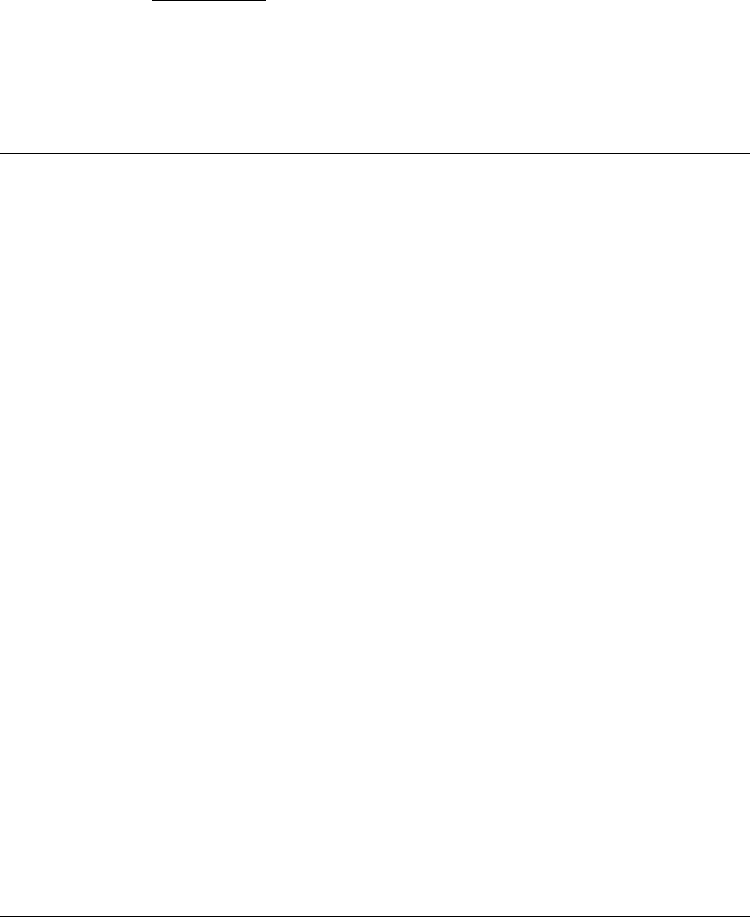
26
including all menus.
Changes + view: This option locks all parameters and the viewing of them on the
LCD including all menus.
Changes + mutes: This option locks all parameters, including all menus, and
disables all mute keys.
Everything: This option locks all parameters and the viewing of them, including all
menus, and disables all mute keys.
To 'unlock' the security system, press the 'MENU' key and enter correct code.
IMPORTANT - Please Note that once the security system is initiated only re-
entering the correct code will 'unlock' the TDX2s’ functions. Please note the code! If
the security code number is inadvertently lost contact your local Tannoy sales
office.
9.4. System Sub-Menu
Press 'MENU' and select X-over Sub-menu using the ‘BACK’, ‘NEXT’ and
'ENTER' keys. Several options are available in this sub-menu:
System Status: Displays unit information including software version and
temperature. Curr. Temp. = current temperature in degrees Celsius.
Max1. Temp. = maximum temperature this session.
Max2. Temp. = maximum temperature ever reached.
LCD Contrast: Adjusts the LCD contrast from 0 to 100.
LED Brightness: Adjusts the LED brightness from 1 to 15.
Temperature Alarm: Sets a temperature warning between 20 and 80°C. The
default screen will flash ‘ALARM. Temp = n°C’ when the specified temperature is
reached. (N.B. the warning does not affect the units’ performance in any respect.)
Wake-up Time: Sets how the unit starts up with one of the following options.
0 to 60 seconds: Waits the specified time before unit wakes up.
Mute hold: Turns on and holds all output mutes when turned on.
(N.B. Wake-up is a slow ramp in level for about 5 seconds.)
Output Meters: Selects whether the output meters are pre or post mute.
Filter Q or BW: Selects whether ‘Q’ or Bandwidth is displayed in the parametric
screens.
Delay Time / Distance: Selects whether time delay is displayed in time (ms),
distance (metres or feet).
9.5. Interface Sub-Menu
Press 'MENU' and select X-over Sub-menu using the ‘BACK’, ‘NEXT’ and
'ENTER' keys.
Interface Set-up: Opens a wizard to configure the remote interface. This allows for
the RS232 Baud rate to be adjusted to one of the following values: 2400, 4800,
9600, 19200 or 38400. (This should correspond to the Baud rate on the computer


















