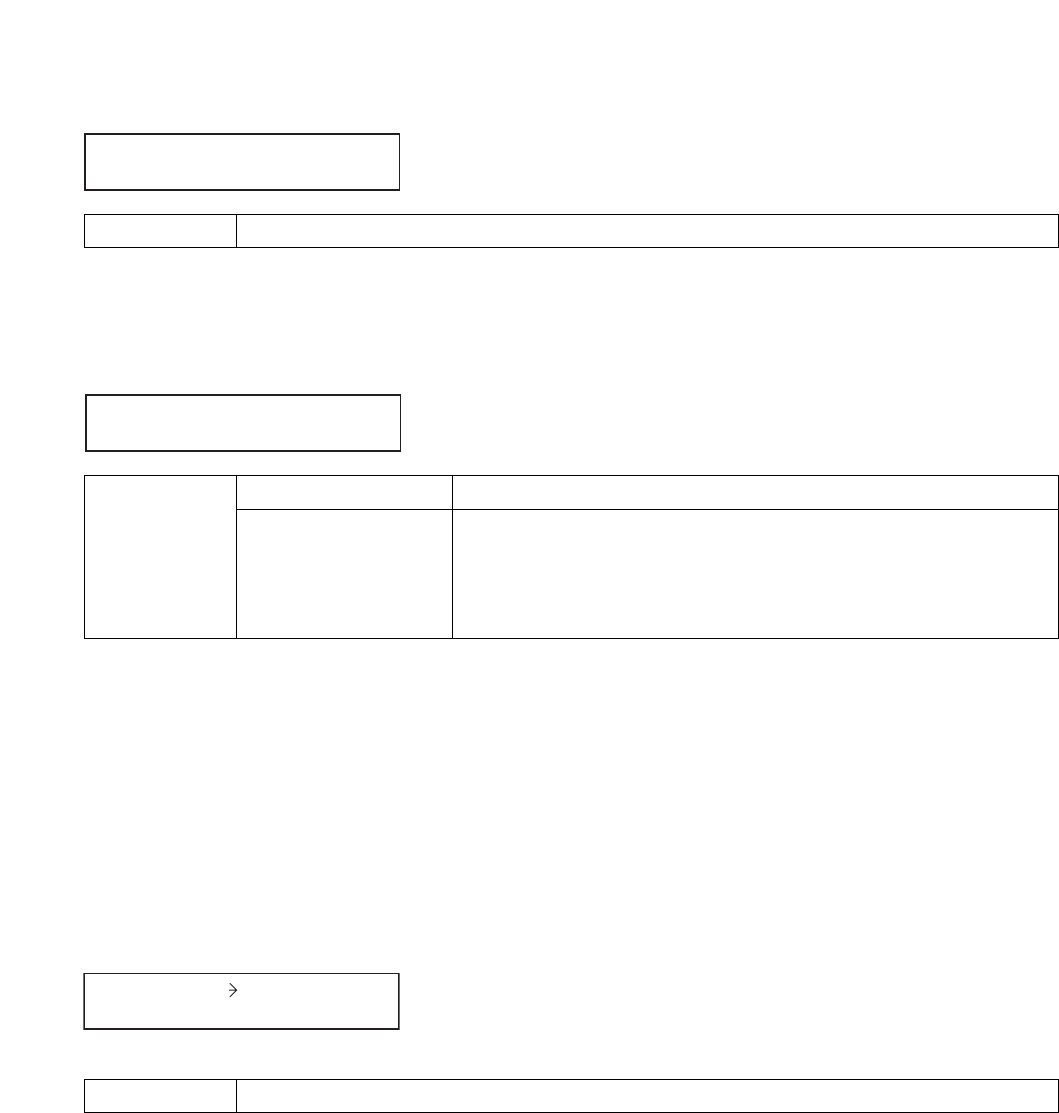
61
9.6 k, 19.2 k, 38.4 k, 57.6 k (default), 115.2 k
Setting Range
(C23) Communication speed (bps) setting
.
SER I AL SPEED= 576
[When the function is set to RS232C:]
[When the function is set to MODULE:]
(C24) Slot number selection and 900 series module classification setting
SL
O
T 1 =
O
THERS
Use the Left and Right shift keys to move the setting items on the screen.
For slots equipped with 9000 Series plug-in modules, their module model numbers are automatically
displayed and cannot be changed. However, the D-001R is recognized and displayed as the D-001T. For slots
equipped with 900 Series input modules, select their model numbers using the Parameter setting knob.
The settings performed here are merely displayed, and have no effect on the audio input and other settings.
Setting the open slot to NONE extinguishes the indicators of the corresponding Input channel and its
subsequent channels on the front panel. Besides, the channels do not appear on any setting screen.
1 – 8 (default: 1)
OTHERS (default), B-01, B-11, B-21, B-41, E-03, E-04, E-05,
E-06, E-07, L-01, L-11, L-41, M-01, M-03, M-11, M-21, M-41,
M-51, M-61, S-01, S-02, S-04, S-20S, T-01, T-02, T-12, U-01,
U-03, U-11, U-12, U-13, U-14, U-21, U-43, U-61, V-01, ML-11T,
NONE
Setting Range Slot Number
Module Classification
(C25) Priority setting
P
R
I
O
RI
T
Y
LI
F
O
Set priorities when multiple inputs with the same priority level are simultaneously broadcast.
• LIFO: The most recent input is broadcast.
• FIFO: Input that comes first is broadcast.
• MIX: All inputs are mixed and broadcast.
[When the function is set to PRIORITY:]
LIFO (default), FIFO, MIX
Setting Range


















