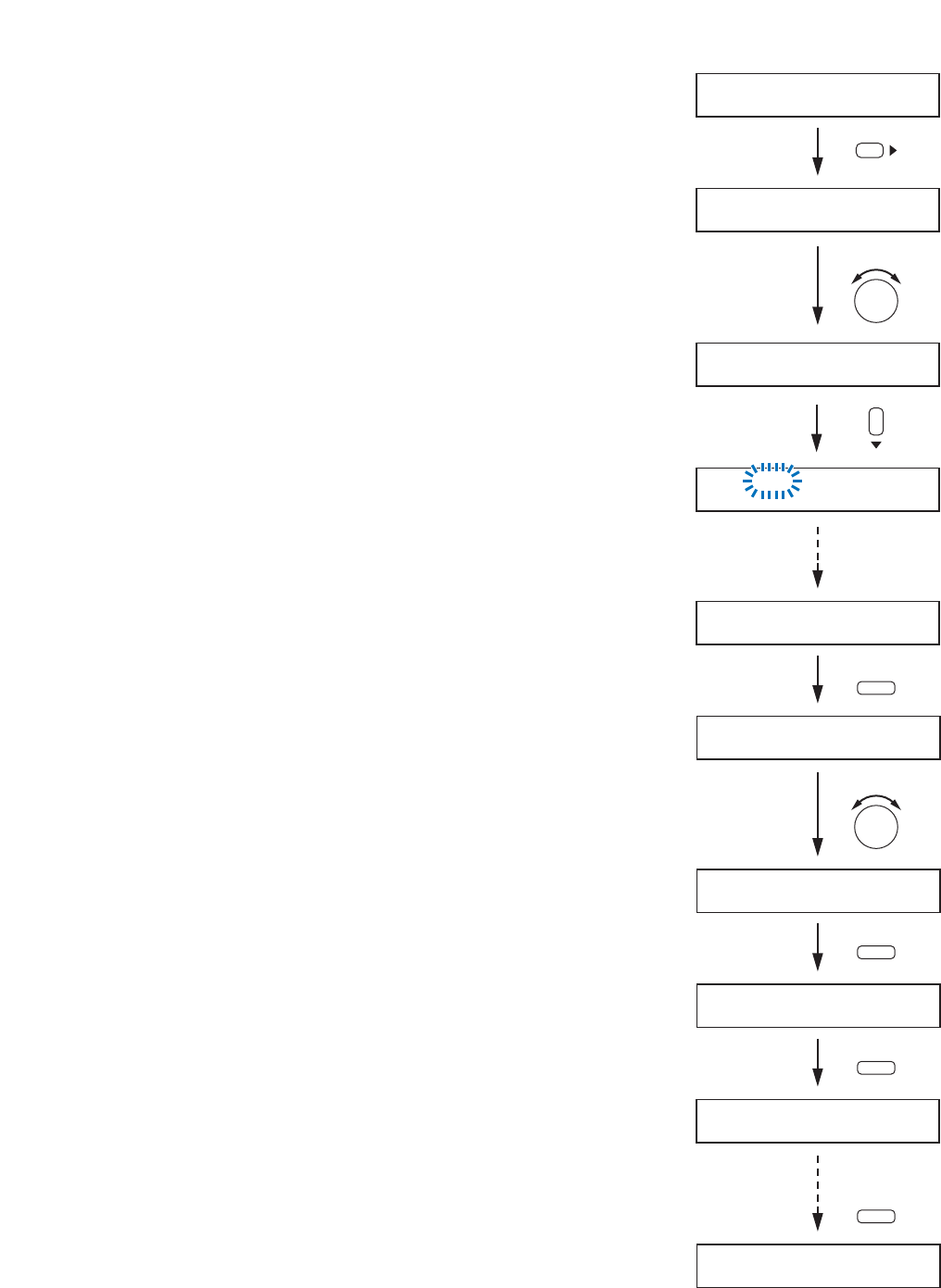
67
Step 8. Return to the input gain setting screen and press the Right
shift key.
The output channel selection and gain setting screen is
displayed.
Note
To stop the audio output temporarily, press the output
channel ON/OFF key.
Step 9. Adjust the gain with the Output volume control.
In this event, pressing the Output channel selection key
permits the output channel to be selected. When multiple
output channels must be changed, select all of such output
channels and adjust their output volume.
Step 10. Press the Down shift key to display each output setting
screen and adjust on-screen parameters with the Parameter
setting knob.
When there are two or more setting items on the screen,
select the items with the Left and Right keys.
Step 11. Return to the output gain setting screen and press the
Escape/Back key.
The display reverts to the Event number selection screen.
Step 12. Using the Parameter setting knob, select the Event number
to be set next, then set the selected Event to ON by pressing
the Input channel ON/OFF key.
Note
Multiple Events can be set to ON. Make their adjustments
one by one.
Step 13. Repeat Steps 5 – 9 to adjust each parameter.
Step 14. After all adjustments are completed, press the Memory key
to exit the adjustment mode.
The display reverts to normal use state.
EVENT01 R
O
UT
EON
EVENT02 R
O
UT
EO
F F
EVENT02 R
O
UT
EO
N
BASS+12 TREBLE–1 0
IN1–IN1
ON
+10
.
:
IN2–IN2
ON
+10
.
:
O
UT1–
O
UT1
ON
+50
.
:
O
UT1–
O
UT1
ON
+100
.
:
OUTPUT VOLUME
PARAMETER
ESC/BACK
ON/OFF
ENTER
MEMORY
9
10
8
11
13
14
12
O
UT1–
O
UT1
ON
+100
.
:


















