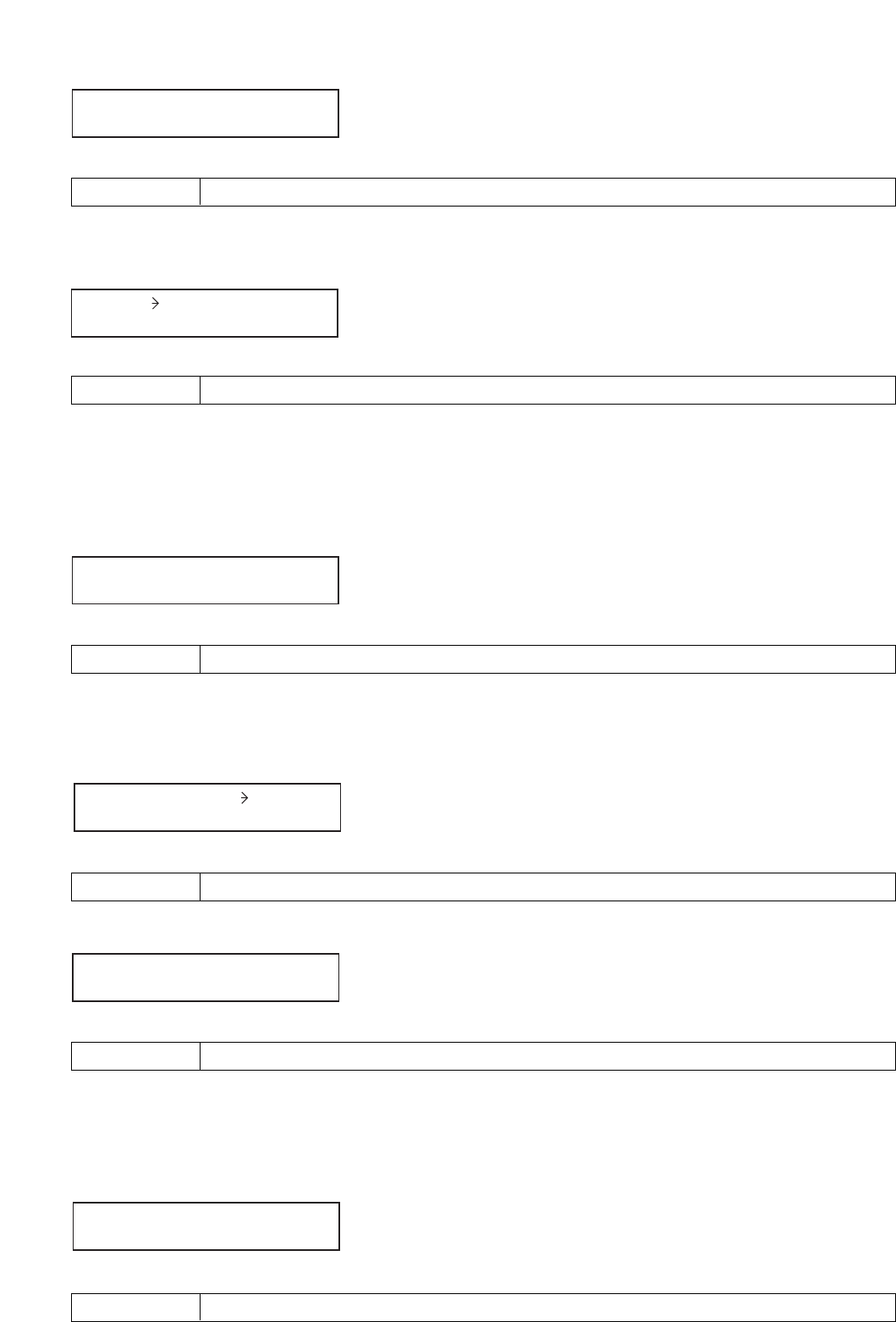
44
(A6) Operation mode setting (when the ZP-001T is used)
M
O
DE
=
PA
G
IN
G
P
O
RT
Select the method of activating paging.
• PAGING PORT: Paging is operated if a start signal (no-voltage make signal) is received from the paging
port when the connection between the unit and PABX is established.
• RING SIGNAL: Paging is operated if an IR signal is received when the connection between the unit and
PABX is established. The ZP-001T module functions as a telephone.
PAGING PORT (default), RING SIGNAL
Setting Range
ANC ACT I VE
(A7) ANC operation ON/OFF setting (when the AN-001T is used and ANC operation is set to ACTIVE)
Set the ANC operation (p. 28 "Glossary") on or off.
• ACTIVE: Activates the ANC function.
• BYPASS: ANC function does not work.
ACTIVE, BYPASS (default)
Setting Range
(A8) ANC-activated output setting (when the AN-001T is used and ANC operation is set to ACTIVE)
ANC APPL I ES
O
UT1
Set on which output channel the ANC function works.
OUT1 – 2, Max. 8 when T-001Ts are used (default: OUT1)
Setting Range
M
O
NIT
O
R
O
UT–
O
FF
(A9) Monitor ON/OFF setting (when the AN-001T is used and ANC operation is set to ACTIVE)
Set to ON or OFF the monitor function that permits the ambient noise input signal to be output.
• ON: Outputs signals to be monitored.
• OFF: Does not output signals to be monitored.
ON, OFF (default)
Setting Range
M
O
NIT
O
R
O
UT–
O
UT1
(A10) Monitor output channel selection
(when the AN-001T is used, the ANC operation is ACTIVE, and the Monitor function is ON)
Select the output channel on which signals to be monitored are output.
OUT1 – 2, Max. 8 when T-001Ts are used (default: OUT1)
Setting Range
PREPA
G
ET
O
NE–
O
FF
(A5) Pre-paging tone ON/OFF setting (when the ZP-001T is used)
Set whether or not to sound a one-tone chime before paging.
When set to OFF, the tone does not sound at the paging telephone, either.
ON, OFF (default)
Setting Range


















