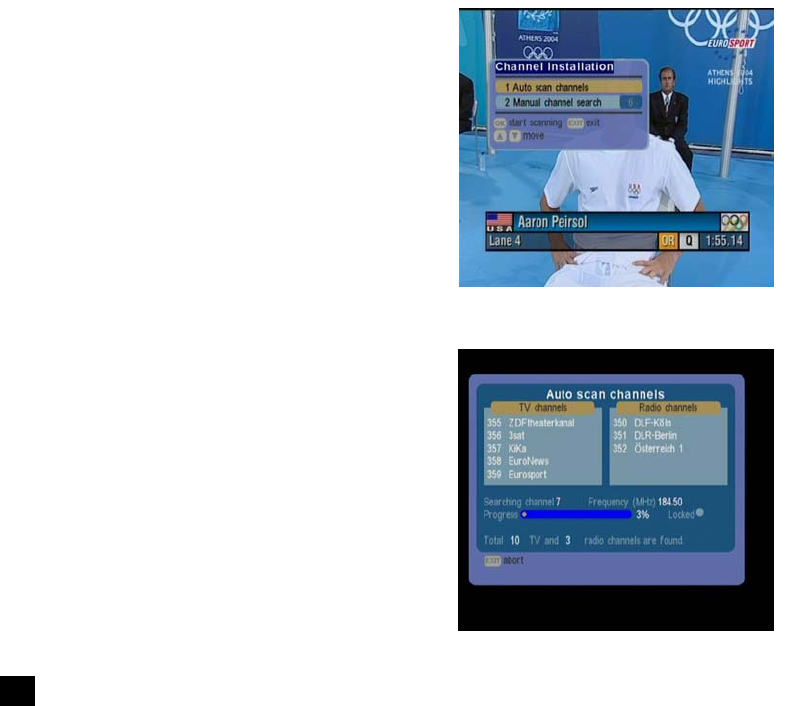
However, not all transmissions carry ratings information to
activate this function.
Change password
From here you can change the password. Once the new password is set DO NOT
FORGET IT! If you change the password, we strongly suggest that you write down the new
password in
the □□□□ area. Without the password, you cannot access any functions
that require you to provide the correct password!
Channel Installation
When the receiver is initially set up, conduct a channel
search by selecting the “Auto scan channels” function.
Auto Scan channels
Auto Scan channels provides the easiest way to conduct a
channel search. It does not require you to enter any other
information. This function is strongly recommended for
regular users. However, the user should be aware that all
existing channels will be removed as soon as you confirm
start of auto scan.
In the Auto Scan channels OSD, all channels found will be
listed. The channel search may take a few minutes. If you
abort an auto scan during the scan process, some
channels may not be available to you.
Manual Channel Search
In the “Manual channel search” window you can set
the specific channel to search. Press the left or
right button then OK to select the physical channel
you wish to search. Note: the number displayed is
not the TV channel number
Restore Default Settings
If you wish to reset all previous settings, you can use this feature to do so. Once you
decide to restore shipping settings, all previous settings will be lost. Please be very
careful before you confirm this action.
19


















