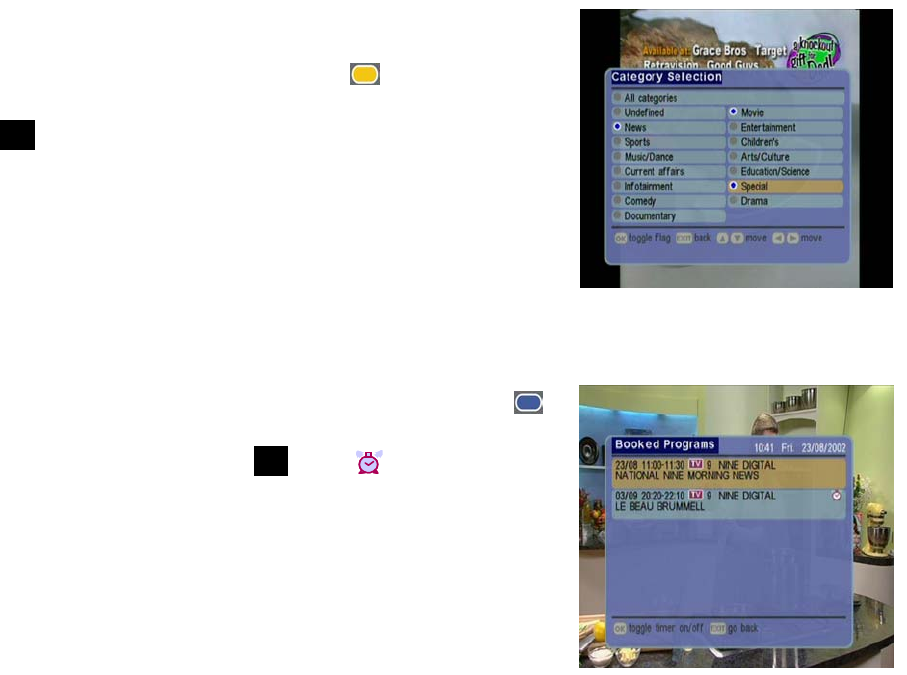
Hot Keys”
On the Program Guide window, you will notice two coloured hot keys. They provide instant
Category Selection
This special feature enables you to identify your preferred
w).
Coloured “
access to various services.
programs by program Category or type. You can gain
access to this feature by pressing the .button (yello
Use the arrow buttons
to highlight the categories, and
press OK to select or unselect any of the categories. B
default, the item “All Categories” is highlighted. You have
to de-select that item before selecting specific program
type(s). As you select some categories and go back to
program guide menu, only programs of the selected
categories will be visible.
y
Booked Programs
To review what programs are currently booked, press
(blue) to call up the Booked Programs OSD. To cancel or
re-engage the booking, press OK. If the symbol (the
alarm clock) disappears, then the timer is disengaged. Th
program information will remain in case you wish to rebook
the program. The cancelled program will not be displayed
the next time this window reappears.
e
12


















