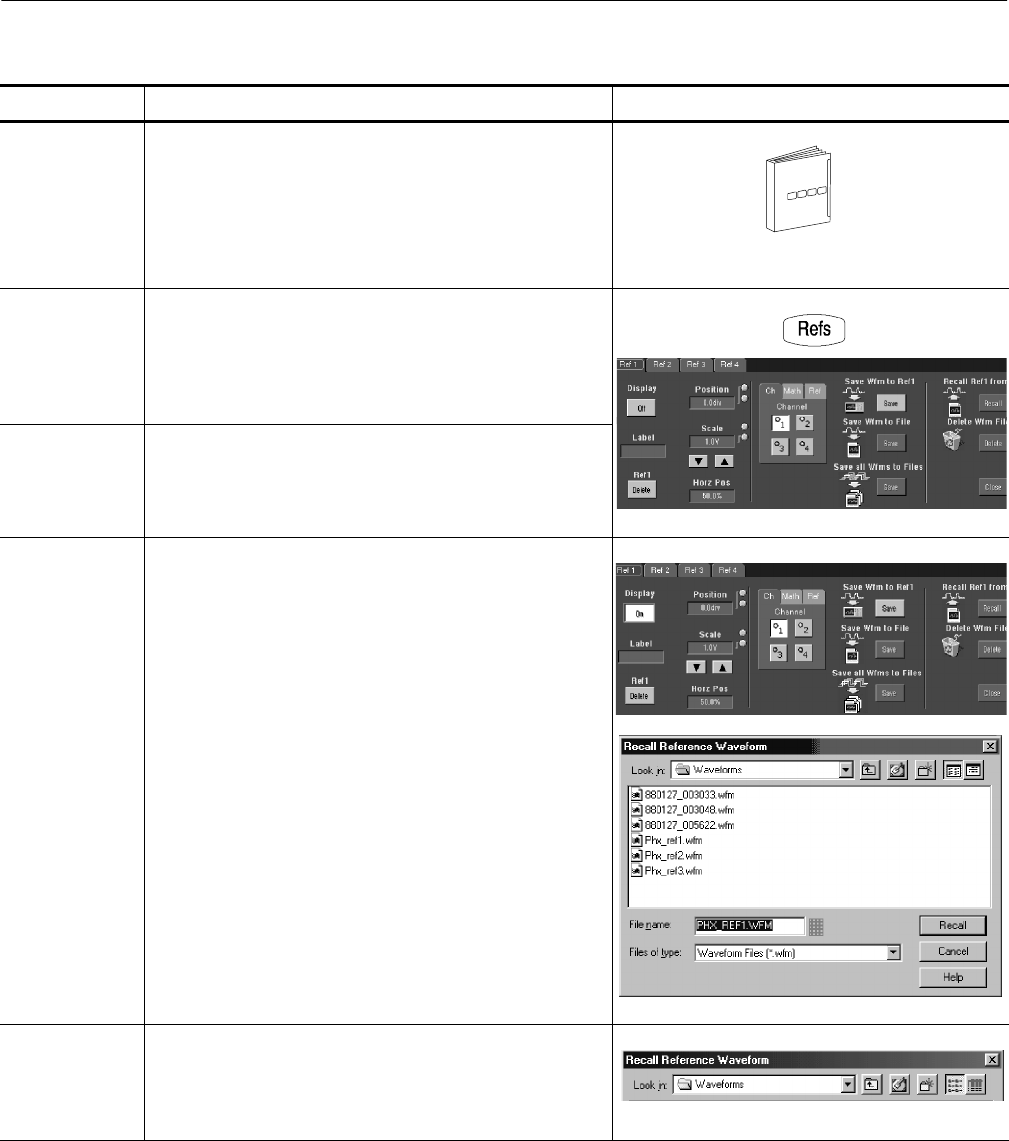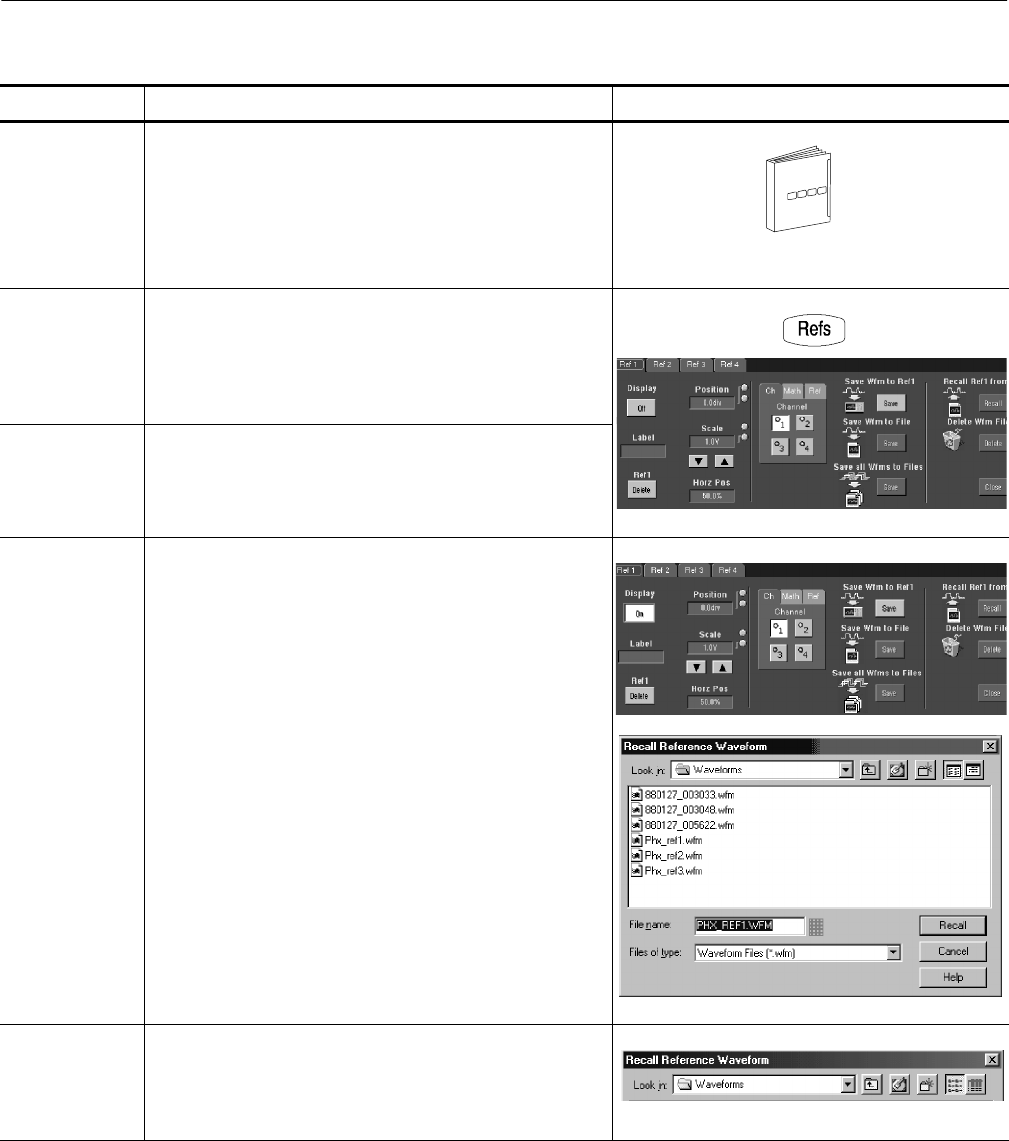
Data Input/Output
3- 258
CSA7000 Series, TDS7000 Series, & TDS6000 Series Instruments User Manual
Overview To recall your waveform Control elements and resources
Prerequisites 1. The instrument must be powered up. You must have
access to a waveform saved by the instrument.
H See Powering On the Instrument on page 1--9.
Display the
reference
control window
2. From the tool-bar, touch Refs, and then select the Ref 1
to Ref 4 tab of the reference in which you want to recall
the waveform.
Recall the
waveform
3. If recalling an internal reference, touch Display to toggle
the display of the reference waveform on.
Recall a
reference
waveform from
a file
4. To display the Recall Reference Waveform window,
from the Recall Ref(x) from File window, touch Recall.
(See right.)
The Recall Reference Waveform window allows
navigation to directories, lists waveform files in the
directory, and provides for selection of a waveform file.
Find the source
directory
5. Use the Look in: drop-down list and buttons (see right)
to navigate to the directory, which contains a waveform
that you want to recall.