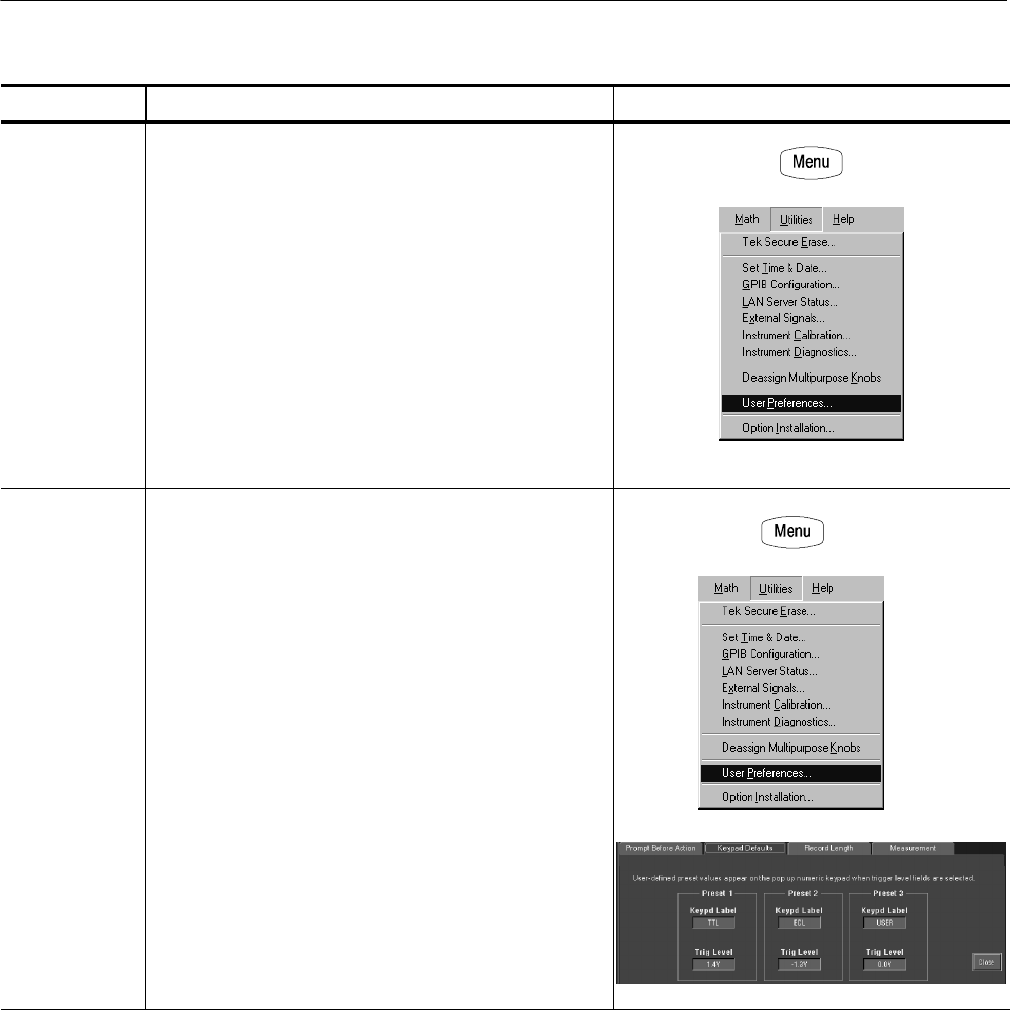
Triggering
3-86
CSA7000 Series, TDS7000 Series, & TDS6000 Series Instruments User Manual
Overview Control elements and resourcesAdditional trigger parameters (Cont.)
To define new
trigger l evel
presets
1. If the Menu Bar is not displayed, touch the Menu button
to display the Menu Bar.
2. Touch Utilities, and select User Preferences to display
the User Preferences control window.
To define new
trigger l evel
presets
1. If the Menu Bar is not displayed, touch the Menu button
to display the Menu Bar.
2. Touch Utilities, and select User Preferences to display
the User Preferences control window.
3. Select the Keypad Defaults tab. Sel ect a Trigger Level,
and adjust the Trigger Level preset using the multipur-
pose knob or keypad.
4. Select a Keypad Label, and change the label of the
preset using the keypad.


















