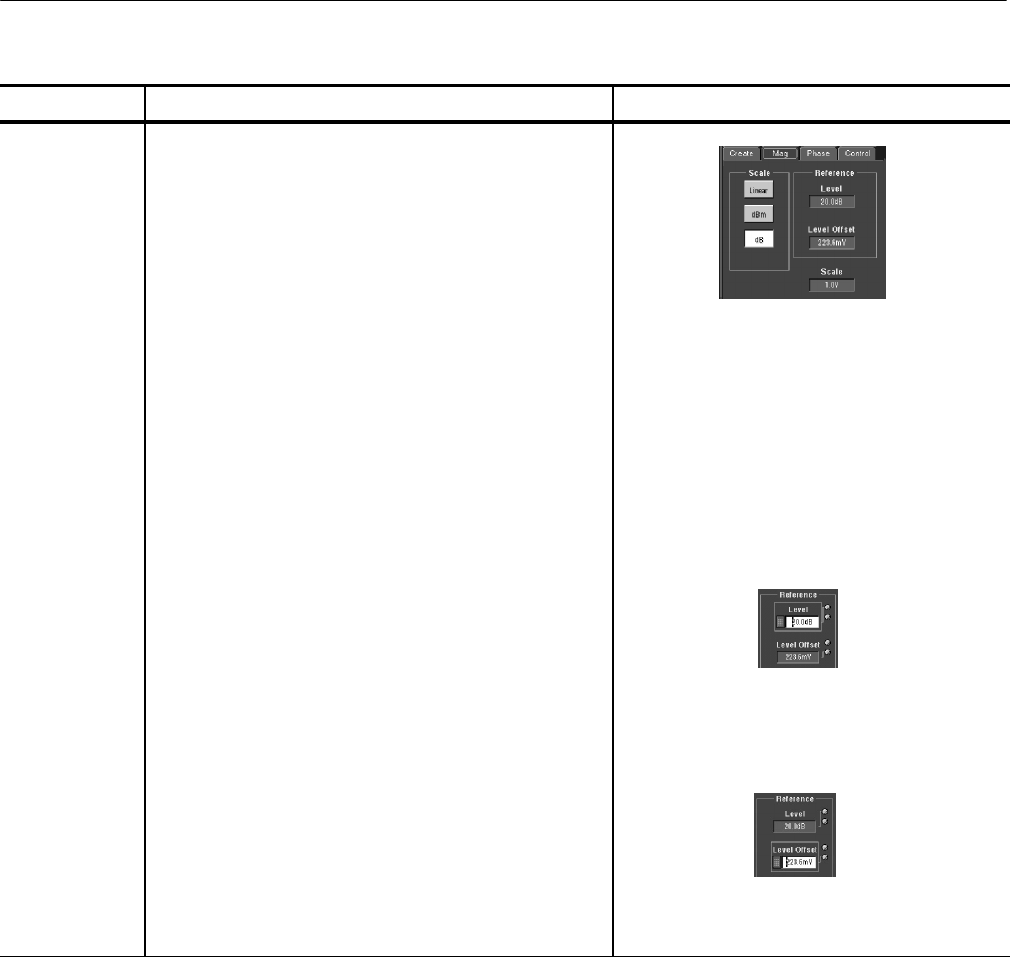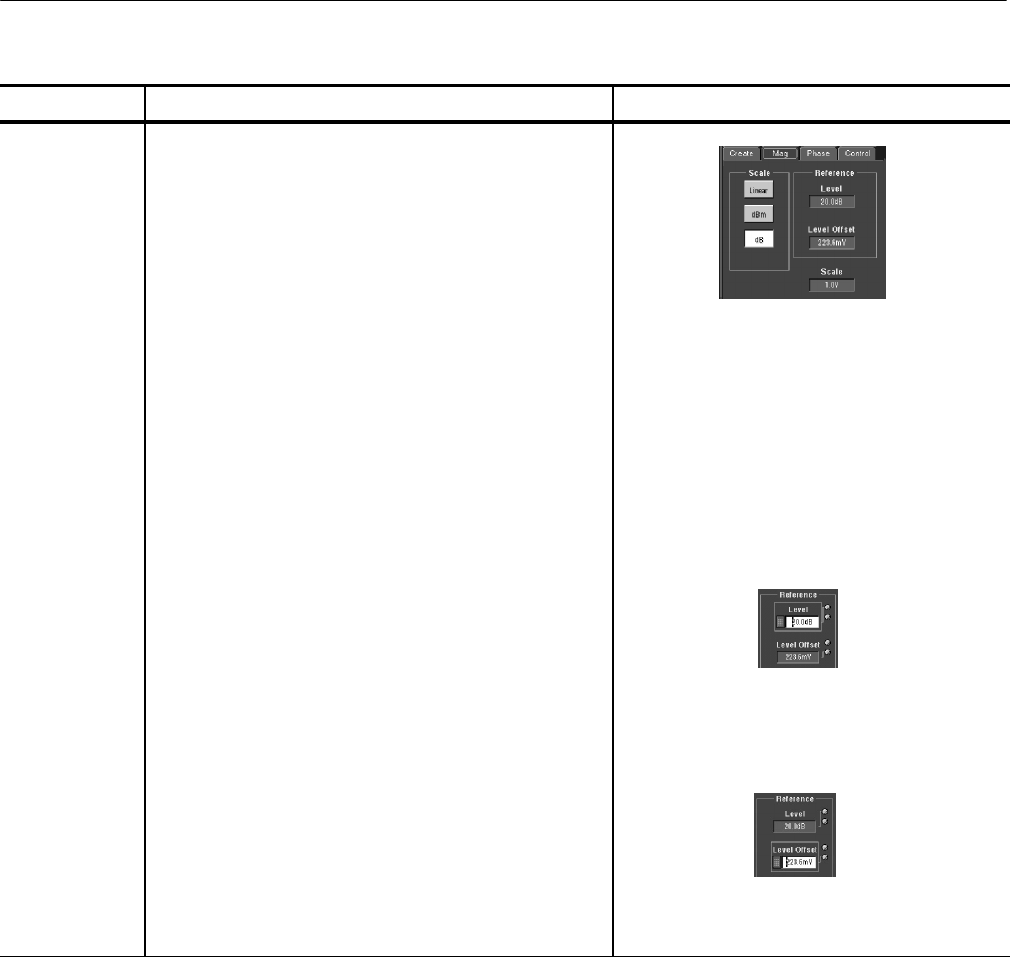
Creating and Using Math Waveforms
CSA7000 Series, TDS7000 Series, & TDS6000 Series Instruments User Manual
3- 233
Overview Related control elements and resourcesTo define a spectral math waveform (Cont.)
Set the
magnitude
scale
9. Select the Mag tab.
10. To select the vertical scale factor, touch dB, dBm, or
Linear. The units will be dB, W, A, V, or whatever units
are attached to the spectral analyzer input wavef orm.
H dB — Magnitude is displayed using log scale,
expressed in dB relative to the reference level
offset.
H Linear — Magnitude is displayed using units equal
to the source units.
H dBm — Reference level offset is set to predefined
values for dBm; see next step.
Note. You can adjust the scale and position by first
touching the waveform handle and t hen using the
multipurpose knobs to adjust the scale and position.
11. To set the reference level, touch Level, and use the
multipurpose knobs or keypad to set the reference level.
Note. Reference level is the value at the top of the
display screen. It only applies to magnitude waveforms.
Adjusting the reference level positions the waveform
with respect to the top of the display, but does not
change the position of the waveform with respect to its
ground reference.
12. To set the reference level offset, touch Level Offset, and
use the multipurpose knobs or keypad to set the offset.
Note. Offset determines where zero dB is in the output
waveform. Changing offset moves the waveform with
respect to its ground reference. When the input is equal
to the offset, it will display as zero dB in the output.