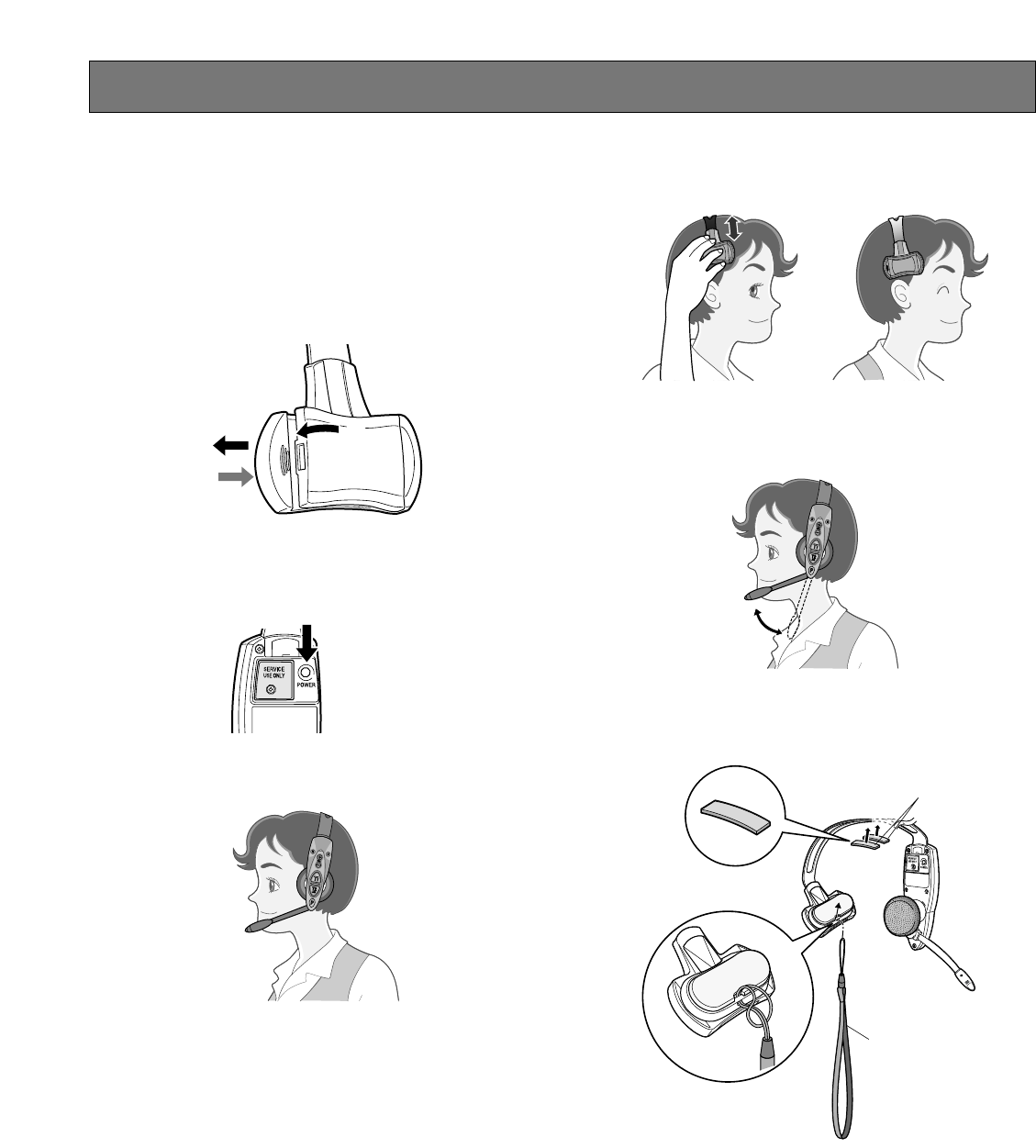
10
■ Preparations
Prior to operating the headset, confirm that the system setup
for the headset, center module, and other devices has been
completed.
1. Install a battery in the battery compartment. Refer to p. 9
Battery Loading & Replacement.
2. Press the power button to turn on the headset.
3. Wear the headset.
4. Adjust the head pad so that the earphone is placed on
your ear.
5. Rotate and bend the microphone boom so that the
microphone is placed near your mouth.
6. Attach a strap or the head protectors (provided) if nec-
essary.
Use a strap that meets the following conditions.
• A commercially available strap is attachable.
• Width of string is 9 mm {11/32"} or more.
• The strap has a joint and is designed to go off when
hung up on the structure.
The provided head protector is attachable.
Strap (locally procured)
Head protectors
(provided)
q
w
e
Power button
Operating Procedures


















