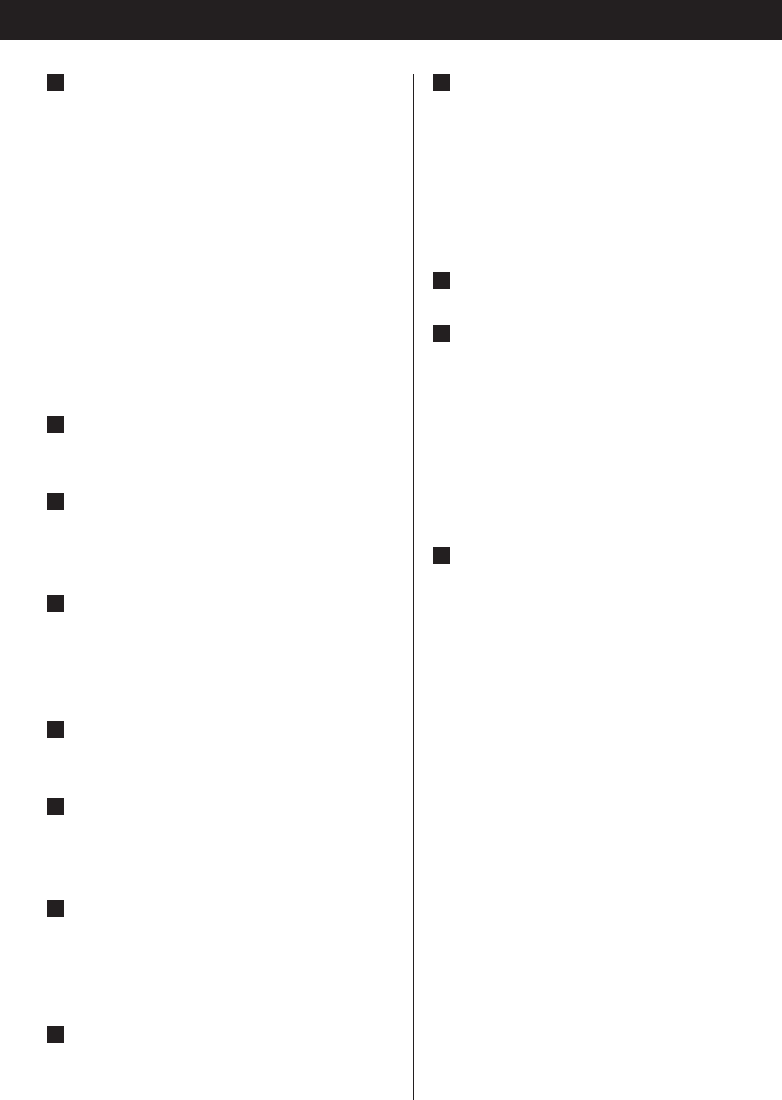
9
FUNCTION (DAB/FM/AUX)
Use this button to select DAB, FM or
AUX.
When a component is connected to the
AUX IN jack, select AUX to listen to the
external source.
Display
INFO/MODE
In DAB mode use this button to choose
the type of information displayed.
Press and hold this button for longer than
2 seconds and press the ENTER button to
enter the ‘Manual Tune’ mode. To tune in
a station in L-band, use this mode.
AUTO SCAN
In DAB mode use this button to start
scanning the stations that you can listen
to in the UK.
Press and hold this button for more than
2 seconds to start ‘Full Scan’ (all the Band
III).
L
K
J
I
STANDBY/ON
Use this button to turn the unit on or
standby.
The indicator lights when the unit is
turned on.
<
When the batteries become discharged
and need to be recharged, the
STANDBY/ON indicator blinks at regular
intervals.
<
Even when the unit is standby, the
indicator flashes at regular intervals while
charging the batteries.
VOLUME
Turn this knob to adjust the volume level.
1-5 button
Use these buttons to select a preset
station.
TUNING/MULTI JOG
Turn this knob to tune in a station.
This knob is also used to adjust the time,
change timer settings, etc.
ENTER
Use this button to enter the selection.
ALARM
Use this button to enter the timer setting
mode or to check the timer status.
SNOOZE
When the unit is turned on by the timer,
press this button to turn the unit standby
for 5 minutes.
SLEEP
Use this button to enter the sleep timer
setting mode or check remaining time.
H
G
F
E
D
C
B
A


















