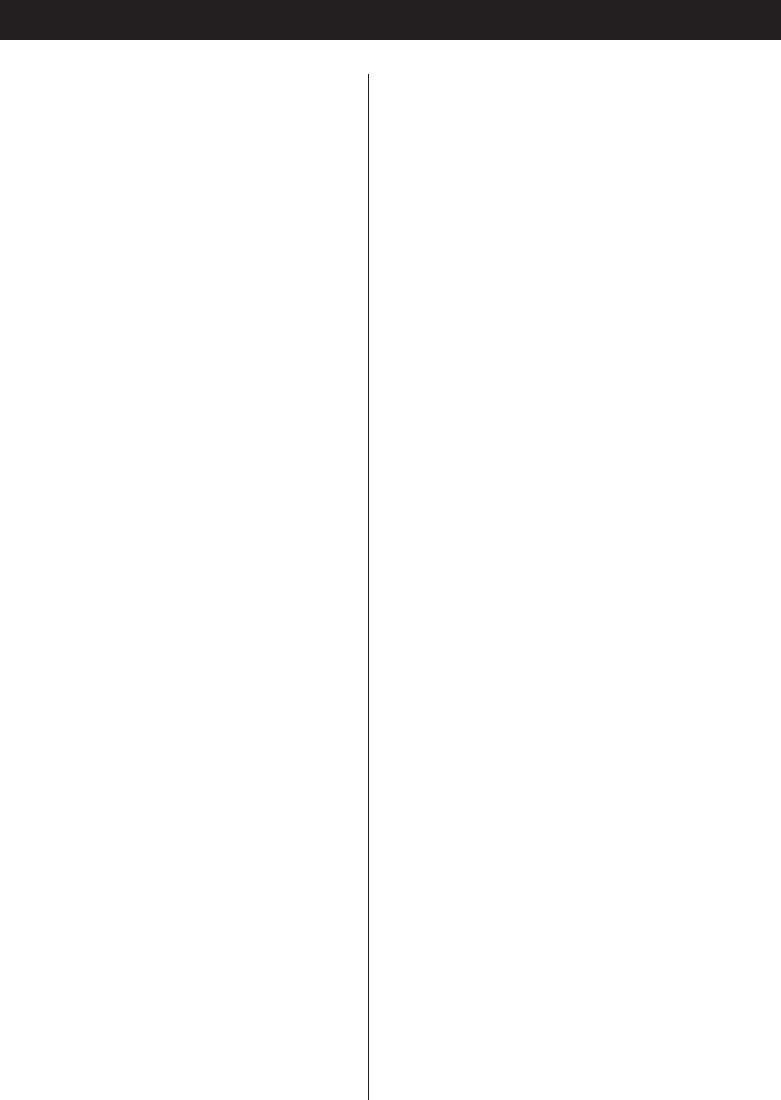
26
If you have problems with your system, look
through this chart and see if you can solve
the problem yourself before calling your
dealer or TEAC service centre.
No power
e
If the batteries are discharged, connect
the AC adaptor to the unit and the AC
line to recharge the batteries.
e
Check the connection to the AC power
supply. Check and make sure the AC
source is not a switched outlet and that,
if it is, the switch is turned on. Make
sure there is power to the AC outlet by
plugging another item such as a lamp or
fan into the outlet.
e
Press the MAIN POWER switch on the
rear panel to turn the unit on.
No sound
e
Turn the unit on and adjust the volume.
e
Select the source by pressing the
FUNCTION button.
e
Pull out the headphone’s plug from the
headphones jack.
e
Ensure that the R-3 has been able to
locate DAB stations.
The sound is noisy.
e
The unit is too close to a TV set or
similar electronic appliances. Install the
unit further from them, or turn them
off. Also try a different electrical outlet
or use your R-3 on battery power to see
if the noise is coming from your
electrical connection.
Troubleshooting
Cannot listen to any station, or the
signal is too weak.
e
Tune in the station properly.
e
Rotate the antenna for the best
reception.
Though the FM broadcast is stereo and
you use a stereo headphones, it sounds
monaural using headphones.
e
In FM mode, press the ENTER button to
switch to AUTO mode.
‘NO stations Available’ appears on the
display.
e
Check that antenna is stretched.
e
Ensure that DAB coverage exists in your
area.
Cannot access secondary services.
e
Not many secondary services are
available at the moment. This will
increase as more DAB stations start
broadcasting.
Display goes out or displays ‘service off
air’.
e
This may occur if a broadcaster changes
the label of a service or removes a label
whilst you are listening to it. The R-3 will
try to retune to this station, or
alternatively follow the procedure for
auto tune on page 12.


















