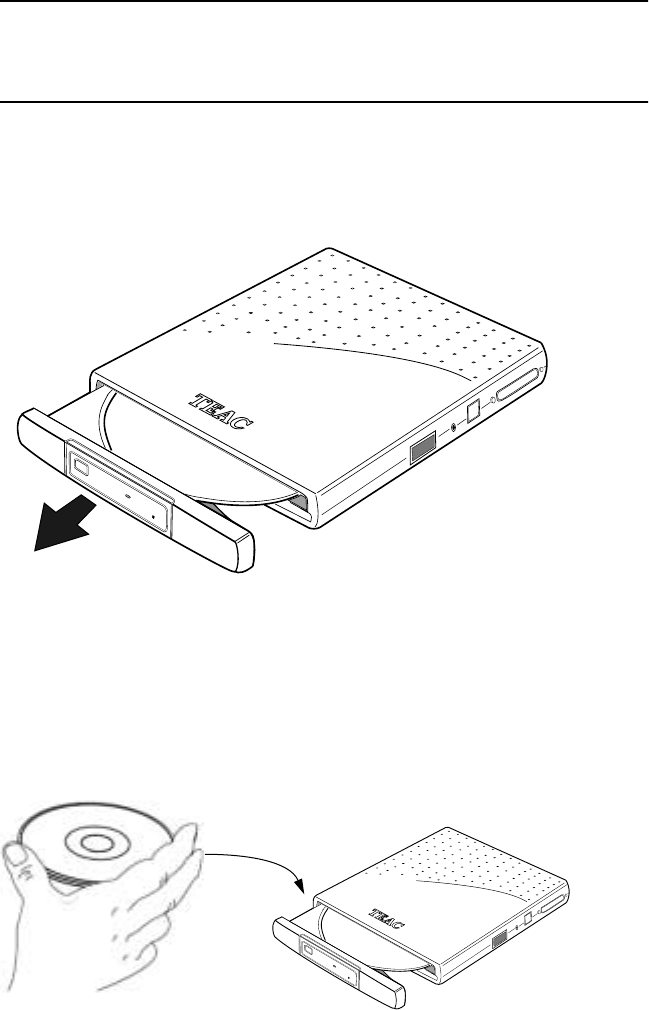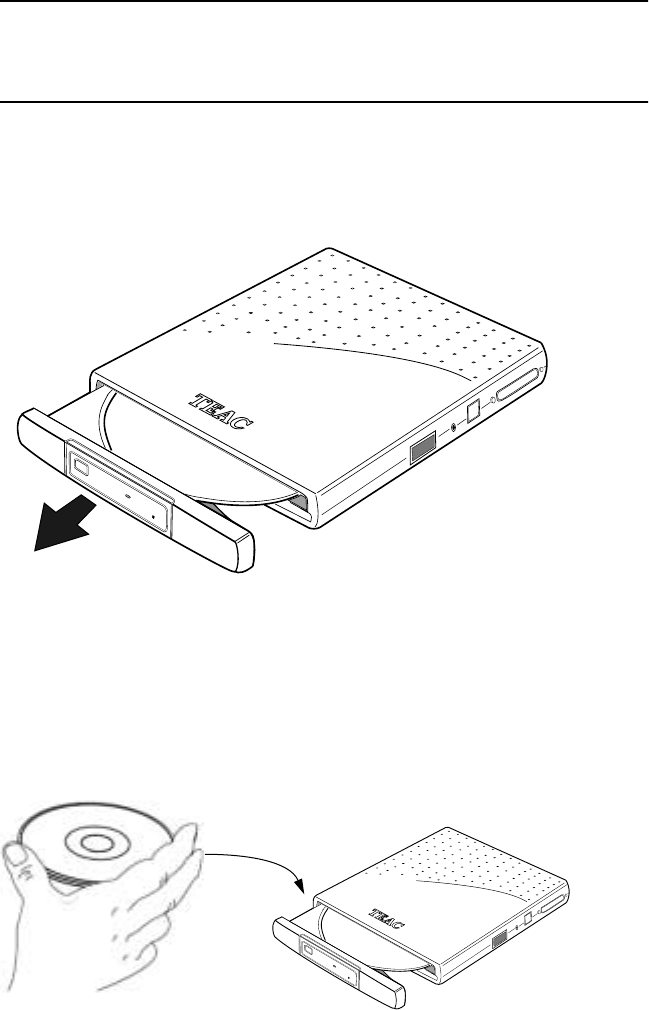
Loading and Ejecting Discs
60
TEAC PortaCD-RW User’s Manual
Loading and Ejecting Discs
This section explains how to load and eject discs from the PortaCD-RW.
Loading a Disc
1. Press the Open/Eject button on the front panel.
The PortaCD-RW partially extends the disc tray. Grasp the front bezel and
slide the tray fully open.
Figure 71. Extending the Disc Tray
2. Insert a CD-R, CD-RW, CD-ROM or audio CD into the drive. Make
sure the disc label faces up.
Press the disc gently down onto the spindle, if necessary, until it snaps
securely into position.
3. Gently push the tray to retract it into the drive.
Figure 72. Inserting a Disc
PortaCDRW.book Page 60 Wednesday, April 4, 2001 10:49 PM