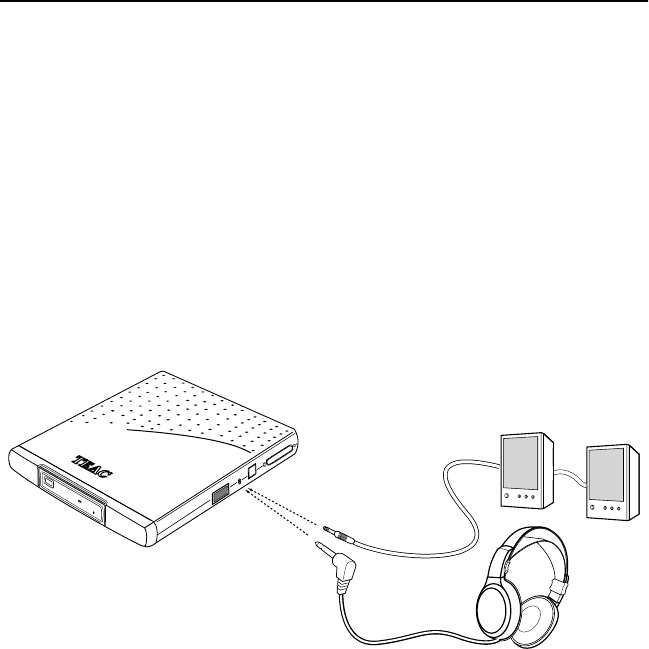
TEAC PortaCD-RW User’s Manual 57
Chapter 6. Connecting to Audio Equipment
The PortaCD-RW drive outputs a stereo audio signal from the left and right phono
connectors on the right panel. Connect these outputs to the left and right channel
inputs on a mixer, amplifier, or powered-speakers.
The PortaCD-RW drive outputs a line-level audio signal from the headphone jack
on its side panel. You can connect headphones or external powered-speakers to
the headphone jack, which accepts a 3.5mm stereo mini-plug.
Alternatively, if your computer contains a sound card that features audio output
jacks, you can connect the external powered-speakers to the audio connectors of
the computer.
Figure 69. Connecting Analog Audio Speakers or Headphones
PortaCDRW.book Page 57 Wednesday, April 4, 2001 10:49 PM


















