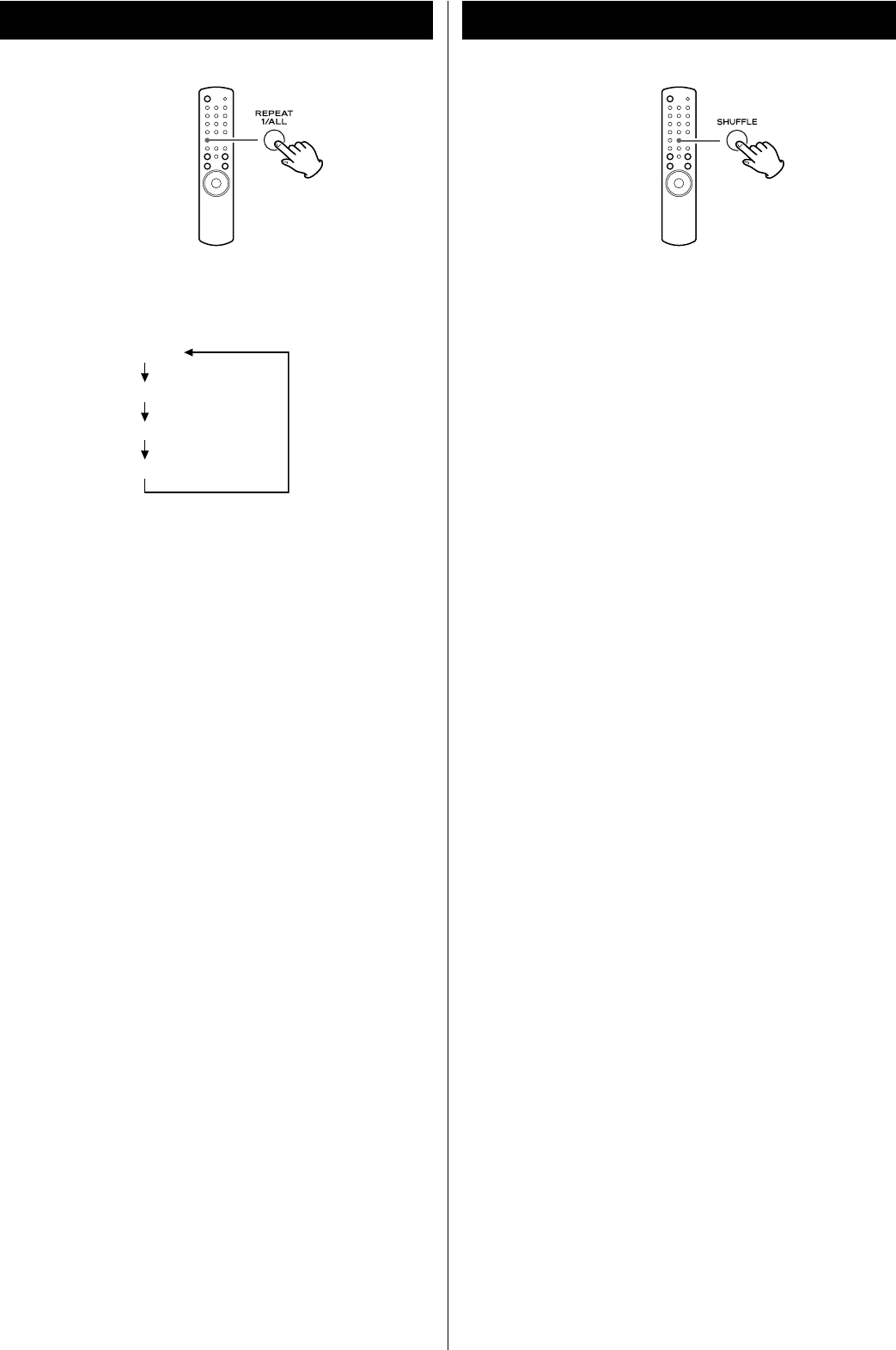
18
Repeat Playback (USB)
Each time the REPEAT 1/ALL button is pressed, the mode is changed
as follows:
RPT 1
RPT Folder
RPT ALL
Play (normal playback)
< If one of the following buttons is pressed, repeat mode will be
cancelled:
stop (H), SOURCE (TUNER, CD, AUX1/2, PHONO), POWER
Repeat one file (RPT 1)
The file being played will be played repeatedly. If you press the
skip button (.m or ,/) and select another file, the
file you selected will be played repeatedly.
It is also possible to select a file to be repeated in the stop mode.
Press the REPEAT 1/ALL button and select a file using the skip
button (.m or ,/).
Repeat all the files in the folder (RPT Folder)
All the files in the folder will be played repeatedly.
< When the USB has no folder, this mode will be skipped.
Repeat all the songs (RPT All)
All the files will be played repeatedly.
During programmed playback, programmed files will be played
repeatedly.
Press the SHUFFLE button in the stop or play mode.
“Random” appears on the display, and the files will be played
randomly.
< If you press the ,/ button during shuffle playback,
next file will be randomly selected and played. If you press the
.m button, the currently played file will be played from the
beginning.
A file cannot be replayed during shuffle playback.
< To stop shuffle playback, press the SHUFFLE button or the stop
button (H).
Shuffle Playback (USB)


















