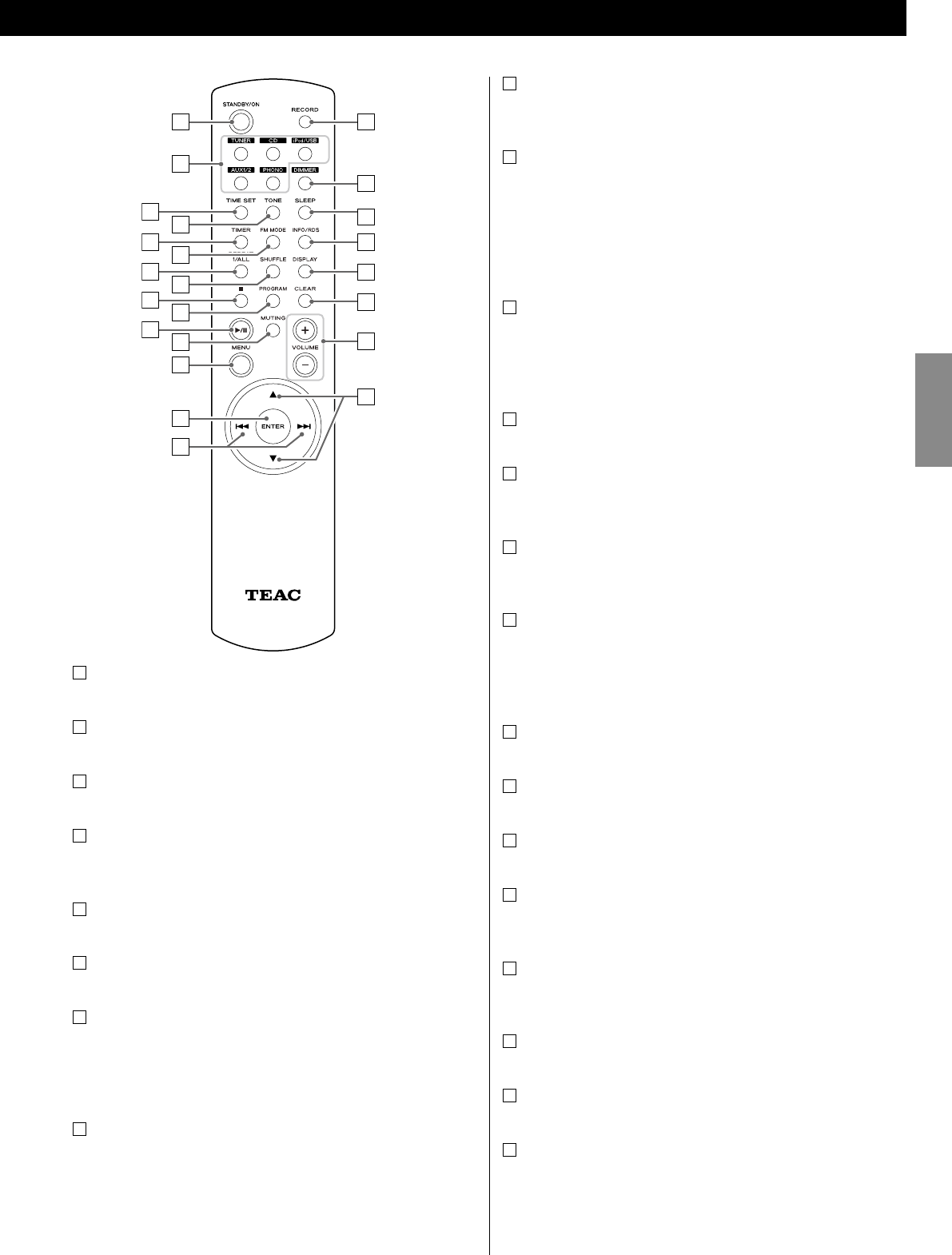
11
ENGLISH
a
STANDBY/ON
Press this button to turn the unit on or standby.
b
TUNER, CD, iPod/USB, AUX 1/2, PHONO
Use these buttons to select a source.
c
TIME SET
Use this button to adjust the clock and to set a timer.
d
TONE
Use this button to adjust bass and treble together with the ˙ or
¥ button.
e
TIMER
Use this button to turn on or off the timer function.
f
FM MODE
In FM mode, use this button to select stereo or monaural.
g
REPEAT 1/ALL
In USB/iPod mode, use this button to set the repeat playback of
the iPod or USB.
In CD mode, use this button to set the repeat playback of the
PD-H380.
h
SHUFFLE
In USB/iPod mode, use this button to start shuffle playback of the
iPod or USB.
In CD mode, use this button to start shuffle playback of the
PD-H380.
i
stop (H)
In USB mode, use this button to stop playback of the USB.
In CD mode, use this button to stop playback of the PD-H380.
j
PROGRAM
In USB/iPod mode, use this button to enter the programme
mode of the USB.
In CD mode, use this button to enter the programme mode of
the PD-H380.
In programme mode, use this button to enter the selection.
In TUNER mode, use this button to preset stations.
k
play/pause (y/J)
In USB/iPod mode, use this button to start or pause playback of
the iPod or USB.
In CD mode, use this button to start or pause playback of the
PD-H380.
l
MUTING
Use this button to mute the sound.
m
MENU
Use this button to go back to previous menu of iPod. This button
is equivalent to the MENU button on your iPod.
n
ENTER
Use this button to set the time while setting the timer or the
clock.
o
skip (.//)
In USB/iPod mode, use these buttons to skip files/songs during
playback of the iPod or USB.
In CD mode, use these buttons to skip tracks/files during
playback of the PD-H380.
p
RECORD
Use this button to start recording to an USB device.
q
DIMMER
Use this button to dim the display.
r
SLEEP
Use this button to set sleep timer.
s
INFO/RDS
In FM mode, use this button to select an RDS mode.
INFO function do not work on the AG-H380.
t
DISPLAY
Use this button to change what information is displayed during
USB/iPod playback.
u
CLEAR
Use this button to clear files in programme mode.
v
VOLUME
Use these buttons to adjust the volume level.
w
scroll (˙, ¥)
In USB/iPod mode, use these buttons to select a folder or file of
USB.
Or use these buttons to scroll menu of the iPod.
After pressing the TONE button these buttons are used to adjust
treble and bass.
a
j
w
m
l
k
b
c
d
t
v
s
o
n
e
f
g
h
r
u
i
p
q


















