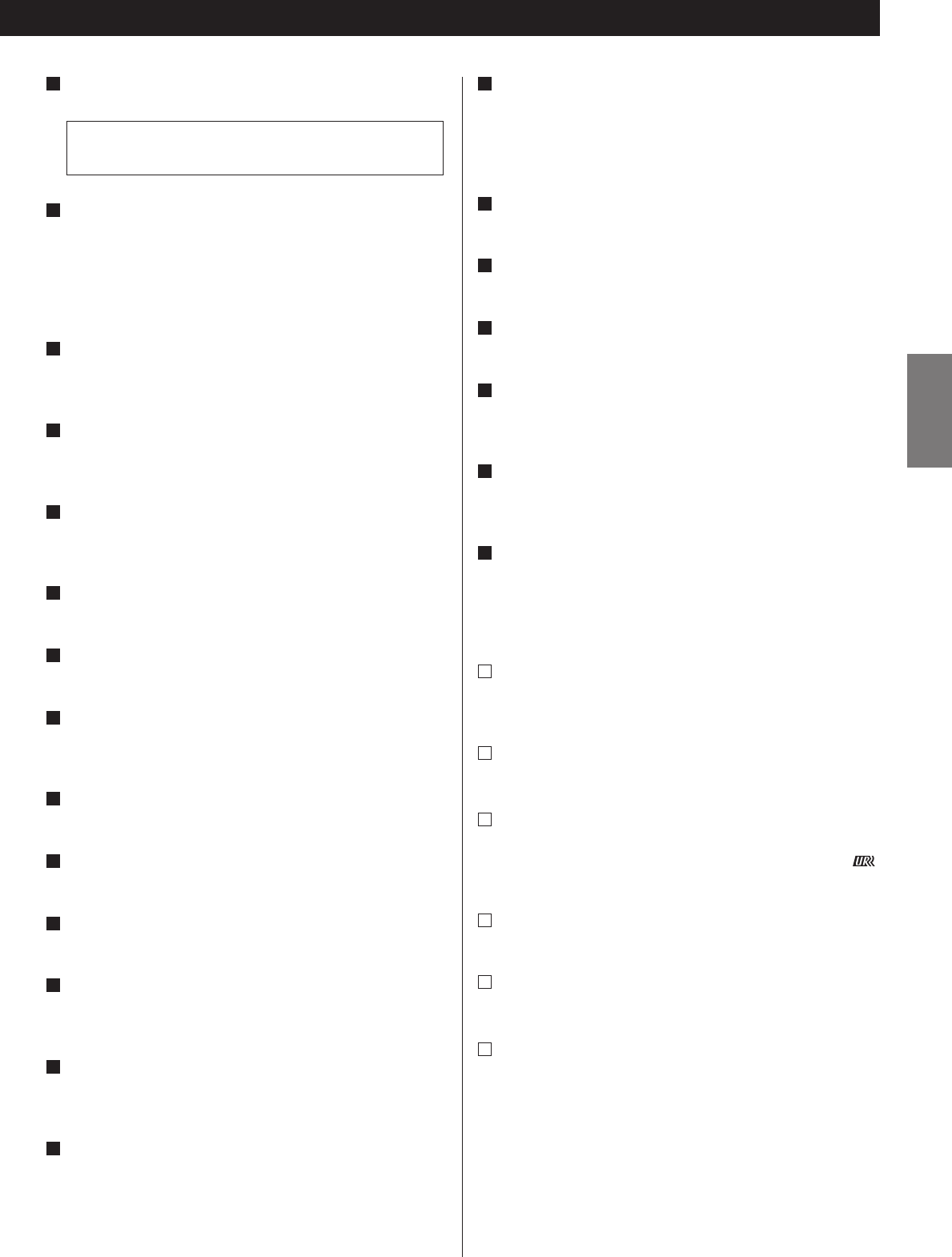
9
ENGLISH
POWER (standby/on) button
When the power switch of the main unit is depressed, use
this button to turn the unit on or standby.
MEMORY SCAN button
Use this button to scan preset channels.
Operation buttons for TEAC’s cassette tape deck and CD
player
Use these buttons to operate TEAC components with
mark.
MUTING button
Use this button to mute the sound.
SLEEP button
Use this button to set sleep timer.
INPUT
(CD, PHONO, TUNER, TAPE MONITOR, VIDEO/AUX)
Used to select a function.
Note:
To simplify explanations, instructions in this manual refer to
the names of the buttons on the front panel only. Associated
controls on the remote control will also operate similarly.
f
e
d
c
b
a
POWER switch
Press this switch to turn the unit on or off.
STANDBY indicator
This indicator lights when the unit is in the standby mode.
In the standby mode, press the POWER button of the remote
control unit or the Input buttons of the main unit to turn the
unit on.
When the unit is turned on, the indicator goes off.
REMOTE SENSOR
When operating the remote control unit, point it towards the
REMOTE SENSOR.
SPEAKERS indicator
This indicator lights when the SPEAKERS button (A or B) is set
to on.
Display
When the unit is on, the current status of the unit is
displayed.
MUTING indicator
This indicator blinks during the muting.
LOUDNESS indicator
This indicator lights when the LOUDNESS button is set to on.
VOLUME/JOG
Turn this knob (or press the VOLUME buttons of the remote
control unit) to adjust the volume.
BALANCE button
Press this button and turn the VOLUME/JOG dial to adjust.
TREBLE button
Press this button and turn the VOLUME/JOG dial to adjust.
BASS button
Press this button and turn the VOLUME/JOG dial to adjust.
RDS MODE button
In FM tuner mode, use this button for RDS function.
RDS is available in European countries only.
LOUDNESS button
Use this button to compensate for the loss of bass at low
volumes.
INPUT
(CD, PHONO, TUNER, TAPE MONITOR, VIDEO/AUX)
Used to select a function.
When the unit is in the standby mode, press any one of these
buttons to turn the unit on.
N
M
L
K
J
I
H
G
F
E
D
C
B
The equipment draws nominal non-operating power from
the AC outlet with its POWER switch in the OFF position.
A
TUNING/PRESET buttons
In the manual tuning mode, use these buttons to tune in a
station.
In the preset tuning mode, use these buttons to select a
preset channel.
MEMORY button
Use this button to store preset channels into memory.
FM MODE button
Use this button to select stereo or monaural.
BAND button
Use this button to select FM or AM.
TUNING MODE button
Use this button to select the manual tuning mode or the
preset tuning mode.
PHONES jack
For private listening, insert the headphones plug into this jack,
and adjust the volume by turning the VOLUME knob.
SPEAKERS buttons
Use these buttons to turn on or off the speakers.
on : Sound is output from the speakers.
off : No sound is output from the speakers.
U
T
S
R
Q
P
O


















