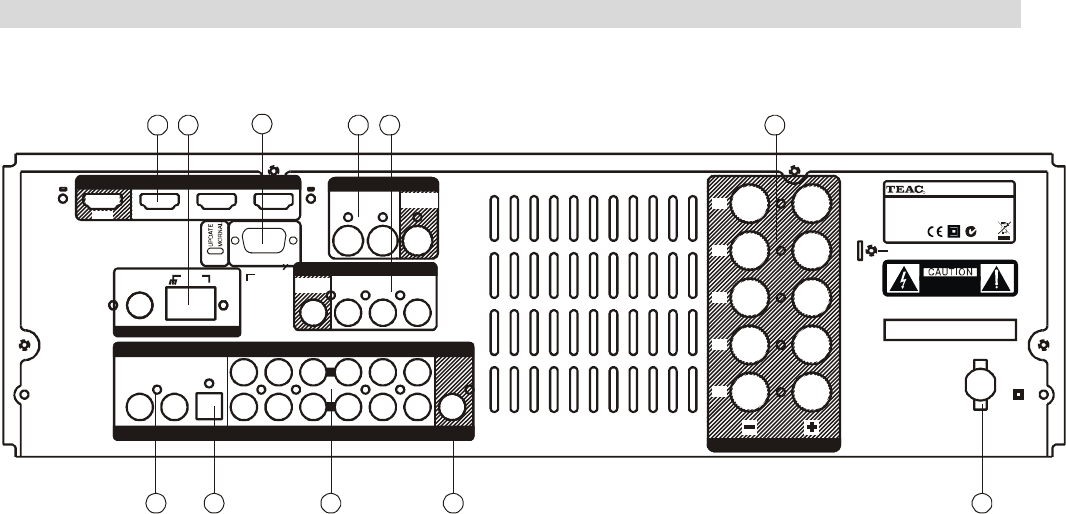
REAR PANEL INFORMATION
54321
7
119 10
Manufactured under license from Dolb
y
Laboratories.
Dolby , Pro Logic , and the double-D symbol
are trademarks of Dolby Laboratories.
Manufactured under license from Di
g
ital Theater S
y
stems, Inc.
U.S. Pat.No s. 5,451,942, 5,956,674, 5,974,380, 5,978,762, 6,487,535 and other
U.S. and world-wide patents issued and pending.
"DTS" are trademarks of Digital Theater Systems, Inc.
Copyright 1996,2003 Digital Theater Systems, Inc. All Rights Reserved.
RISK OF ELECTRIC SHOCK
DO NOT OPEN
S-VIDEO
DVD
IN
AV 1
IN
MONITOR
OUT
AV 1
IN
AV 2
IN
DVD
IN
VIDEO
MONITOR
OUT
COAXIAL OPTICAL SUB
DIGITAL INPUT ANALOG INPUT PRE OUT
DVDAV 2AV 1AUXOUT TAPE IN
DVDAV 2AV 1
L
R
RS
LS
C
FR
FL
A
C 220-240V
50Hz
SERIAL NO.
GND
HDMI
OUT AV2 IN AV1 IN DVD IN
AM
LOOP
ANTENNA
FM
75
ٛ
SPERKERS 6-8
ٛ
6
MODEL NO: AG20D
POWER SOURCE: 220V-240V~50Hz
POWER CONSUMPTION: 300W
R
N533
RS232C
8
HDMI
1. COAX. IN
Digital audio input for connection to the digital output of another DVD/Decoder/Games Console.
2. DIGITAL INPUT
Optical audio input for connection to the optical output of another DVD/Decoder/Games Console.
3. ANALOGUE AUDIO IN/OUT terminals
4. SUB LINE OUT
Pre-out for an active subwoofer.
5. AC CORD
Connect to the AC mains socket.
6. HDMI PORT
For connection to the equipment with HDMI output.
7. ANTENNA terminal
Connect to the AM indoor loop antenna/Lead-type FM antenna.
8.RS232 port
9.S-VIDEO IN/OUT terminals
- DVD S-VIDEO IN: Connect an S-VIDEO cable to the S-VIDEO output terminal of a DVD player.
- VIDEO-S IN: For connection of S-VIDEO cable to the output terminal of an external player.
- VIDEO-S OUT: For connection of S-VIDEO cable to the input terminal of an external player.
10.VIDEO IN/OUT terminals:
- VIDEO OUT: Use an RCA composite cable to connect to the TV set.
- V1/V2 IN: Connect RCA composite cables to the line outputs of external players.
- DVD IN: Using an RCA composite cable to the line output of a DVD.
11.SPEAKERS
External speakers power output. (Refer to Speaker Connection section)
12


















