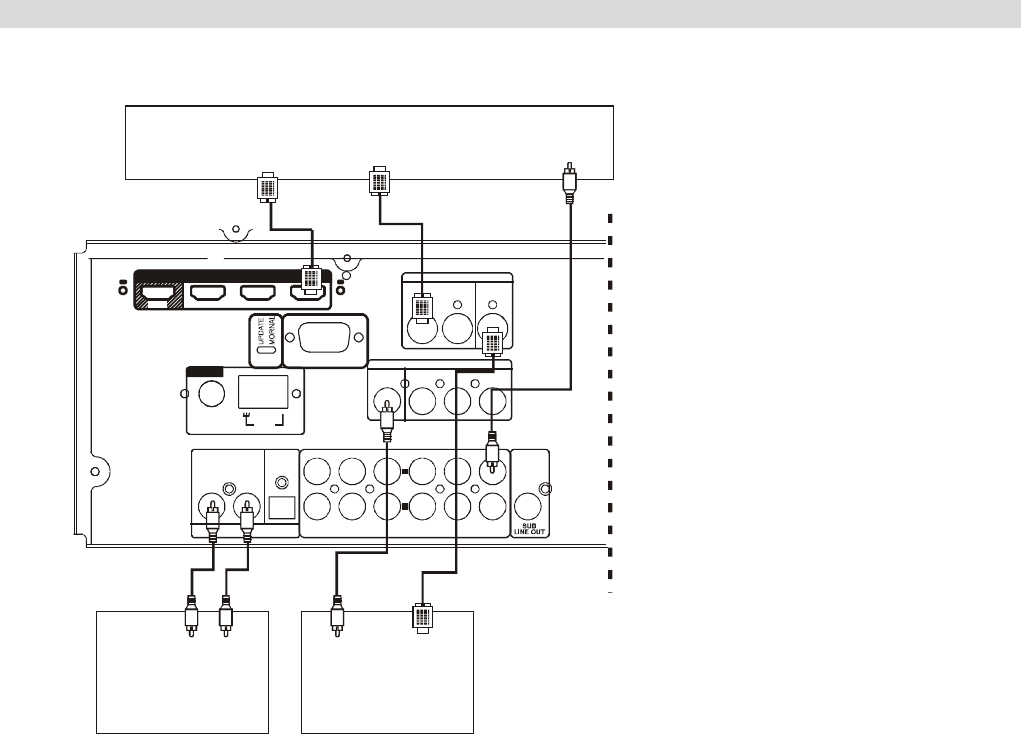
CONNECTION
AM
LOOP
FM
75
ٛ
DVD
IN
V
IDEO 1
IN
MONITOR
OUT
MONITOR
OUT
VIDEO 1
IN
V
IDEO 2
IN
DVD IN
TAPE
OUT
TAPE
IN
AUX VIDEO 1
V
IDEO 2 DVD
COAXIAL
OPTICAL
DVD
R
L
ANTENNA
DVD, VCD
S-VIDEO OUT VIDEO OUT
MONITOR(TV)
S-VIDEO
IN
VIDEO
IN
CDR/W
COAX OUT
S-VIDEO
VIDEO
DIGITAL INPUT
VIDEO 1 VIDEO 2
HDMI
OUT AV2 IN AV1 IN DVD IN
DVD
IN
HDMI OUT
RS232C
When connecting video components such as DVD
players, cable boxes, satellite receivers and
television/plasmas, you can use different types of
cables depending on how the video component is
equipped.
Video connections:
If the video component is equipped with S-VIDEO
jacks, it is recommended to connect to your unit or
directly to the television monitor using an S-VIDEO
cable. S-VIDEO cables provide better picture clarity
and resolution. If the video component is not
equipped with an S-VIDEO jack, use a conventional
RCA or RCA composite cable to connect to your unit
or connect it directly to the television. The illustration
here shows how to connect video components to
your unit.
Note:
When connecting more than one video component to
your unit (i.e. VCR and DVD player) it is easier to
use either all S-VIDEO cables or all RCA to RCA
composite cables. This allows both video signals
(DVD and VCR) to be sent through your unit to the
TV monitor using just one video input on the TV
(S-Video or RCA). Regardless of the video
component being played DVD or VCR, the picture
will always appear on the same video input of the
monitor.
If you use both S-Video and RCA composite cables
to connect different video components to your unit,
you must also use both S-Video and RCA composite
cables to connect the TV monitor to your unit. For
example, if you connect a DVD player to your unit
using S-Video cable and a VCR using an RCA to
RCA composite cable, you must also connect the TV
to your unit using both types of cables. This requires
an S-Video cable from the S-Video monitor out jack
on your unit to an S-Video input on the TV (i.e. Video
1). In addition, you must use an RCA composite
cable from the composite video monitor out jack on
your unit to an RCA composite video input on the TV
but not the same input used for the S-Video cable
(i.e. Video 2). Using this type of dual cable video
connection, you will need to switch the TV video
input source from TV to Video 1 to Video 2
depending on the video source being played-TV,
DVD or VCR.
8


















