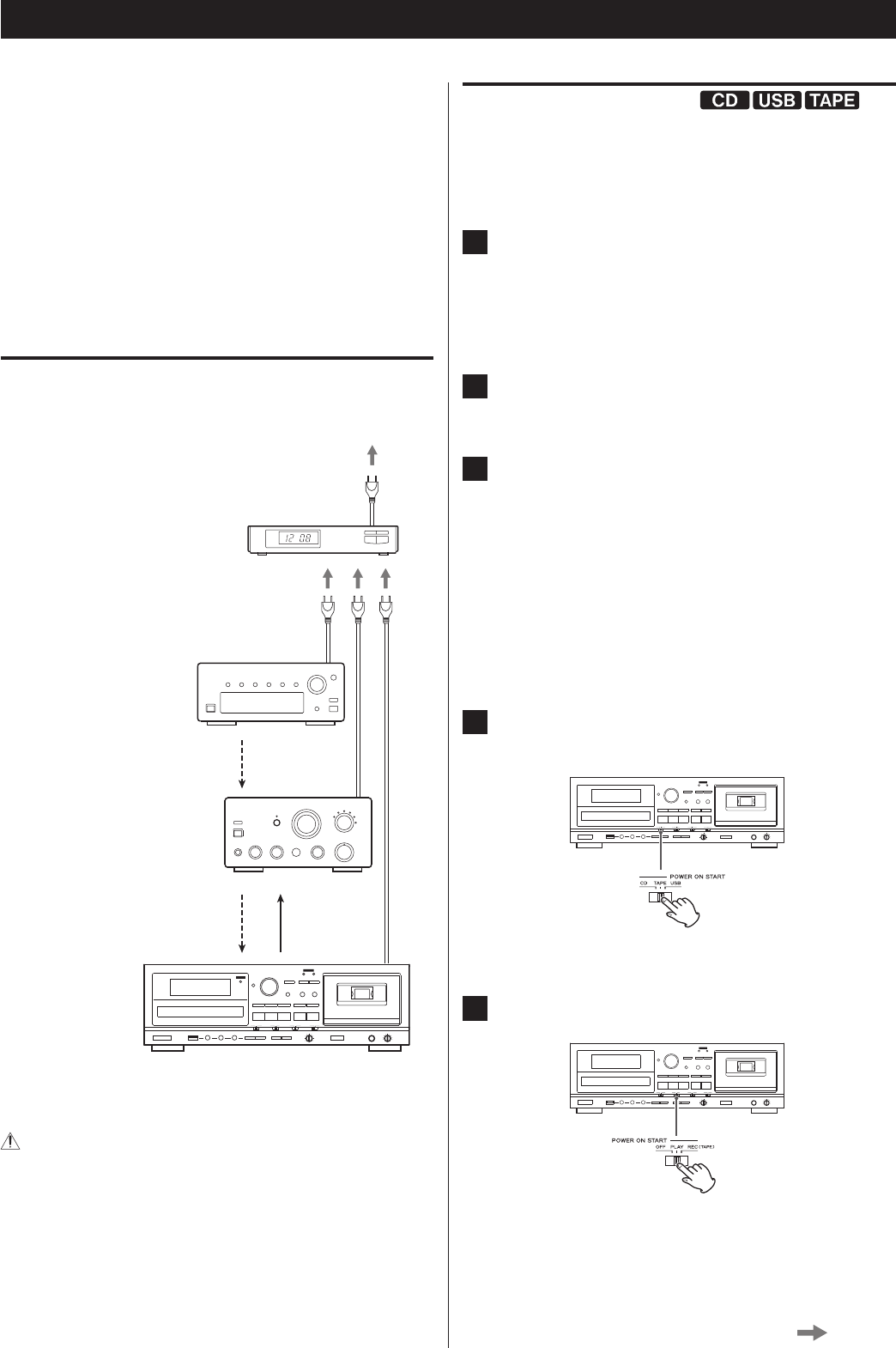
45
Timer-Controlled Playback and Recording (1)
Connecting a commercially available timer to your audio setup lets
you wake up to your favorite music or start recording at specified
times.
< The source for timer playback must be CD, TAPE or USB. Timer
playback does not work with external devices connected to the
LINE inputs.
< The timer recording source can only be an external device
connected to the LINE inputs. And the timer recording can only
record to cassette tape.
Connections
Referring to the illustration below, connect your audio equipment.
Wall socket
Timer
Audio source
T
o make a timer-controlled
recording of a radio program,
set your tuner as required.
Amplier
AD-RW900
Set the input/output selectors
and other options to their
proper positions.
Signal ow
during
playback
Signal ow
during
recording
Turn off the power of all equipment before making
connections.
< Read the instructions of each component you intend to use with
this unit.
< Be sure to connect each plug securely. To prevent hum and noise,
do not bundle the connection cords.
Timer-Controlled Playback (
)
< The source for timer playback must be CD, TAPE or USB. Timer
playback does not work with an external device connected to the
LINE input.
1
Connect this unit and a stereo system to a commercially
available audio timer (see previous page).
Make sure that the outlet that the timer is plugged into is
receiving power when it is being used.
2
Set the power switch of all components to ON.
3
Prepare the source for timer playback.
When you set a cassette tape
e Set the REV MODE switch to the desired position. To make
both sides play continuously, set the REV MODE switch to
the p position.
e Set the DOLBY NR switch. (page 10).
Playback always starts from “side A”.
4
Set the CD-TAPE-USB switch to the desired source for
timer playback.
5
Set the OFF-PLAY-REC switch to the PLAY position.
“TIMER” appears on the AD-RW900’s display.
Continued on the next page


















