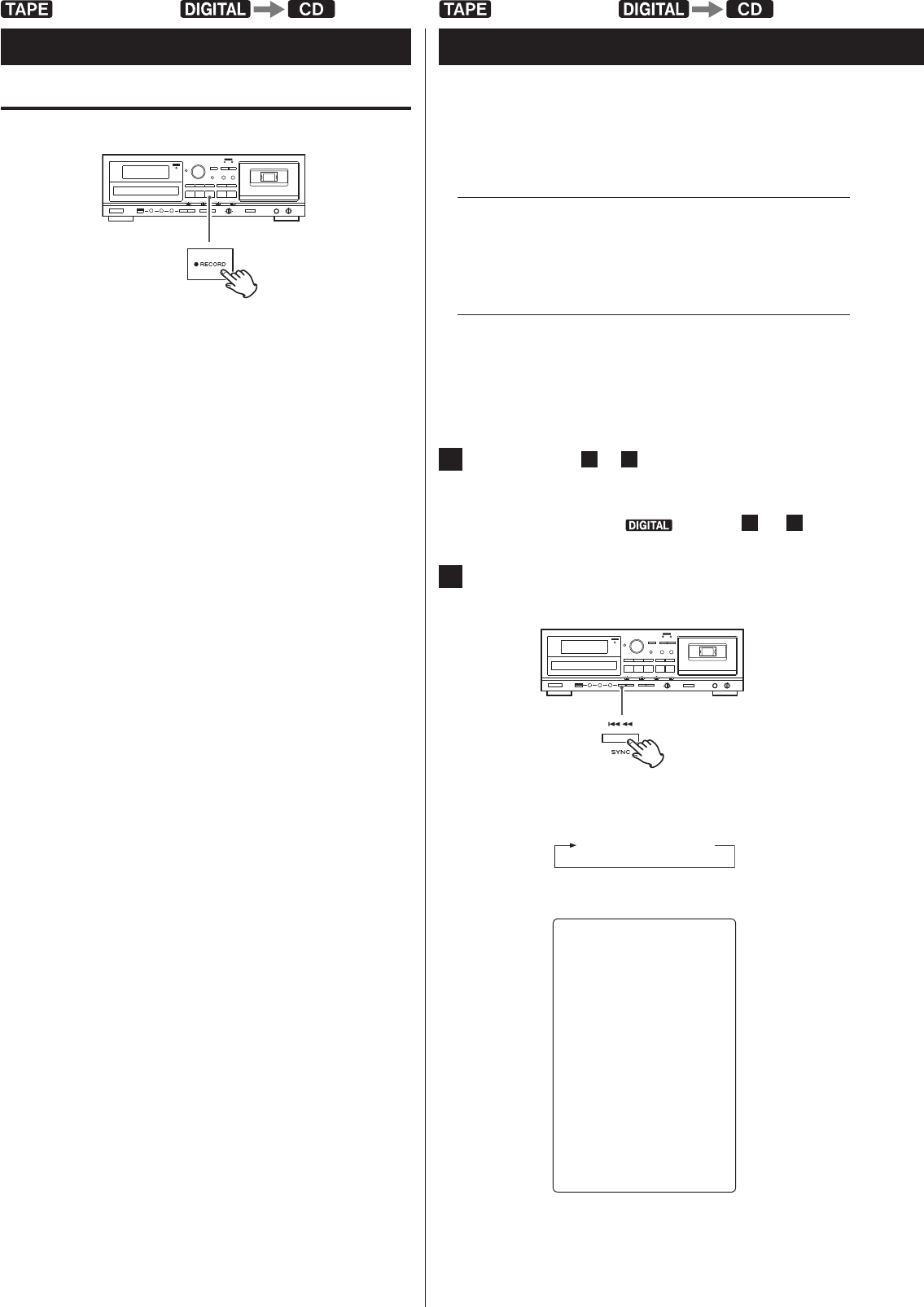
34
Manual track division
It is possible to divide a track into multiple tracks by pressing the
RECORD button (K RECORD) while recording.
<
Manual track division is possible regardless of the AUTO setting.
<
A track cannot be less than 10 seconds in length. The RECORD
button (K RECORD) will not work if it is pressed within 10 seconds
from the beginning of a track.
LINE IN PHONO
Recording on a CD (3) Synchronous recording to CD
LINE IN PHONO
The convenient synchronous recording function automatically starts
recording when receiving analog or digital signals from an externally
connected device such as a CD player and MD deck, and stops
recording when signal reception is complete.
For CD, MD, or DAT
Synchronous recording starts when a digital signal is detected,
which is the beginning of a track. Synchronous recording stops
if there is a period where the sound is quieter than the specified
auto track level lasting five seconds.
For digital sources other than the above or analog sources
Synchronous recording starts when a sound louder than the
specified auto track level is detected. Synchronous recording stops
if there is a period where the sound is quieter than the specified
auto track level lasting 8 seconds.
1
Complete steps
1
to
5
in “About Recording” to make
the settings, and press the CD stop button (H).
<
Since the recording level cannot be adjusted when the recording
source is the digital input ( ), skip steps
4
and
5
2
Press the SYNC button and select “SYNC 1” or “SYNC
A LL”.
Each time you press the sync recording button (SYNC), the sync
recording will change.
Y Y
Select one of three modes.
ALL
Sync recording of all
tracks.
ONE
Sync recording of one
track and then recording
stops.
OFF
No sync recording.


















