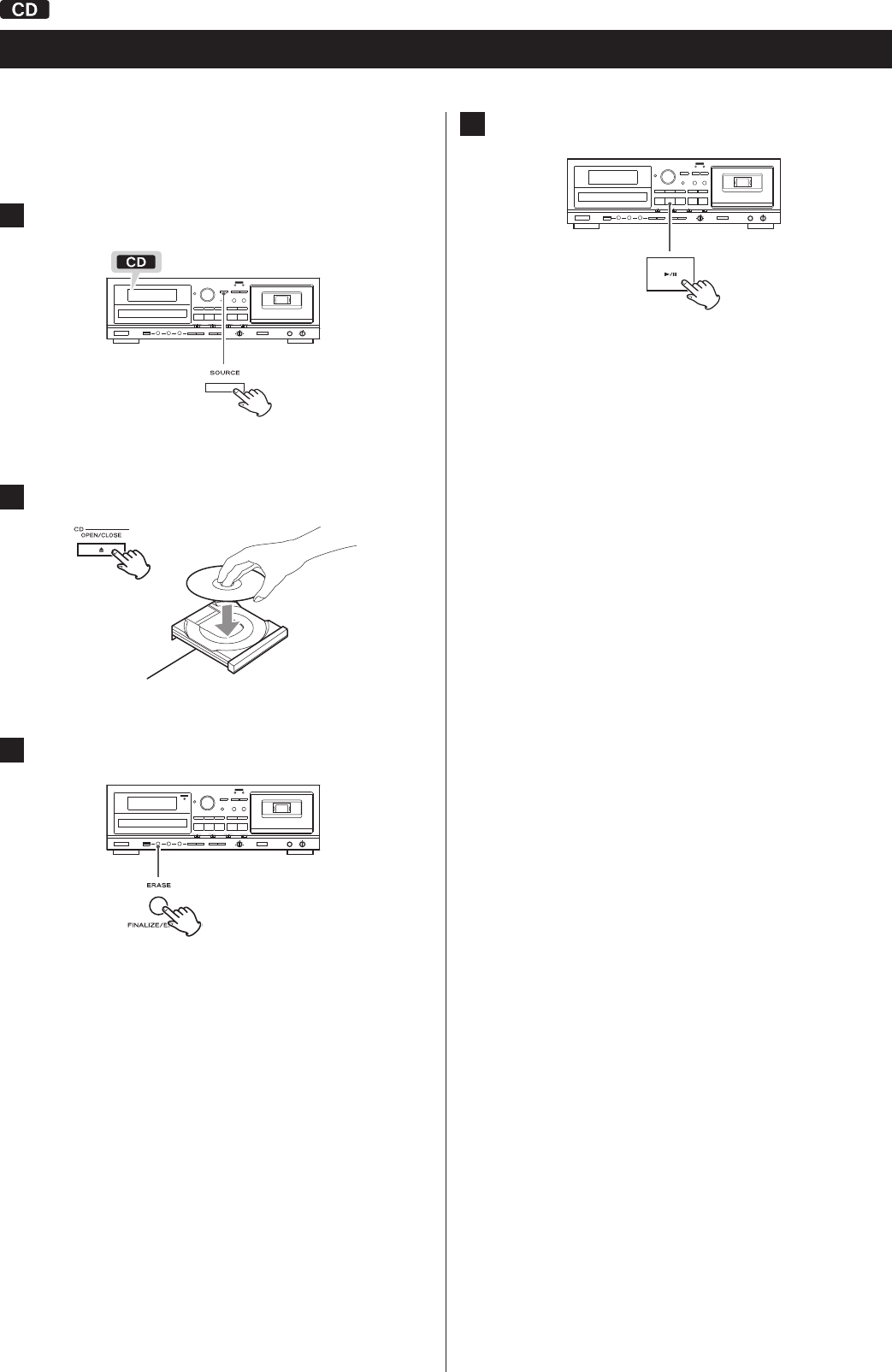
37
Unfinalizing (CD-RW only)
If you want to record again on a finalized CD-RW, unfinalize it.
By unfinalizing (reversing the finalization), you will be able to record
and delete tracks on the CD-RW again.
1
Press the input SOURCE button and select CD mode.
2
Load a finalized (recordable) disc.
3
Press the FINALIZE/ERASE button in the stop mode.
Press the FINALIZE/ERASE button once.
“UNFINALIZE” appears on the display.
< If ”FINALIZE” appears on the display, the disc is not finalized, so
unfinalization is unnecessary
< To cancel the operation at this point, press the stop button (H).
4
Press the CD Play/Pause (t/J) button to start unfinalizing.
Unfinalization starts.
When unfinalization completes, the display will show
“COMPLETE” briefly before returning to its ordinary appearance
(total number of tracks and total playback time).
< Never turn the power off nor unplug the power cord during
unfinalizing.
< During unfinalizing, no button works.


















