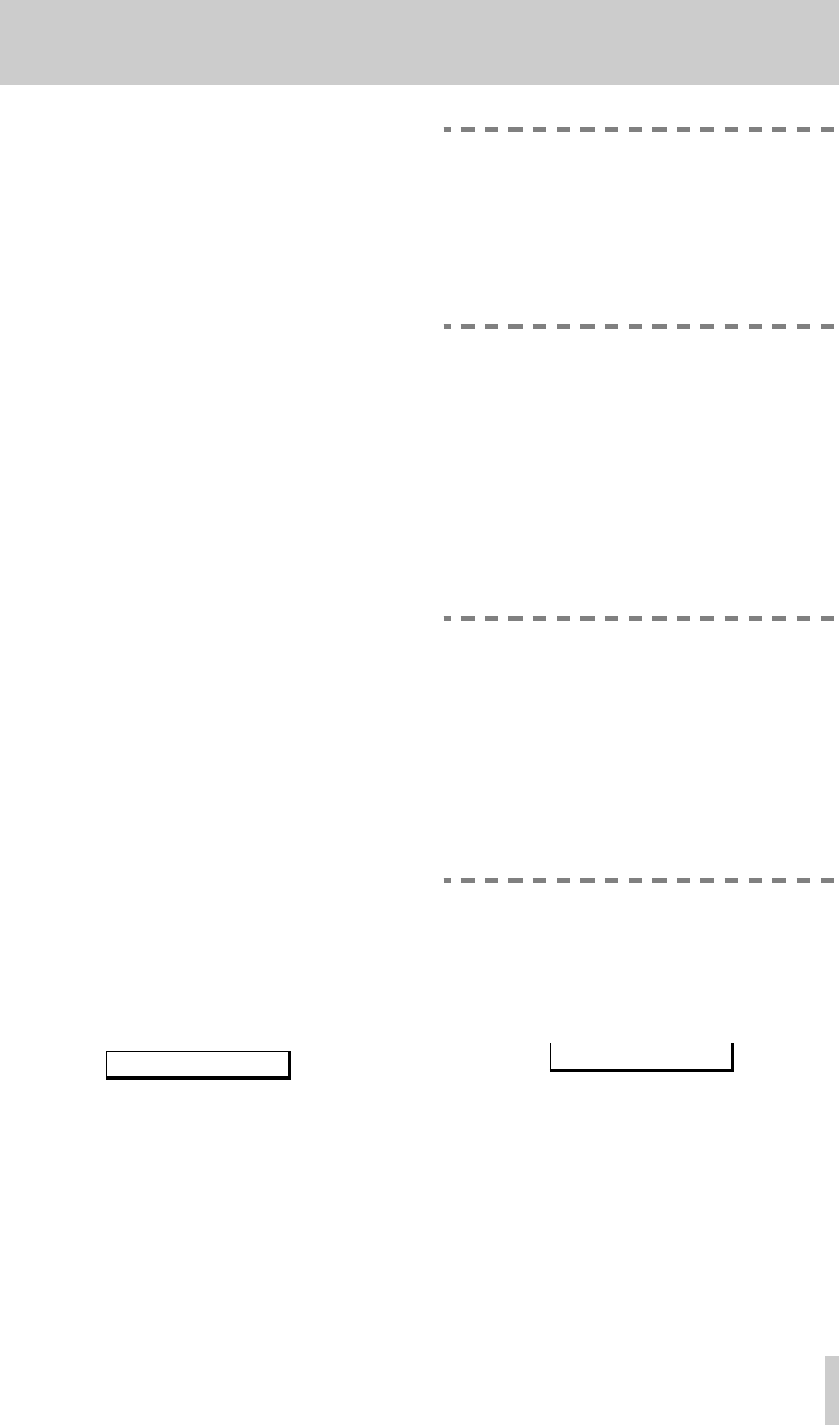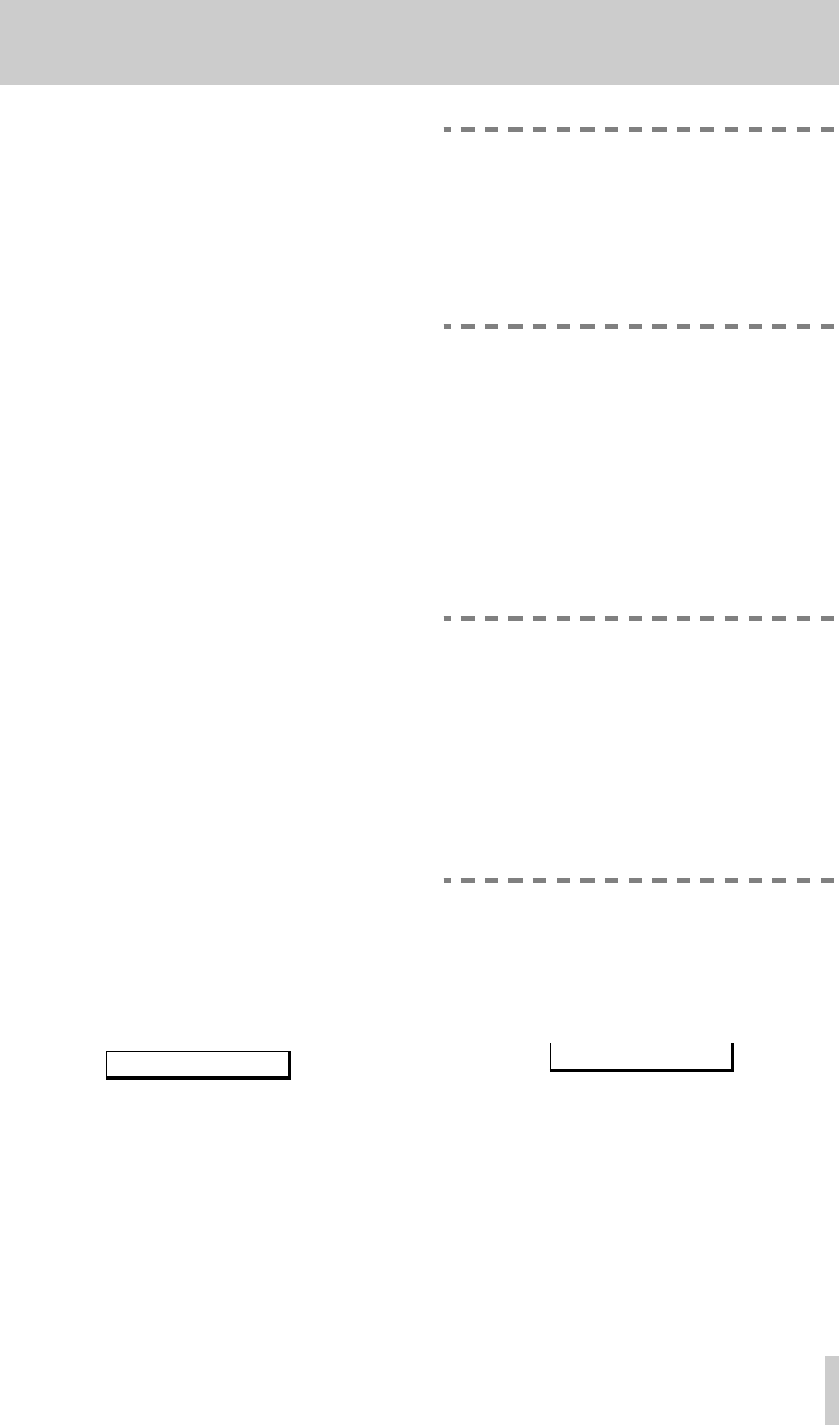
4 - Recording operations
TASCAM MD-801R/P Mk II
4–5
MD-801R model only.
4.3.1 General notes on recording using
the MD format
Because the MD method of recording is somewhat
different to a linear recording method, such as tape,
you should note the following points.
• The message
Disc Full
may appear on the
display before the available recording time on the
disc has all be used.
This may be because more than 255 tracks have been
recorded on the disc.
• The sum of the total recorded time, and the dis-
played remaining available time may not equal the
theoretical total capacity of the disc.
This is because of the nature of the MiniDisc track
structure. At least two seconds are used for every
MiniDisc track, regardless of the audio structure. In
addition, “bad sectors”, caused by dirt, scratches, etc.
are automatically skipped and ignored, which means
that they are unavailable for recording. We always
suggest that you leave some “safety net”, and do not
attempt to record a program of exactly 74 minutes on
an MD marked as 74 minutes.
• Erasing a track will not make the time the exact
length of the erased track available for recording.
This is on account of the nature of the MD recording
format, and has to do with block size, etc. If you are
familiar with computer systems, you may be aware
of a simiular limitation with regard to file size on
some operating systems.
4.3.2 Rebuilding the TOC
It is possible to rebuild the TOC, which will free up
recording space if a heavily-edited disc is being used.
1
With the MD-801 stopped, press the
EDIT
key
[18]
.
2
Turn the
DATA
dial
[12]
until the display
shows:
3
Turn the
SHUTTLE
wheel
[13]
clockwise to
rebuild the TOC (counterclockwise to cancel
the operation).
4
When the display shows
Complete
, and
the
TOC WRITE
indicator
[19]
lights, press the
TOC WRITE
key to write the new TOC to disc.
NOTE
Depending on the condition of the disc (how
many edits have been performed, etc.), it may
take a considerable amount of time for the
TOC to be rebuilt. In rare cases, the recording
capacity of the disc may not be increased,
even after the TOC has been rebuilt in this
way.
• The number of tracks that have been intentionally
recorded, and the number of tracks displayed may
not match.
When the transport encounters dirt or scratches, etc.,
the current track is ended, and a new track is started.
This automatically-created track is marked by the let-
ters “
Cont !!
” being added to the end of the
track title. This “track” cannot be combined using the
editing methods available. To avoid the occurence of
such “tracks”, it is important to keep the MD media
clean and dust-free.
NOTE
Every time recording is halted, the TOC is
updated. As always, avoid turning off the
power while the TOC is being written. In addi-
tion, you should be aware that if you have
performed editing operations that you do not
want to commit to disc, and then do some
recording, the edit operations will be saved to
disc when recording stops. You may want to
eject the disc without writing the edits (see
[3]
) before recording, to avoid this situation.
Like most other forms of recordable media, MDs
incorporate a write-protect tab, which can prevent
you from accidentally overwriting precious record-
ings. If you try recording with a disc that has had the
tab set to the “protect” position (open), the display
will show:
If you want to record on this disc, you must eject the
disc, close the write-protect tab and record again.
4.3.3 Basic recording
This gives the basic instructions on how to record.
There are a number of different recording-related
options which may be selected, as described else-
where in this section.
TOC REBUILD?
W_Protected!