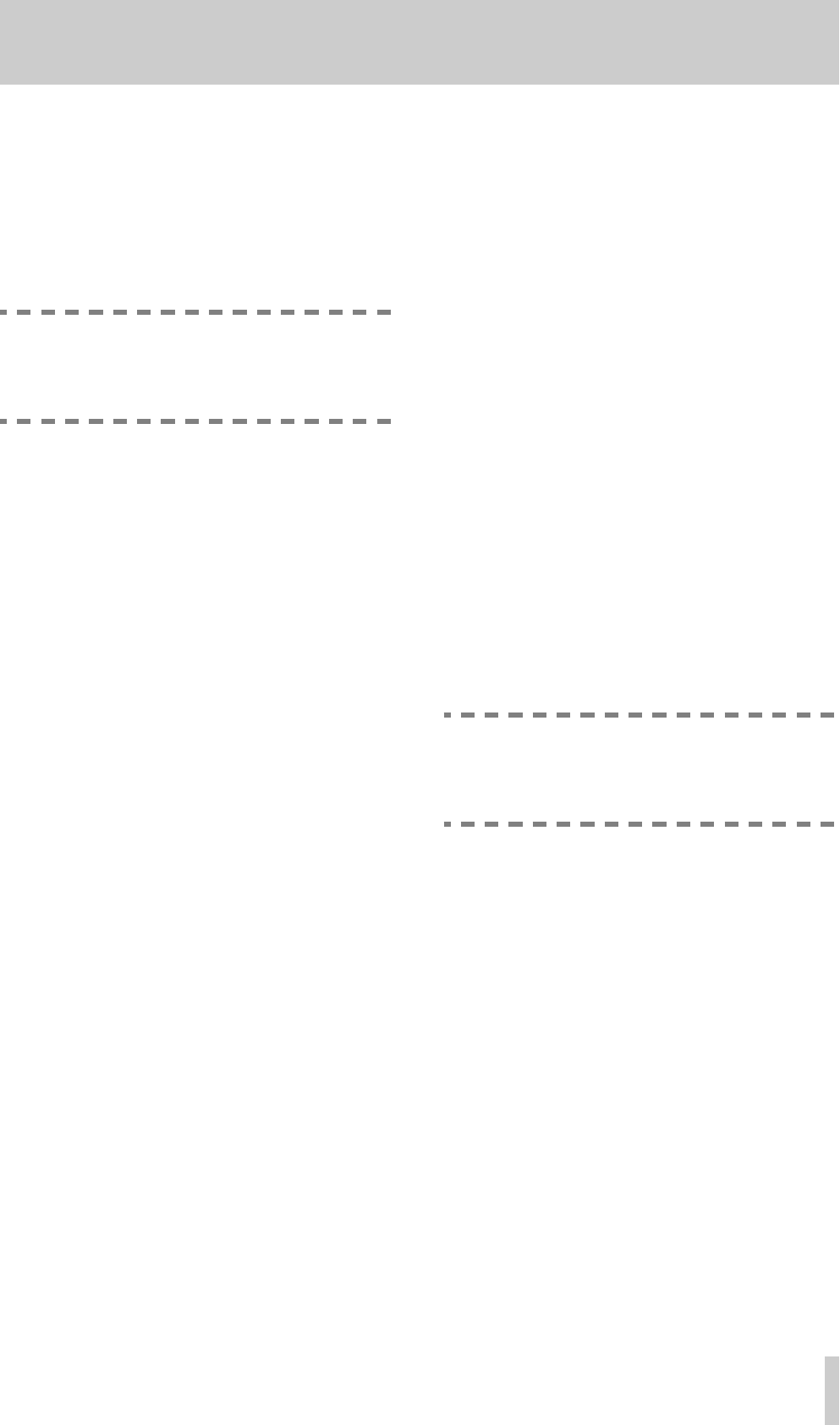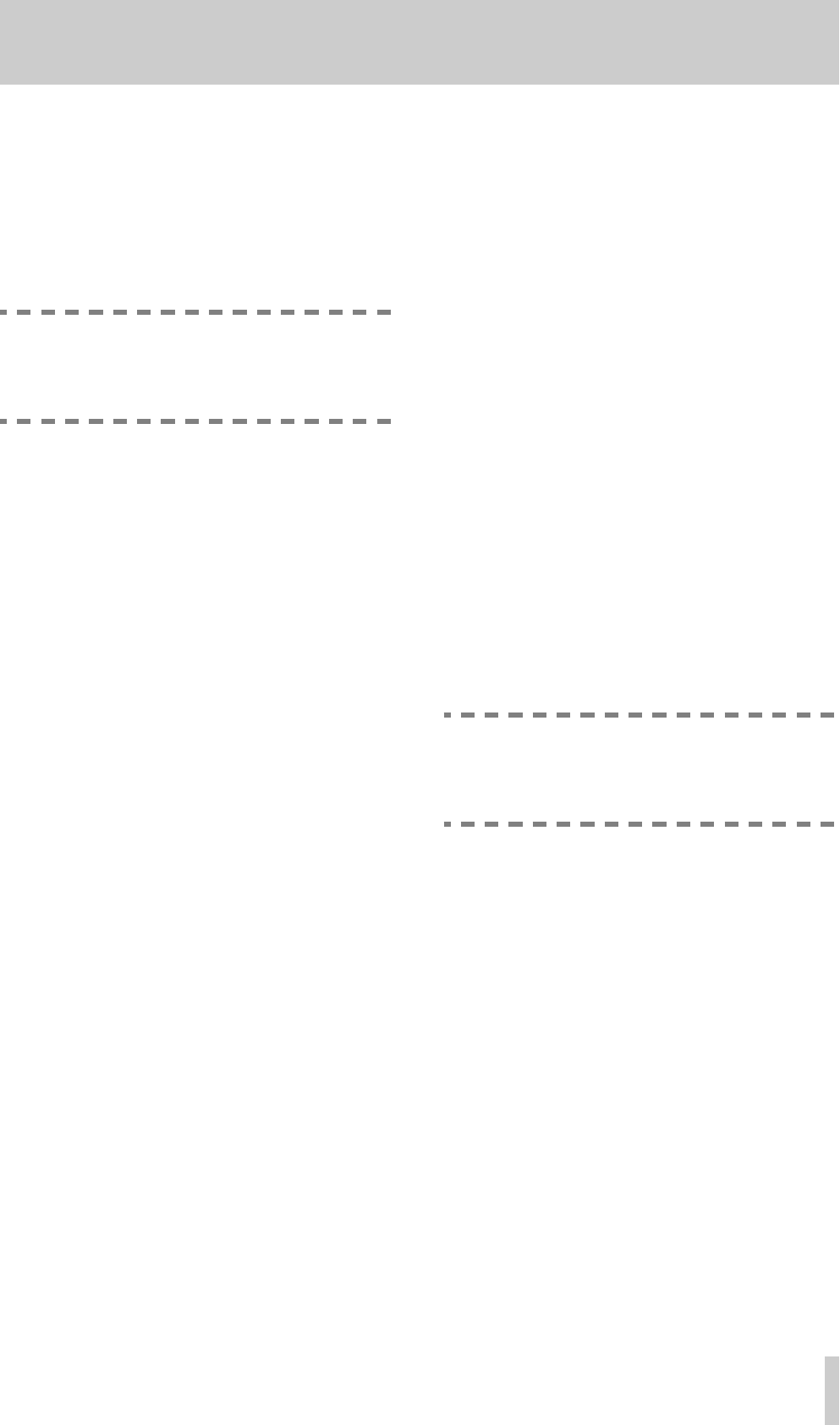
4 - Playback of discs
TASCAM MD-801R/P Mk II
4–3
4.2.9 Repeat playback
Use the
REPEAT
key
[26]
to enable the repeat mode
as shown in the display (
REPEAT
).
The three different repeat modes available corre-
spond to the three playback modes set with the
PLAY MODE
key
[22]
(whole disc,
SINGLE
track or
A-B
points, as set above).
NOTE
For A-B repeat to be effective, location point A
must be before location point B, otherwise A-
B repeat cannot take place.
4.2.10Track search operations
While playing back, it is possible to press the
TRACK
keys
[4]
in order to move forward or back-
ward a number of tracks, corresponding to the num-
ber of times the key is pressed.
After locating to the start of the track (the start of the
track start cue point if
AUTO CUE
is off (4.2.12,
"Cueing to the first audio position in a track") or the
first audio frame if it is on), the deck will park in play
ready mode.
Pressing the “previous”
TRACK
key at the first track
will move to the last track on the disc, and pressing
the “next”
TRACK
key at the last track will move to
the first track on the disc.
4.2.11Cueing the next track
automatically
When playing back a single track, it is often useful to
cue the next track ready for playback.
Use the
AUTO READY
key
[20]
to enable the unit
to enter play ready mode automatically when the
start of a track is reached. This is the start of the track
as determined by the digital subcode, not the start of
the audio signal, unless
AUTO CUE
is on (see
4.2.12, "Cueing to the first audio position in a
track").
Depending on the play mode (when no repeat is
active), the unit will enter stop mode in
SINGLE
or
A-
B
play mode, and play ready in the “continue” mode,
after the location has taken place.
If repeat is active, the unit will enter play ready mode
at the start of the next track (
REPEAT
“continue”), the
start of the track which is being repeated (
REPEAT
SINGLE
) or the A repeat point (
REPEAT A-B
).
4.2.12Cueing to the first audio position in
a track
To cue the playback position to the first point where
the audio level exceeds a preset threshold, make sure
that playback is stopped, press the
AUTO CUE
key
so that the indicator is lit, and then press the
READY
key.
The playback point will then locate to the start of the
audio portion of the track (the
PLAY
indicator will
flash while it is locating).
If the
AUTO CUE
indicator is lit, the playback point
will automatically locate to the first audio point of
the destination track when searching and locating.
There are nine “trigger” levels which may be
selected through the menu system (see 3.3, "Auto
cue") for the
AUTO CUE
operation. Select the
appropriate level depending on the source material.
4.2.13Varispeed mode
The MD-801 is capable of playing back material in
varispeed mode.
The speed can be altered to ±9.9% relative to normal
speed, and can be changed using the menu system
(see 3.2, "Pitch control").
NOTE
While the MD-801 is in varispeed mode, care
must be taken that it is not set to use an exter-
nal word clock (
[43]
).
4.2.14Jog mode
To use the
JOG
dial to locate a playback point pre-
cisely (to frame accuracy):
1
Press the
JOG
key
[11]
to light the indicator.
2
Turn the
JOG
dial
[12]
(clockwise to move the
jog point forwards, counterclockwise to move it
backwards). Monitoring is at normal speed.
When you stop turning the
JOG
dial, the sec-
tion that has been “highlighted” by the jog
action will be repeatedly looped.
You can set the length of the jog loop from a menu
item (see 3.5, "Jog loop length").
3
Press the
READY
[7]
key to set the call point,
at the end of the jog loop.
4
Locate to the call point by pressing
CALL [10]
.