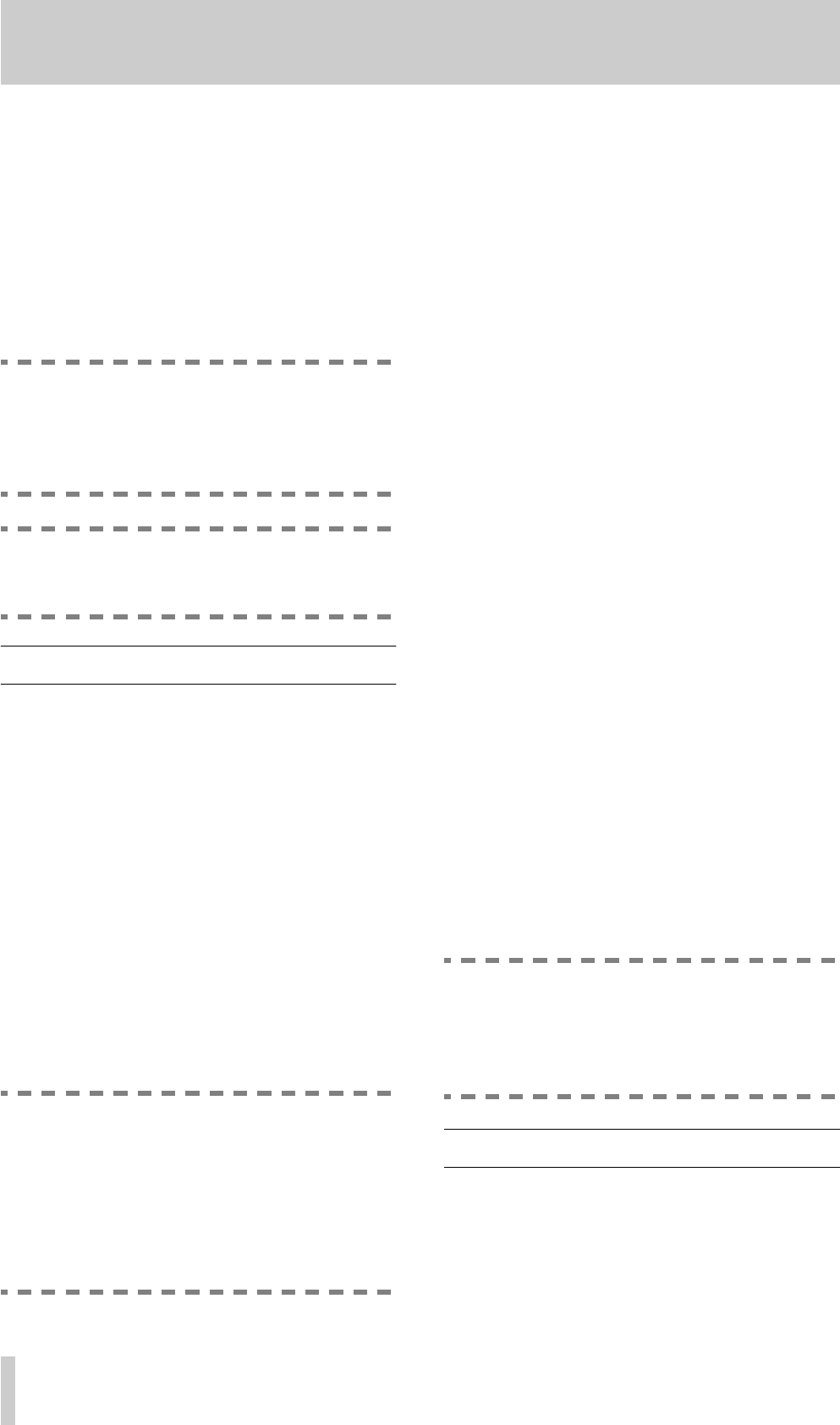
4 - Recording operations
18
TASCAM CD-RW5000
• Automatically, when the signal level drops below
–36 dB and stays below that level for 20 seconds or
more.
• Manually, using the CD-RW-5000’s
STOP
key.
SYNC ALL
• Automatically, when the signal level drops below
–36 dB and stays below that level for 20 seconds or
more.
• Manually, using the CD-RW-5000’s
STOP
key.
NOTE
If you are recording from a SPDIF source, you
should
not
pause the source to cut the signal;
you should stop it. This will avoid the writing of
spurious tracks.
NOTE
Manual track division (4.4, "Manual track divi-
sion") is not available in sync start mode.
4.3 Automatic track division
When material is recorded from an SPDIF audio
source, the CD-RW5000 can recognize track divi-
sions in the digital audio data, and will automatically
increment track numbers as the track divisions are
received. The track divisions may be either PQ code
or the START ID on a DAT recorder.
If recording is being carried out from an AES/EBU
or an analog source, a track division will be entered
automatically after each continuous period of relative
silence (–36 dB) of three seconds or more in length.
This mode is always selected automatically when the
SYNC ALL
or
SYNC-1
mode is selected.
If neither of these modes is selected, it is possible to
change between automatic and manual track division
modes as recording takes place.
NOTE
Certain styles of music may include passages
of relative silence which will be interpreted by
the CD-RW5000 as track divisions. If you are
recording such material, we recommend that
you do not use the automatic setting. Unlike a
DAT recorder, track divisions cannot be edited
and erased once they have been recorded.
1
Locate the audio source to a little before the
start of the material you are recording, and
insert a disc into the CD-RW5000.
• If you are recording a CD using a digital connec-
tion , you should not pause the CD player, but leave
it stopped.
• If you are using the automatic synchronization
facility, press the
SYNC START
key
[18]
or
[37]
twice so that the display shows
SYNC
ALL (see
4.2.1, "Recording with synchronized start"), and
you should ignore the following two steps, as these
are performed automatically when the
CD-RW5000 enters sync start mode.
2
Press the
AUTO/MANUAL
key
[7]
or
[38]
so
that the display shows
TRACK INCR
AUTO
.
3
Press the
RECORD
key
[17]
or
[45]
to place
the CD-RW5000 in record pause mode. The
word
RECORD
will flash on the display and
the
RECORD
and
PAUSE
key indicators
will also light.
4
Start playing back the source material.
5
If the automatic synchronization facility is
not in use, press the
PLAY
key
[15]
or
[43]
to
start recording.
• If the automatic synchronization
facility is in use,
recording will start automatically.
To stop recording, press the
STOP
key
[14]
or
[42]
.
Recording will also stop if the signal level drops
below –36 dB for 20 continuous seconds or more.
NOTE
If you are recording from a SPDIF source, you
should
not
pause the source to cut the signal;
you should stop it. This will avoid the writing of
spurious tracks.
4.4 Manual track division
When recording a longer piece without track divi-
sions (for instance, when recording a CD backup of a
DAT recording of a live concert where track divisions
have not been inserted), it is necessary to enter the
track divisions manually.


















