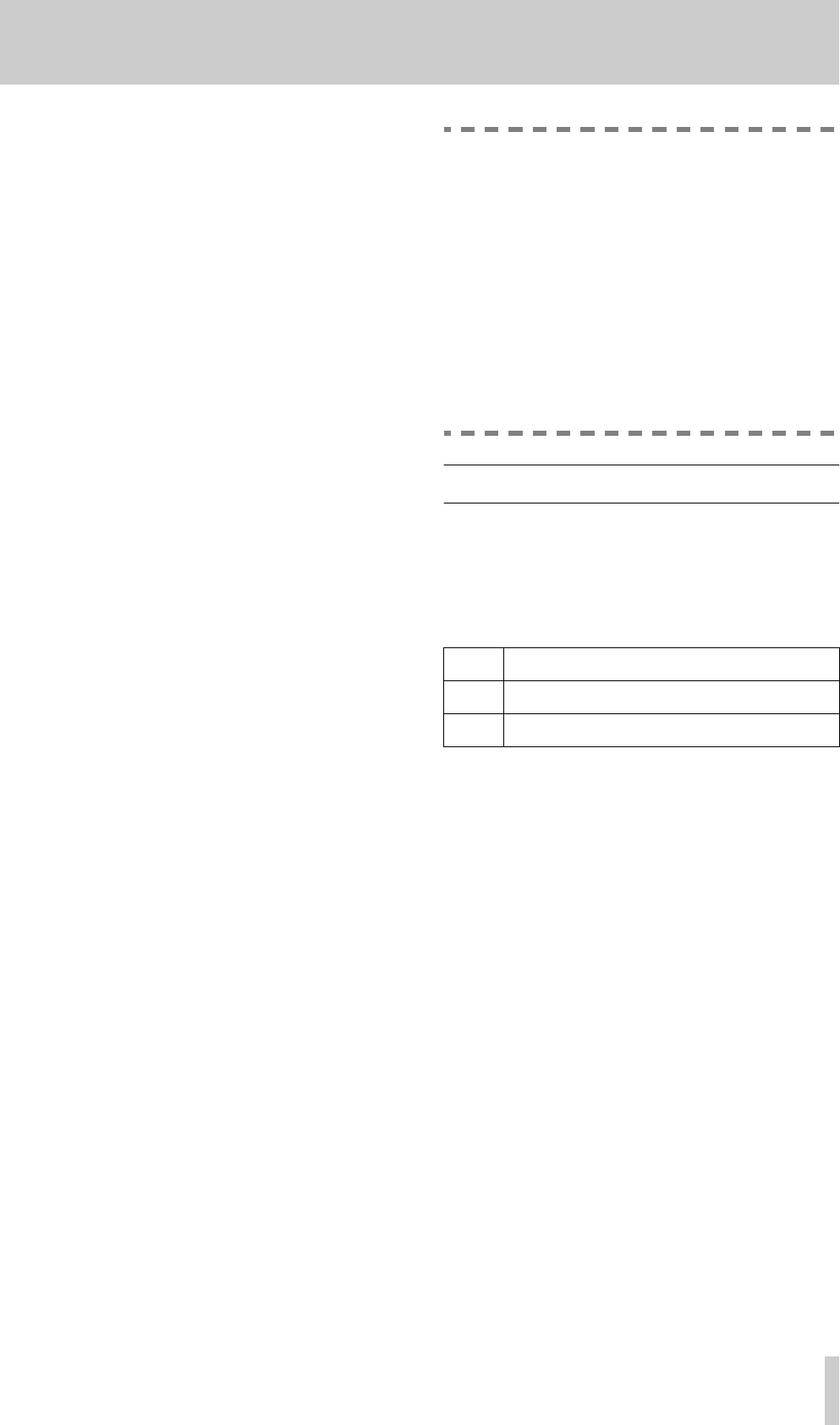
2 - Parts of the CD-RW5000
TASCAM CD-RW5000
11
[12]ERASE key
This key only has any effect when a CD-RW disc is
inserted in the CD-RW5000. If a standard CD or a
CD-R disc is inserted, it will have no effect.
Pressing this key once will prepare to erase the last
recorded track. Pressing this key twice in quick suc-
cession will prepare to erase the whole disc. See 4.7,
"Erasing material (CD-RW only)" for details.
2.1.1Transport controls
These keys are similar to those on a conventional CD
player, with the addition of a
RECORD
key.
[13]SKIP keys
In playback mode, these keys work in the same way
as on a conventional CD player. They have no
effect when the CD-RW5000 is in recording mode.
[14]STOP key
This key stops the current transport operation.
[15]PLAY key
This key starts playback of a disc.
[16]PAUSE key
This key is used to pause the current playback or
recording operation temporarily.
Note that when the unit is in paused play or record
mode, the
PLAY
key is used to restart playback or
recording.
[17]RECORD key
This key is used for recording on a recordable disc.
Pressing it puts the unit into record ready mode. It is
also used when erasing and finalizing discs.
[18]SYNC START key
This key allows synchronized recording when digital
audio data is received at the selected input (either the
coaxial or optical inputs).
There are two settings:
SYNC 1
and
SYNC ALL
.
When the
SYNC 1
setting is selected, the recorder
will start recording as soon as digital audio data starts
to be received at the input jack, and will continue
until the data signifying the start of the next track is
received. When the
SYNC ALL
setting is selected,
the CD-RW5000 will start recording as soon as digi-
tal audio data is received at the input, and will con-
tinue until data recording is stopped manually, or
until no further audio signals are received.
NOTE
The CD-RW5000 needs between 150ms and
400ms to recognize the start of a track. If the
audio material starts too close (i.e. within this
time) of the logical track start, the
CD-RW5000 may not record the very first part
of the audio material.
When recording using the sync start feature,
therefore, make sure that there is a gap
between the track start and the start of the
audio. If there is not such a gap, you should
use a manual start.
2.2 Rear panel
[19]ANALOG INPUT (BALANCED)
These XLR-type connectors provide balanced inputs
at a nominal +4 dBu.
These are wired according to the following standard:
[20]ANALOG OUTPUT (BALANCED)
These XLR-type connectors provide balanced out-
puts at a nominal +4 dBu, wired in the same way as
the balanced inputs.
The trimmer beside each connector can be used to set
the output level precisely to match the level expected
by the equipment connected to the tape deck.
The “standard” setting (and the condition in which
the unit is shipped from the factory) is with these
trimmers set to +4 dBu.
[21]DIGITAL INPUT (AES/EBU)
This XLR-type connector accepts digital audio data
in standard AES/EBU format.
[22]ANALOG INPUT (UNBALANCED)
These RCA connectors accept unbalanced analog
audio signals at –10 dBV levels (consumer level).
[23]ANALOG OUTPUT (UNBALANCED)
These RCA connectors output unbalanced analog
audio signals at –10 dBV levels.
1
Ground
2
“Hot” (+)
3
“Cold” (–)


















