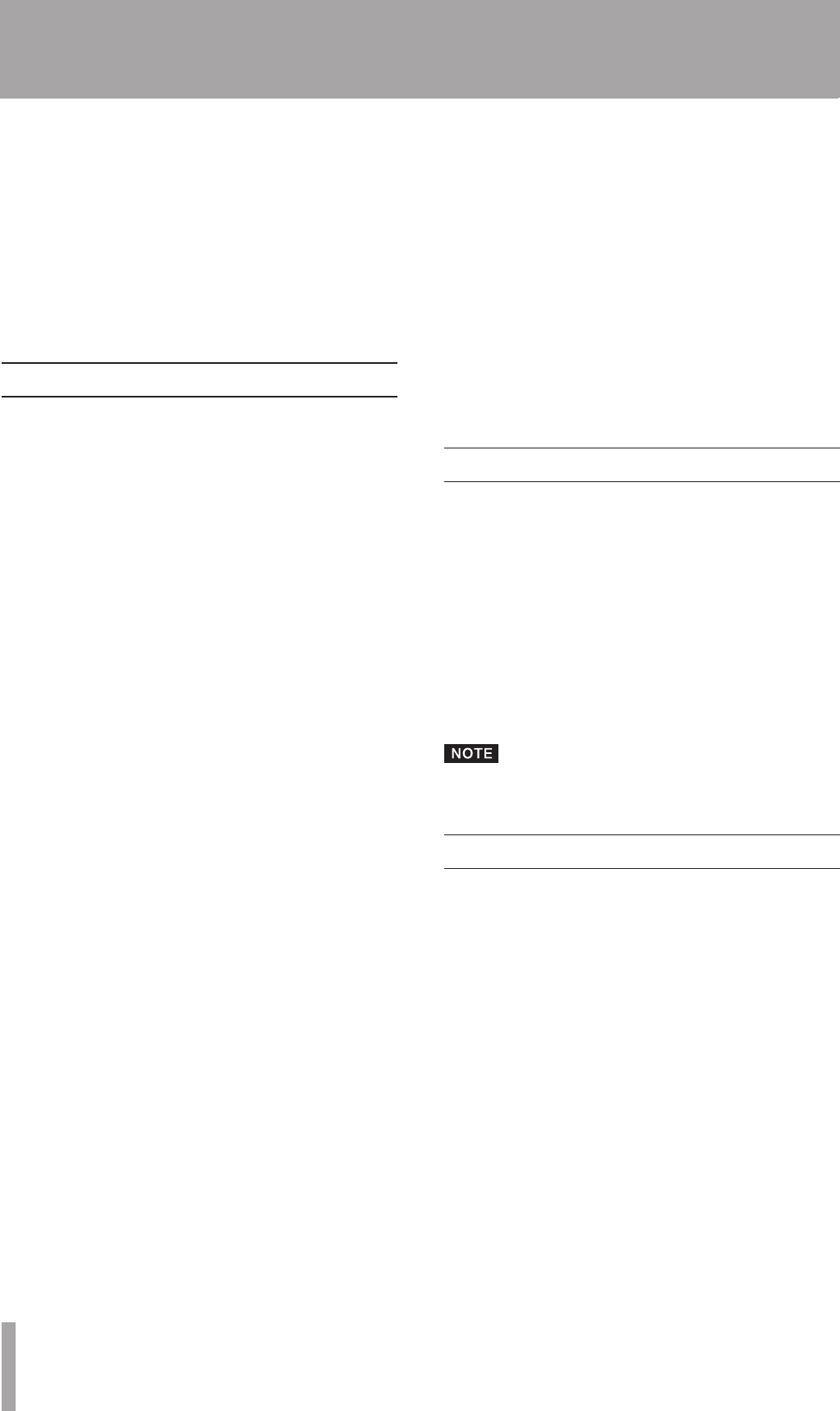
8 TASCAM CD-A550/CD-A750
1 – Introduction
Thank you very much for purchasing a TASCAM
CD-A550/750 Compact Disc Player/Reverse Cassette Deck.
Before using your unit, please read this manual carefully so
that you will understand the correct operating procedures
and be able to use all its functions fully. We hope that you
will enjoy using this product for many years to come.
Please keep this manual for future reference. You can also
download a digital copy from our website (http://www.
tascam.com/).
Main Features
CD player and cassette recorder can be operated com-
•
pletely independently
Includes CD-only output jacks and common output
•
jacks that can output the tape signal, the mixed CD and
tape signals or prioritize the tape signal
Unbalanced and balanced analog inputs and outputs
•
(CD-A550 has only unbalanced)
Continuous CD and cassette tape playback possible
•
When dubbing from a CD to a cassette tape, automatic
•
division of tracks to the tape A and B sides is possible
(TAPE EDIT function)
CD or cassette tape power-on playback and cassette tape
•
power-on record are possible
Monitoring with headphones possible
•
Wireless remote control with numerical keys included
•
Parallel and serial control ports allow external control
•
and tally output (CD-A750 only)
3U rack-mount size
•
CD functions
CD-R and CD-RW disc playback possible
•
CD text display possible
•
MP3 and WAV file playback possible
•
Resume playback function allows playback to be contin-
•
ued from the last played position
Auto cue function finds the position of the first sound in
•
a track (audio CDs only)
Auto ready function can pause playback at the begin-
•
ning of the next track after playing a track
When playback is stopped in the middle of a track, the
•
incremental play function automatically pauses at the
beginning of the next track
Auto space function can automatically create space
•
between playback tracks
Call (back cue) function can return to the playback
•
starting point
EOM function gives advance notice before a track ends
•
Four playback modes (continuous, single, random, pro-
•
gram)
Repeat playback function
•
Pitch control function (±12.5%)
•
Tray opening prevention during playback
•
Cassette tape functions
Auto reverse recording and playback possible
•
Dolby B noise reduction (for recording and playback)
•
RTZ (return-to-zero) function
•
Playback pitch control function (±10%)
•
Items included with this product
The following items are included with this product. Unpack
the unit carefully to avoid damaging it. Please save the box
and packaging materials for transportation of the unit in
the future. If any of the accessories are missing or appear
to have been damaged during transportation, please contact
TASCAM.
Main unit
•
.........................................................................1
Wireless remote control (RC-A550)
•
...............................1
AA batteries
•
...................................................................2
Screw kit for rack-mounting
•
...........................................1
Warranty
•
.........................................................................1
Owner’s Manual (this document)
•
....................................1
The batteries are not supplied for Taiwan.
About this manual
The following conventions are used in this manual.
Keys, jacks and other parts on this unit and external
•
devices are indicated with a bold typeface like this:
MENU
When the alphanumeric portion of the display shows
•
a message, this is shown in the following typeface:
RANDOM
If a preset indicator in the display (i.e. one which cannot
•
change) is shown, this is shown as follows: REMAIN
The state when the main display area shows times and
•
titles is called the “standard display.”
Discs in CD-DA format are sometimes called “audio
•
CDs.”
CDs with MP3 and WAV audio files on them are some-
•
times called “data CDs.”


















