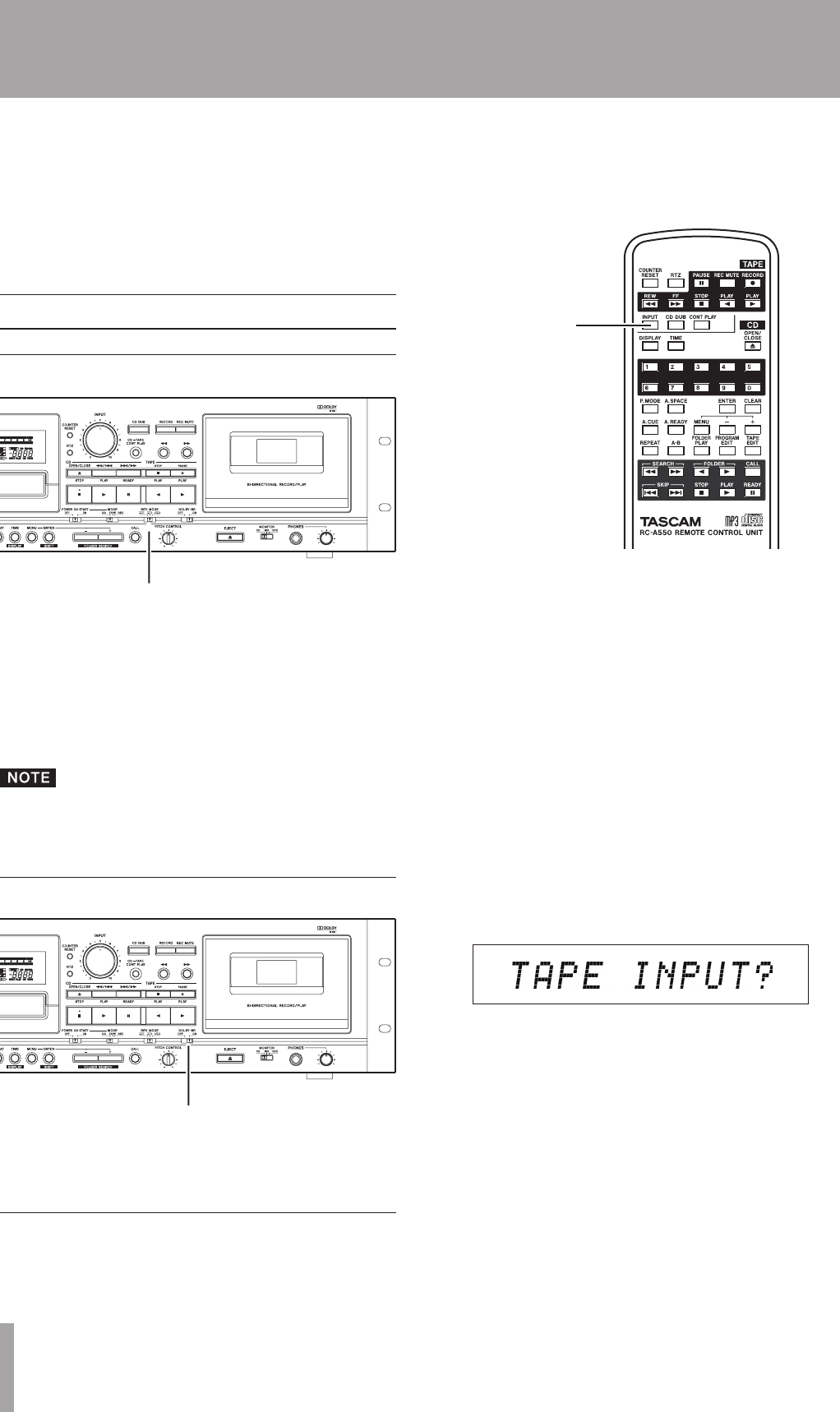
38 TASCAM CD-A550/CD-A750
7 – Recording Cassette Tapes
This unit can record to cassette tapes. The following
procedures explain how to prepare for recording by setting
the reverse mode and Dolby NR and selecting the input and
then actual recording. This explanation assumes that the
unit’s power is ON and that a recordable (write-protect tabs
not removed) cassette tape has been loaded already.
Preparing to record
Selecting the reverse mode
REV MODE switch
Use the
REV MODE
switch to set the unit to record on one
or both sides.
Ë: After recording on both A and B sides, the unit
stops.
ï: After recording on either the A or B side, the unit
stops.
If ä is selected, the unit functions as though Ë had
been selected. In other words, after recording on both A
and B sides, the unit stops.
Turning Dolby NR ON and OFF during recording
DOLBY NR switch
Turn the DOLBY NR switch on the main unit ON to
record with Dolby (B Type) noise reduction.
Selecting the recording source
Using the INPUT key on the remote control
ª
The remote control INPUT key can be used to select
the input source. Press the key repeatedly to cycle
through the input sources.
The active input source appears on the main area of the
display.
INPUT key
INPUT CD
: the playback signal from this unit’s CD
player
INPUT UNBAL
: the signal input through the
TAPE
INPUT (UNBALANCED)
jacks on the rear panel
INPUT BAL
(CD-A750 only): the signal input through
the
TAPE INPUT (BALANCED)
jacks on the rear panel
Using the menu
ª
You can also use the menu to set the record source signal
(input source).
1 When in standard display mode, press the MENU
key on the main unit or the remote control to enter
menu mode.
2 Use the –/+ keys on the main unit or the remote con-
trol to show “
TAPE INPUT?
” on the main dis-
play, and press the ENTER key on the main unit or
the remote control.
3 Use the –/+ keys on the main unit or the remote con-
trol to select the input source from the following
options.
CD
: the playback signal from this unit’s CD player.
UNBAL
(default value): the signal input through the
TAPE INPUT (UNBALANCED)
jacks on the rear panel
BAL
(CD-A750 only): the signal input through the
TAPE INPUT (BALANCED)
jacks on the rear panel
4 Press the ENTER key on the main unit or the remote
control to return to the standard display.


















